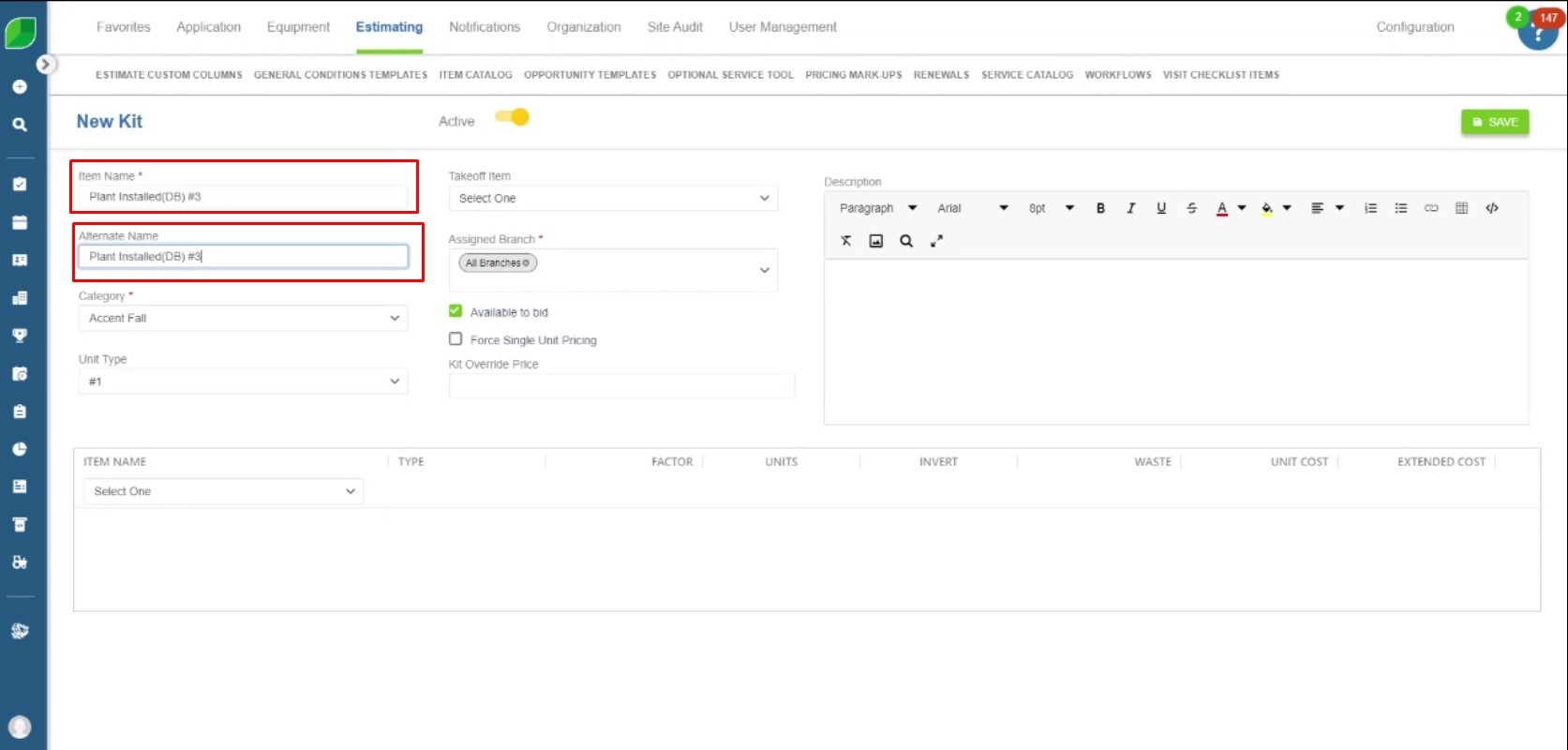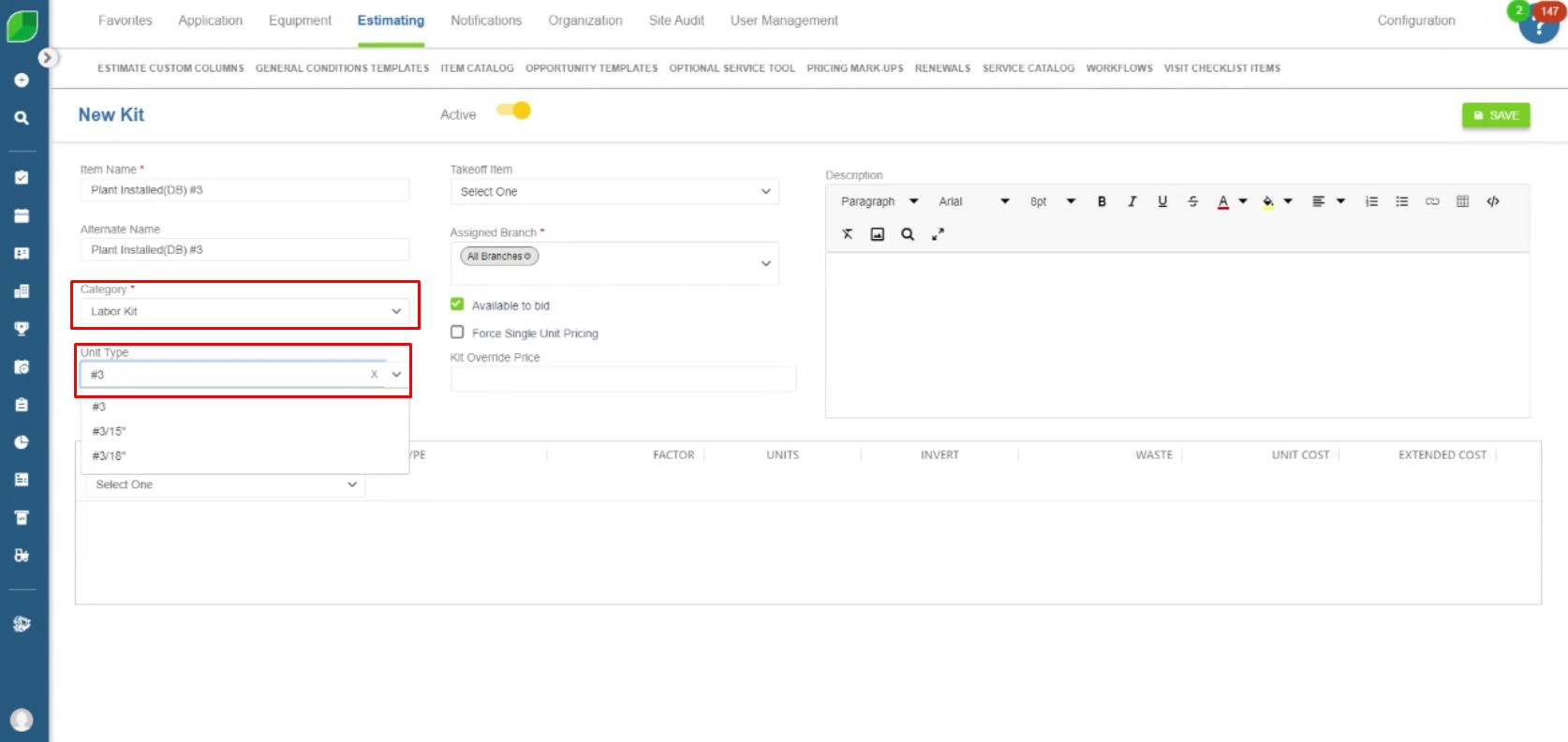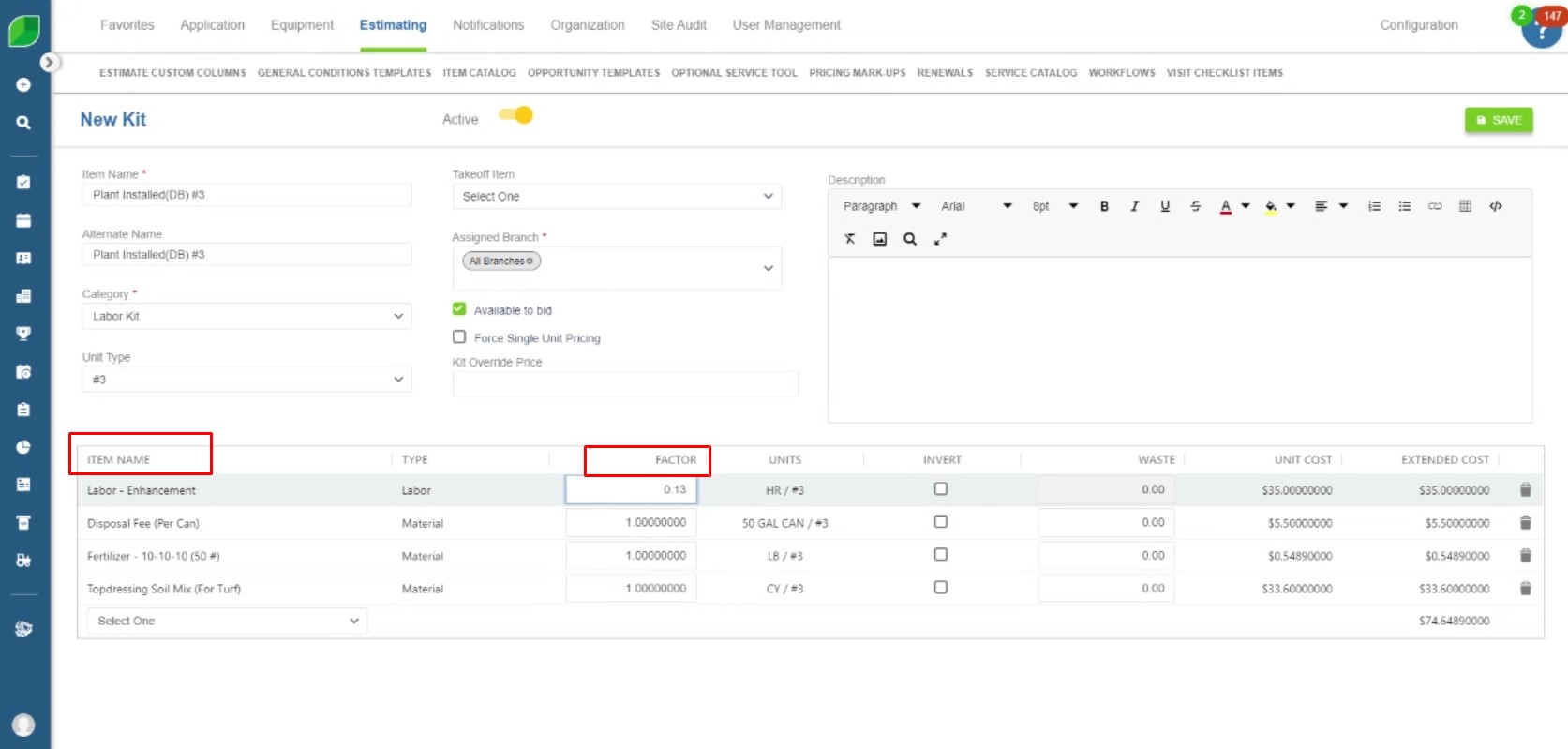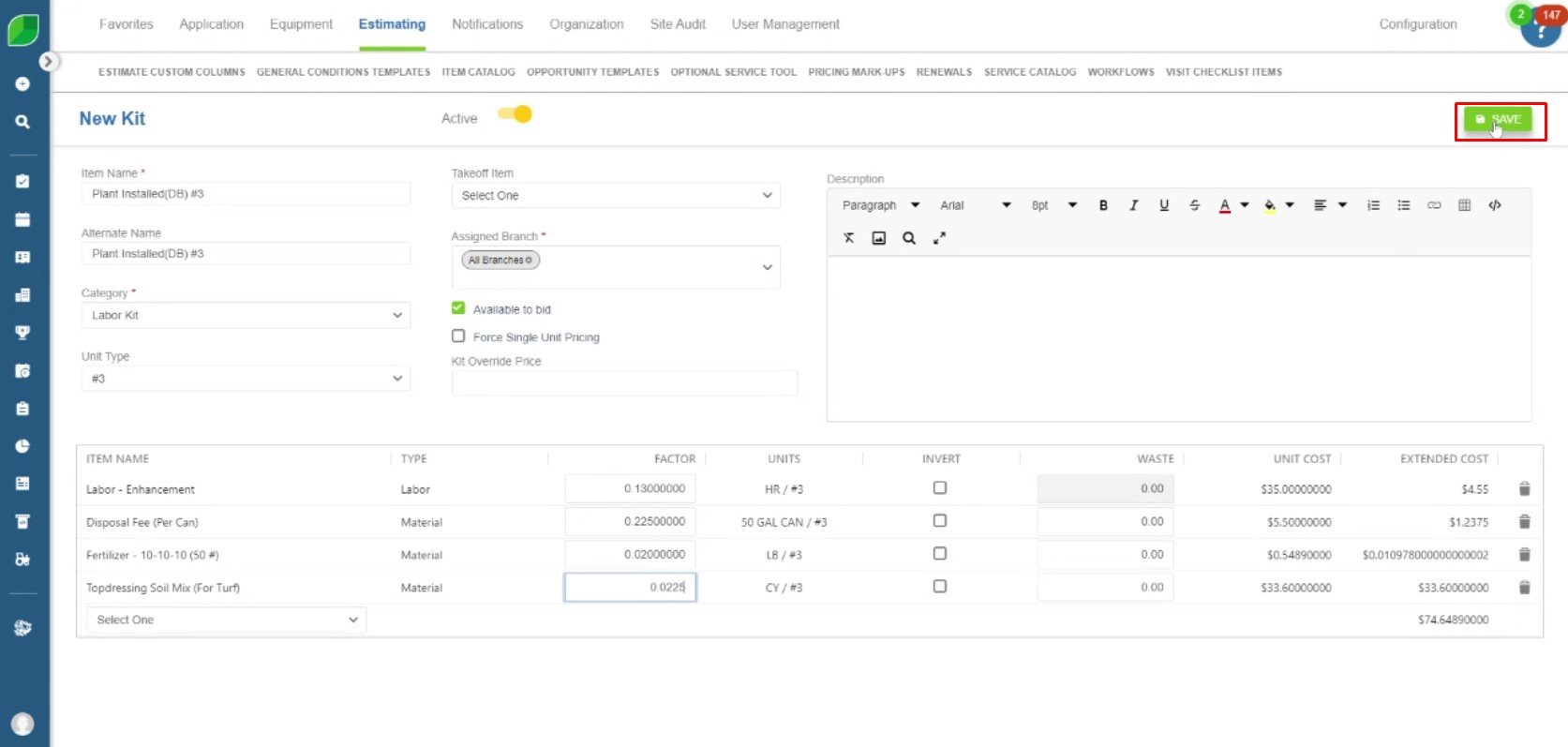Landscaping firms battle daily challenges, customer work ticket management is often the most important daily task. This is driven by both the need to address complaints, but also to ensure responsive communication. These issues demand swift action. Efficient handling keeps clients loyal and protects your reputation. Neglect them, and you risk losing business, tarnishing your brand, and facing costly setbacks.
This article digs into the core of complaint management for landscapers. We’ll explore how customer gripes directly impact your bottom line. You’ll learn to spot the difference between valid concerns and out-of-scope demands. Most importantly, we’ll reveal how smart ticket handling boosts both your firm’s success and client satisfaction.
Every complaint holds potential. It’s a chance to showcase your expertise and outshine competitors. We’ll guide you through turning these challenges into opportunities. You’ll discover how to use each issue to strengthen client bonds and streamline operations. This approach doesn’t just solve problems—it drives growth and boosts profits.
The Role of Customer Feedback in the Landscape Industry
Client feedback fuels landscaping success. The International Facility Management Association (IFMA) proves this point. Their study shows 85% of customers rank complaint handling as crucial to their satisfaction. For landscapers, this insight offers a golden opportunity. A well-run ticket system turns gripes into wins. It showcases your top-notch service and builds lasting loyalty.
Think about it: every complaint holds potential. Handle it right, and you’ll leave a lasting mark. Clients remember firms that solve their problems fast. They stick with businesses that take their concerns seriously. Your response to issues shapes your reputation. It can make or break client relationships.
When it comes to customer complaints in the landscaping industry, they typically fall into two categories: legitimate complaints and out-of-contract requests.
1. Legitimate Complaints
Legitimate Complaints arise when landscapers fall short of promised services. Missed mowing’s, unkempt flower beds, or faulty sprinklers all warrant client concern. These issues demand quick fixes. Swift action preserves trust and keeps clients happy. Ignore these problems, and you risk losing valuable accounts. Remember, each complaint offers a chance to prove your worth and strengthen client bonds.
2. Beyond Contract Complaints
Beyond contract complaints, on the other hand, can be more complicated to navigate. Clients often expect more than their contract covers. They might ask for tree trimming, storm cleanup, or design changes you didn’t agree to initially. These situations require clear, firm communication. You must balance client needs with contract limits. Skilled managers turn these moments into upsell opportunities. They maintain goodwill while avoiding unpaid work. This delicate dance keeps clients satisfied without hurting your bottom line.
The Consequences of Poor Complaint Management
If customer complaints are not handled effectively, landscaping businesses risk significant negative outcomes. Gartner’s research reveals a stark truth: 82% of customers bolt after one bad experience. In our cutthroat industry, losing even a few clients can cripple your business. Word spreads fast, and your reputation suffers. Soon, new leads dry up, and growth stalls.
But client loss isn’t the only threat. Unresolved tickets wreak havoc internally too. Teams get confused. Efficiency plummets. Staff burn out under mounting backlogs. This chaos bleeds money and morale. Smart leaders know that solid complaint management does more than please clients—it keeps your entire operation running smoothly. Master this skill, and you’ll outpace competitors while building a loyal client base.
Best Practices for Managing Work Tickets and Customer Complaints
To mitigate these risks and improve customer satisfaction, landscape companies should implement several best practices for managing work tickets and addressing complaints.
1. Develop a Clear Work Ticket System
A clear, organized ticket system forms the backbone of complaint handling. Many pros turn to digital tools like LMN. These platforms track, assign, and solve issues fast. They boost accountability and clarity. Every gripe gets logged, tracked, and sent to the right team. This approach leaves no issue unsolved and no client ignored.
2. Set Expectations Early with Customers
Setting clear expectations at the beginning of the customer relationship is one of the best ways to reduce the number of complaints related to out-of-contract work. Discuss extra costs for add-ons clearly. This tactic slashes out-of-scope complaints. Well-crafted contracts act as shields against disputes. They keep both you and clients on the same page from day one.
3. Prioritize Work Tickets Based on Urgency
Not all complaints need instant action. Create a system to sort tickets by importance. Plant health issues or broken sprinklers? High priority. Minor looks or small gripes? They can wait. This method ensures you tackle big problems fast. It stops small issues from growing and keeps clients happy.
4. Establish Service-Level Agreements (SLAs)
Set clear response times with Service-Level Agreements (SLAs). These spell out how fast you’ll acknowledge and fix issues. Clients know what to expect and when. SLAs boost trust and help you manage workloads better. They turn vague promises into concrete commitments.
5. Formalize Your Communication Process
Effective communication is key to resolving customer complaints. Landscaping companies should adopt a formalized communication process that ensures customers are updated regularly on the status of their complaint. This might include an immediate acknowledgment of the issue, updates during the resolution process, and clear explanations of any out-of-contract work that might involve additional costs. Maintaining open and transparent communication builds trust and can help de-escalate tense situations.
Addressing Out-of-Contract Complaints
Landscapers often struggle with requests that exceed contract terms. You must balance client needs with your firm’s bottom line. Don’t give away free work, but don’t alienate clients either. This tightrope walk demands skill and strategy. Master it, and you’ll keep clients happy while protecting profits.
1. Offering Add-On Service Packages
Turn common extra requests into profit centers. Clients want more tree trims? Seasonal cleanups? Create add-on packages for these services. This move meets client needs and boosts your income. It turns potential conflicts into sales opportunities. Clients get what they want, and you get paid for every task. Everyone wins.
2. Educating Clients About Their Contracts
Many gripes stem from contract confusion. Clients often misunderstand what they’ve bought. Fix this with regular contract reviews. Schedule walkthroughs to explain service scopes. Clear up gray areas before they cause issues. This proactive approach slashes complaints and builds trust. It shows you care about clarity and fairness.
3. Implementing a Goodwill Clause
For top clients, consider a goodwill clause. This allows occasional free extras. Use it to cement long-term relationships. But tread carefully. Too much free work eats profits fast. Make goodwill gestures rare and strategic. They should strengthen bonds, not become expected freebies. Balance generosity with sound business sense.
Using Technology to Improve Complaint Management
Tech tools now reshape how landscapers handle tickets and client gripes. Smart firms leverage these advances to stay ahead.
1. Work Ticket Management Software
LMN, Aspire, and Service Autopilot lead the pack in ticket tech. These platforms track issues, assign tasks, and solve problems fast. They link to client data, letting you recall each customer’s history and likes. This insight helps you tailor service and fix issues with precision. No more guesswork or lost details—just smooth, efficient problem-solving.
2. GPS and Field Reporting Tools
GPS trackers and mobile reports arm your crews with real-time issue reporting. Managers get instant, accurate updates from the field. This data cuts disputes and speeds up fixes. You’ll know exactly what’s happening on each site, allowing quick, informed decisions. Better data means faster solutions and happier clients.
3. Customer Portals
Give clients direct access with online portals. They can log issues, view reports, and request extras at any time. These systems slash delays and clear up contract confusion. Clients feel in control, and you get clear, timely info on their needs. It’s a win-win that builds trust and cuts down on misunderstandings.
Training and Empowering Employees
Even the best tech falls flat without skilled staff. Train your team in top-notch customer care and conflict management. Equip field crews to handle minor gripes on the spot. Let team leads make calls on small extra requests. This approach nips problems in the bud and shows clients you value their time. Empowered staff solve issues faster, boosting client trust and your firm’s reputation.
Work tickets and complaints challenge every landscaper. But smart systems turn these hurdles into growth chances. Clear ticket tracking, upfront client talks, and cutting-edge tech streamline your response. Tackle out-of-scope requests with care, using add-on packages to meet needs profitably. Train your team to handle issues with skill and authority. With these steps, you’ll not just solve problems—you’ll build a stronger, more profitable business. Each complaint becomes a chance to prove your worth and win long-term loyalty. Master these skills, and watch your landscaping firm thrive in today’s competitive market.
References
- International Facility Management Association (IFMA). (2022). The Impact of Customer Service on Client Retention in Facility Management.
- Gartner. (2021). How Poor Customer Service Can Lead to Revenue Loss.
- MN. (2023). Landscape Management Software: Optimizing Your Business Workflow.
- Service Autopilot. (2023). Using Technology to Enhance Customer Satisfaction in Landscaping.
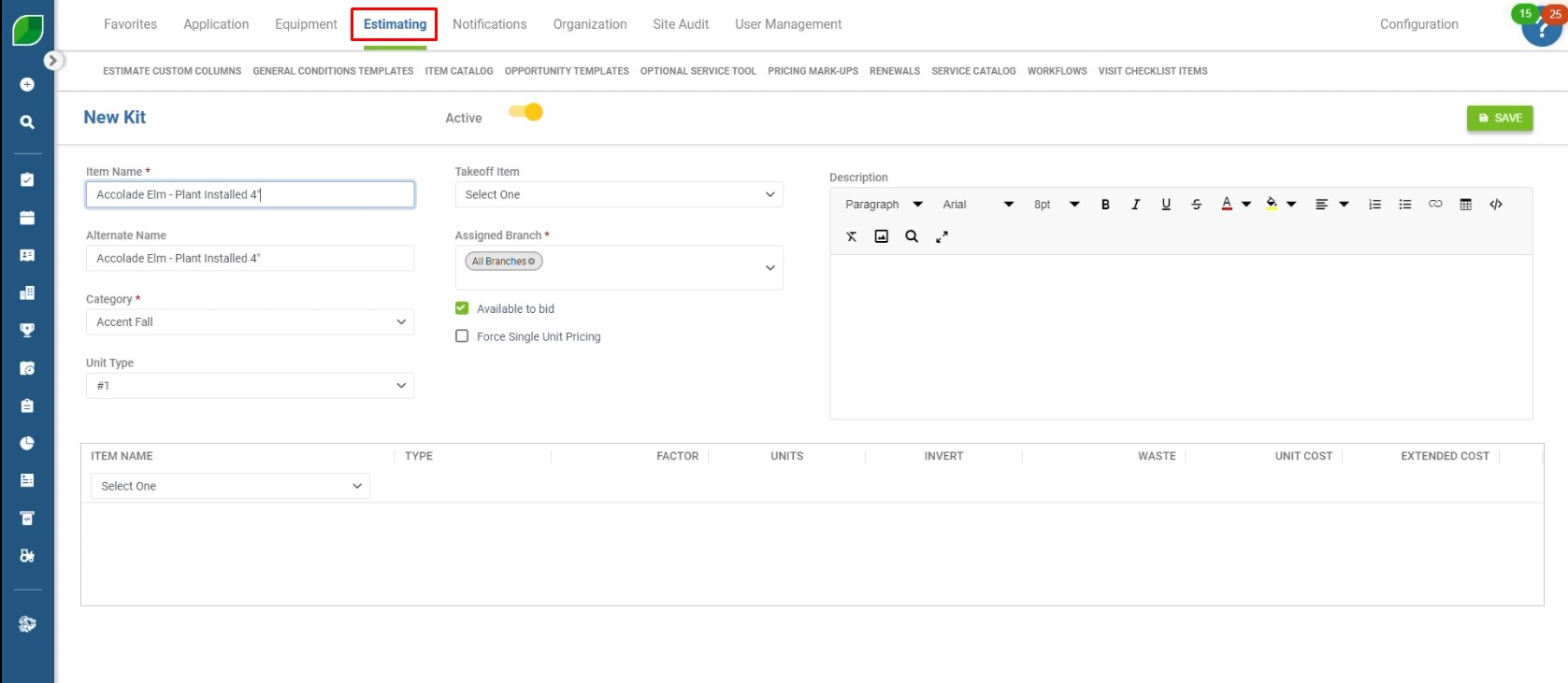 2. Enter the name in ‘Item Name’ and ‘Alternate Item Name’
2. Enter the name in ‘Item Name’ and ‘Alternate Item Name’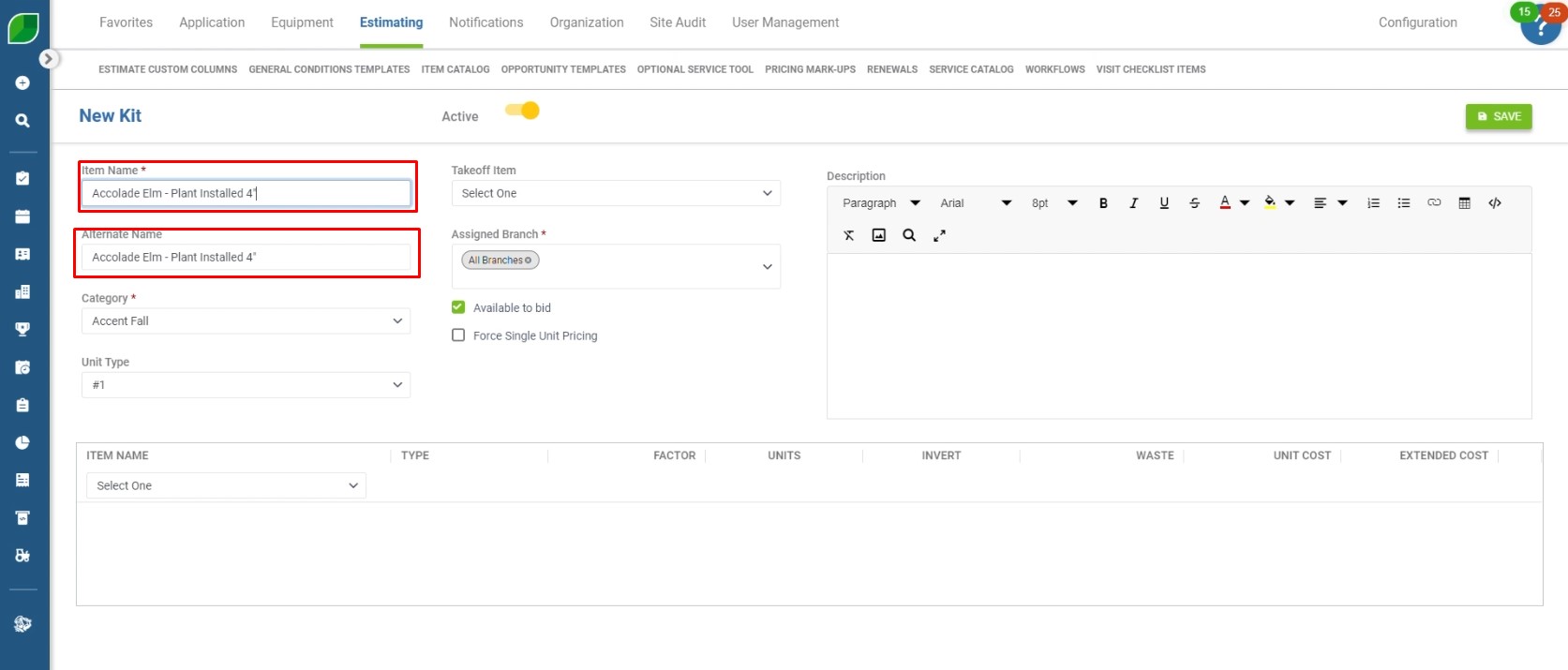
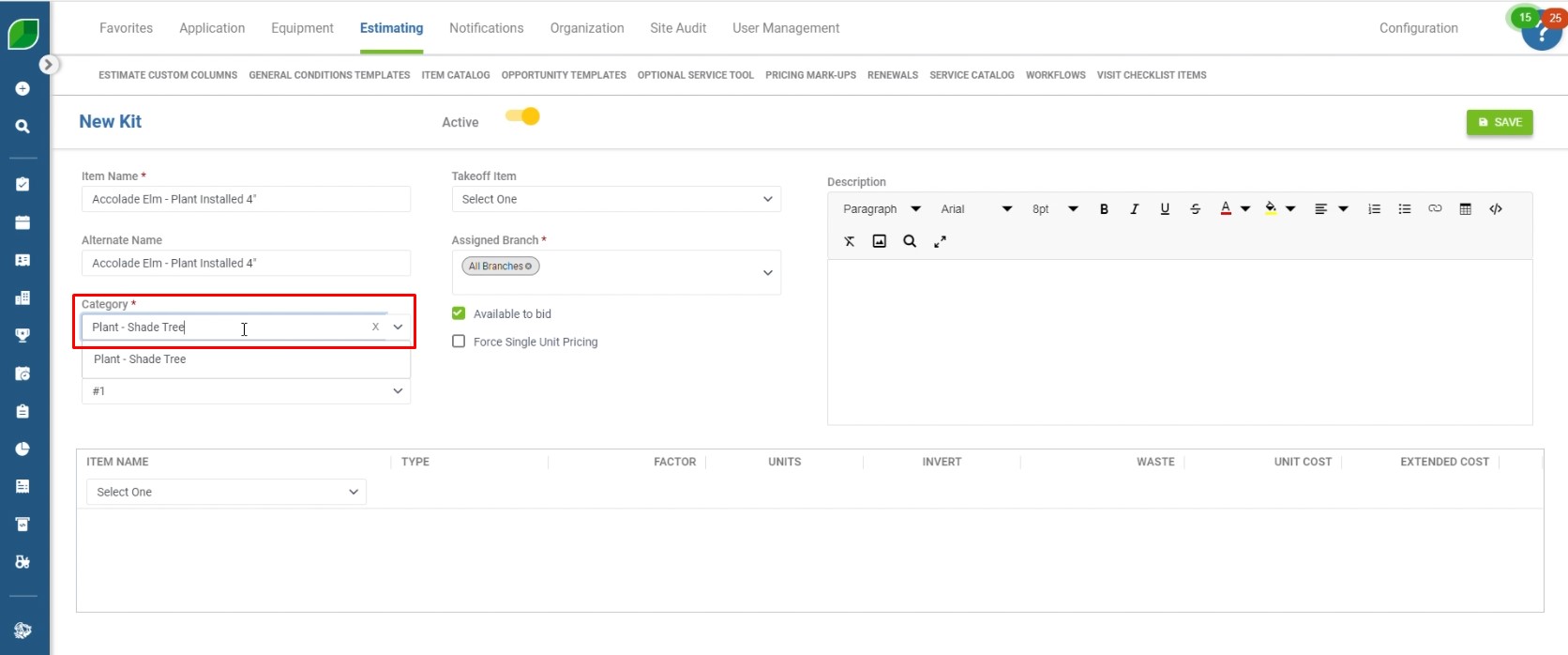
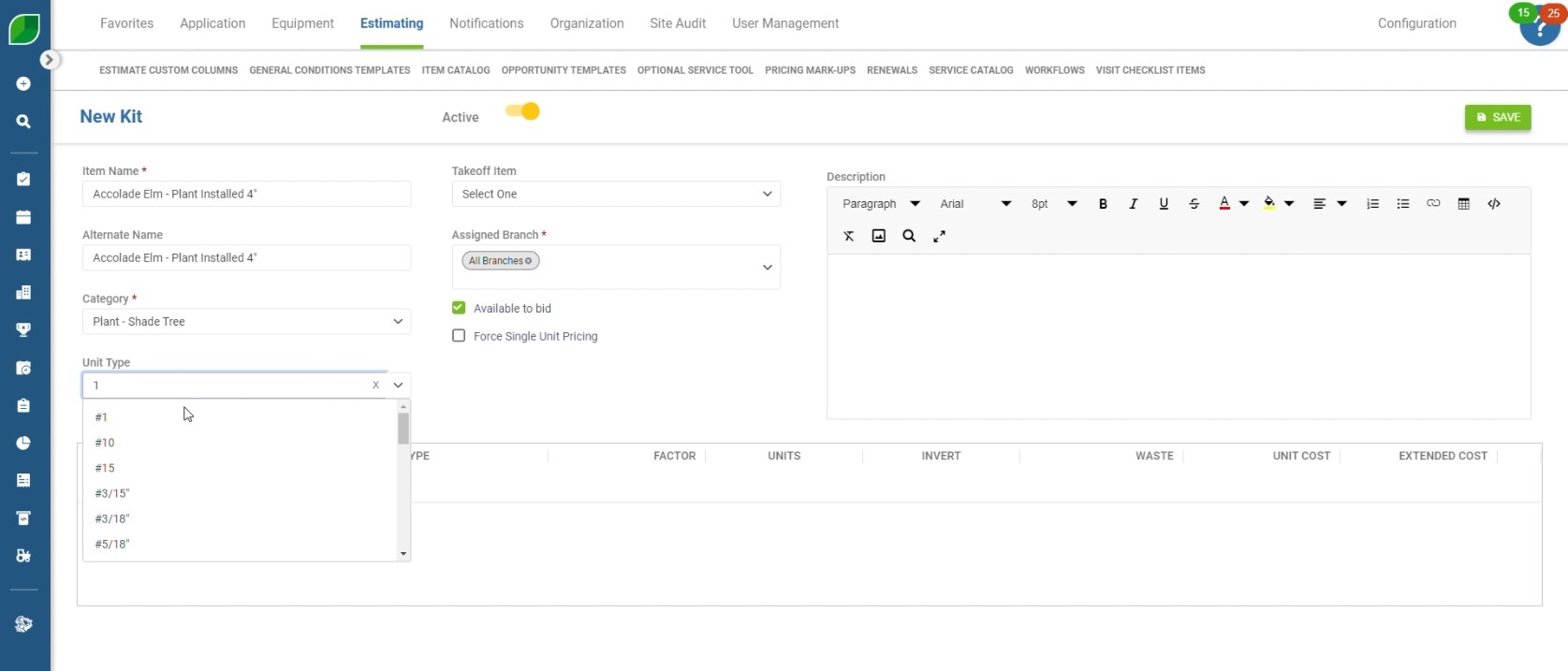
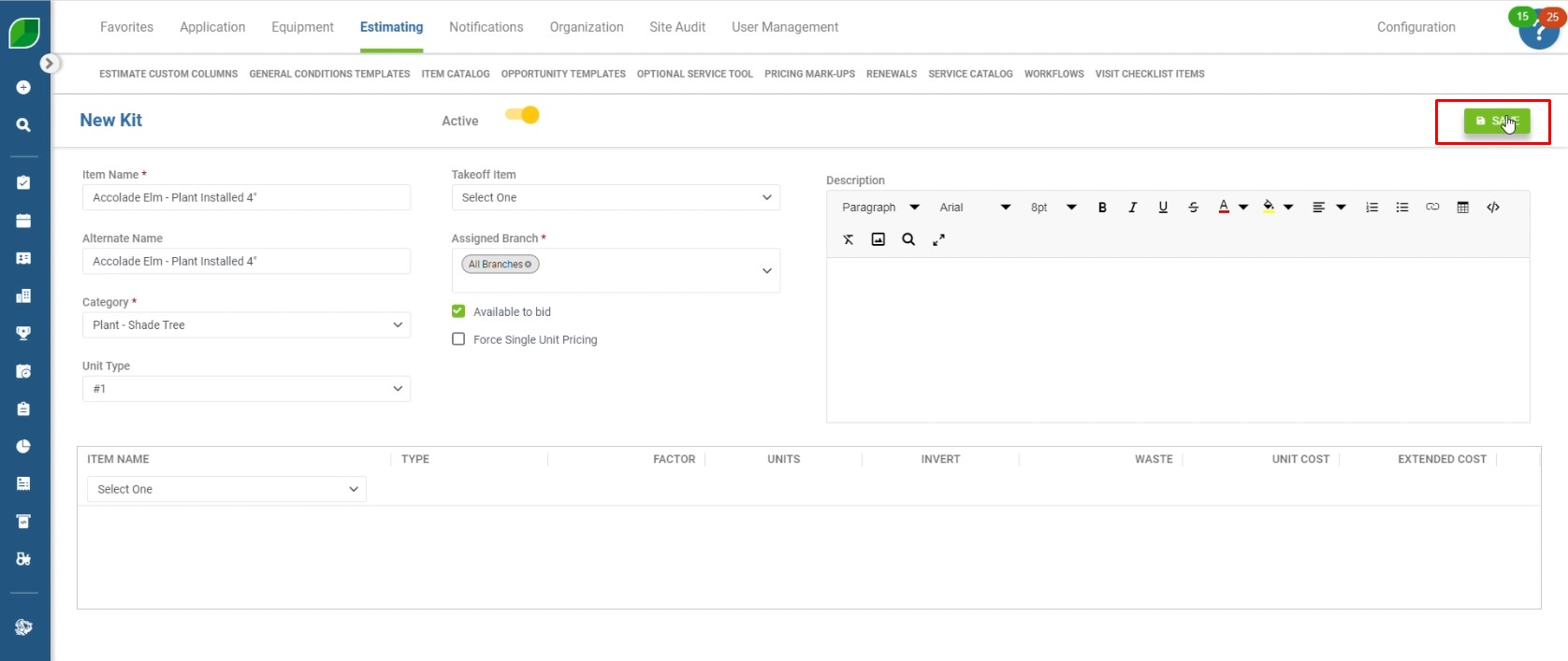

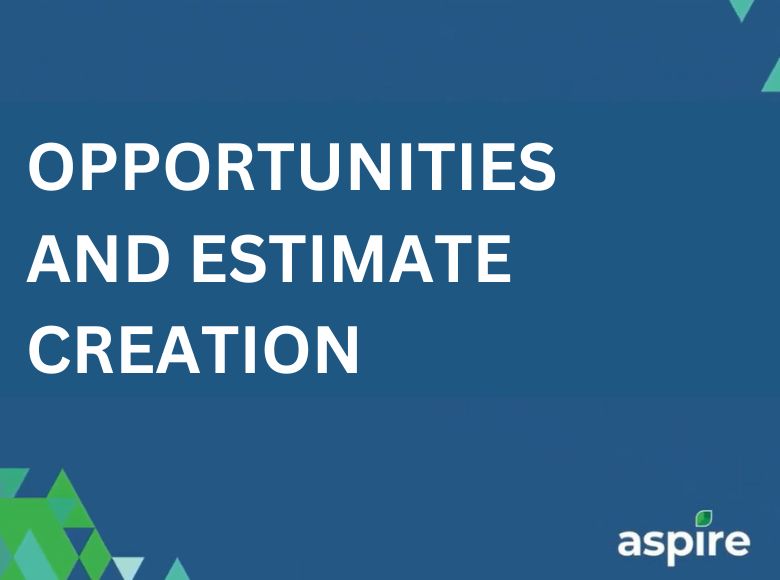



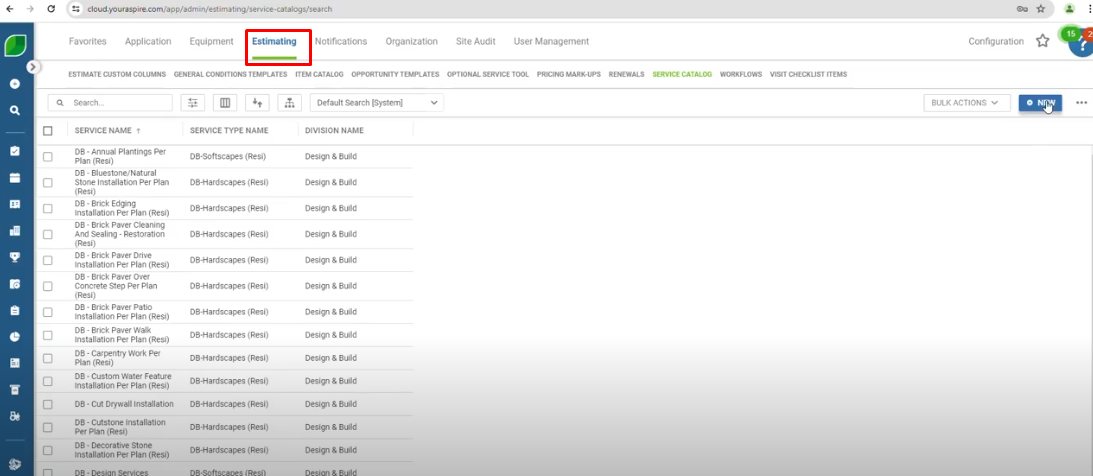
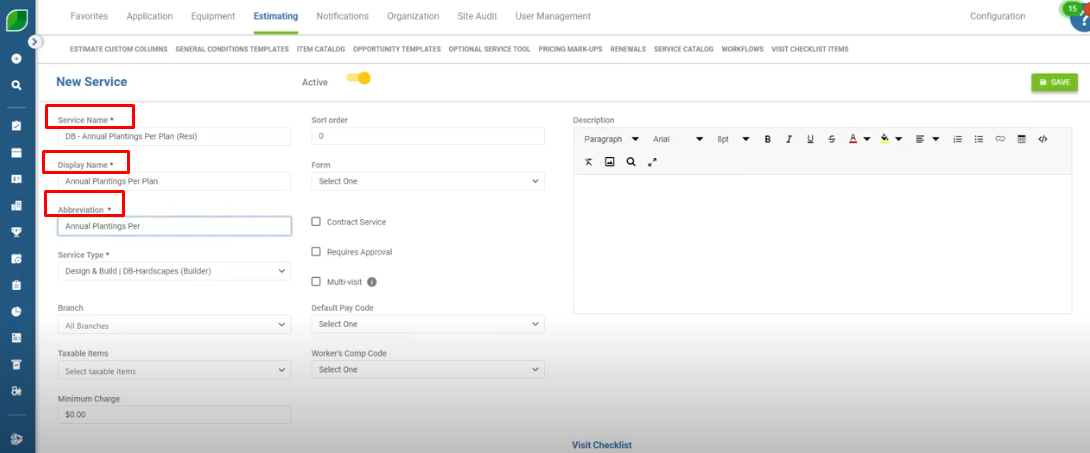
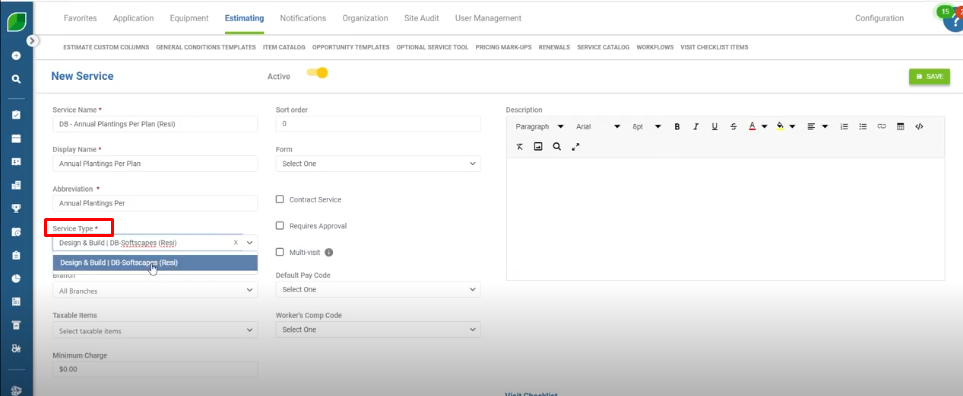
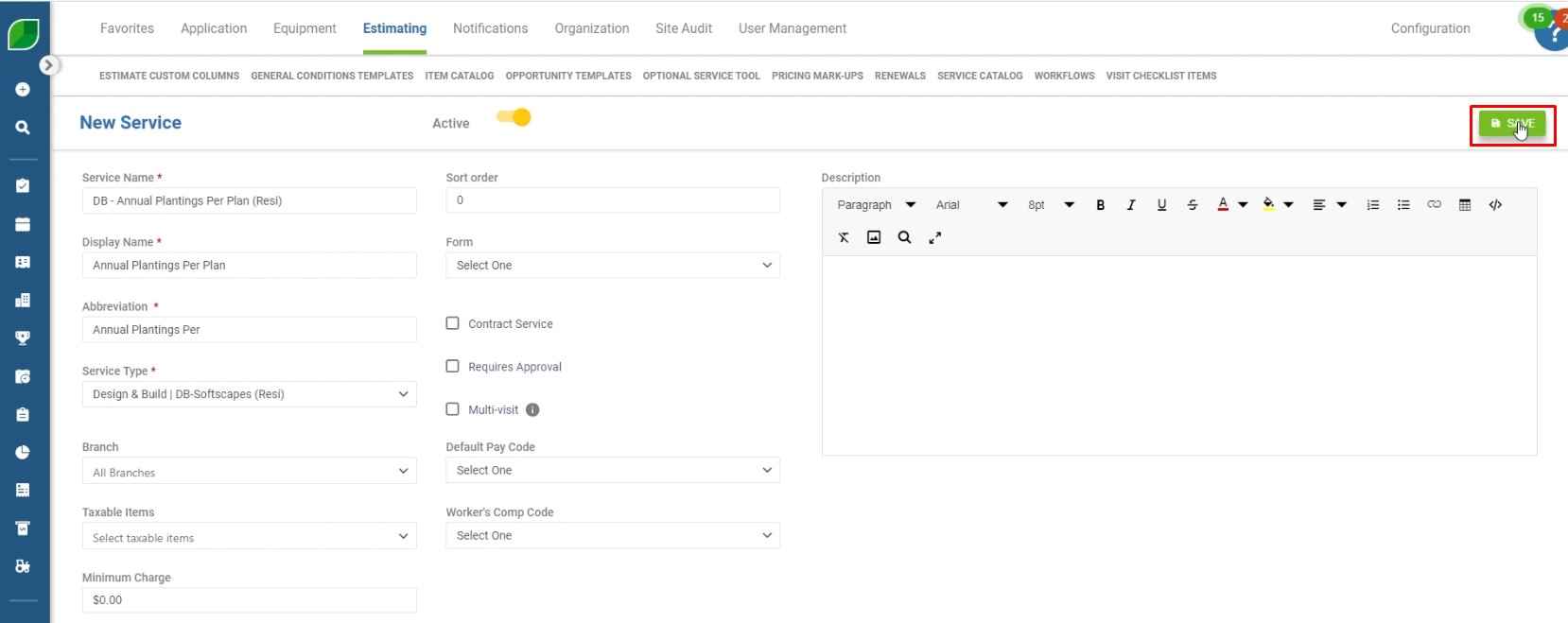
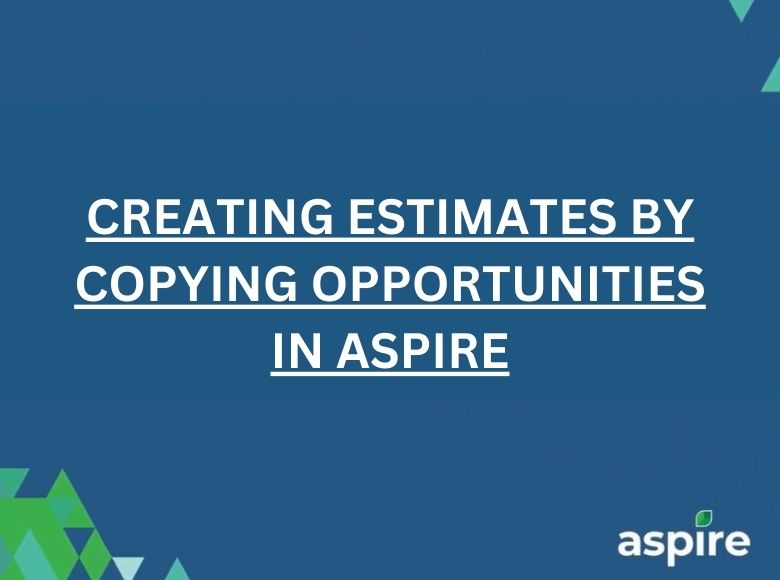
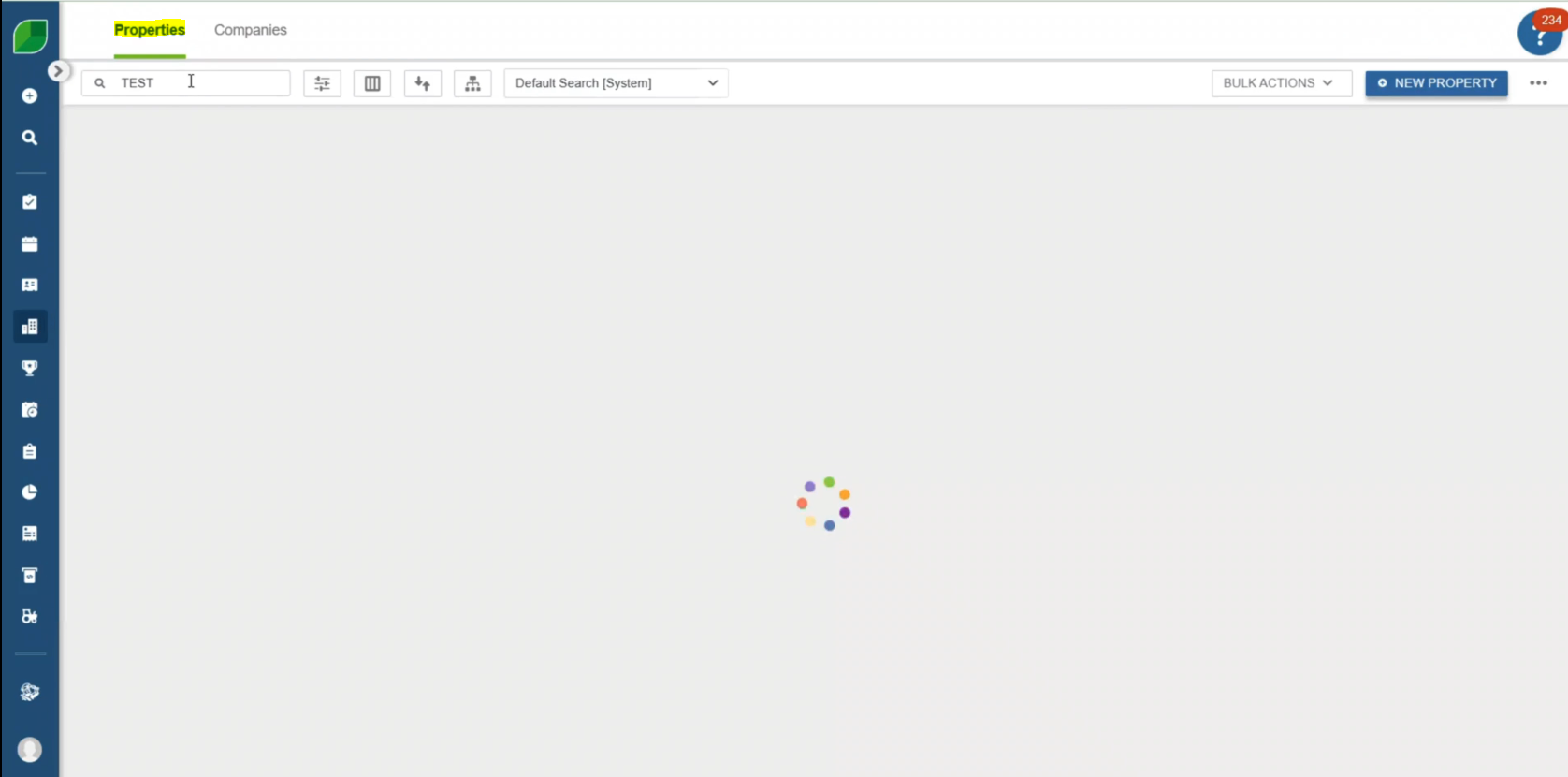
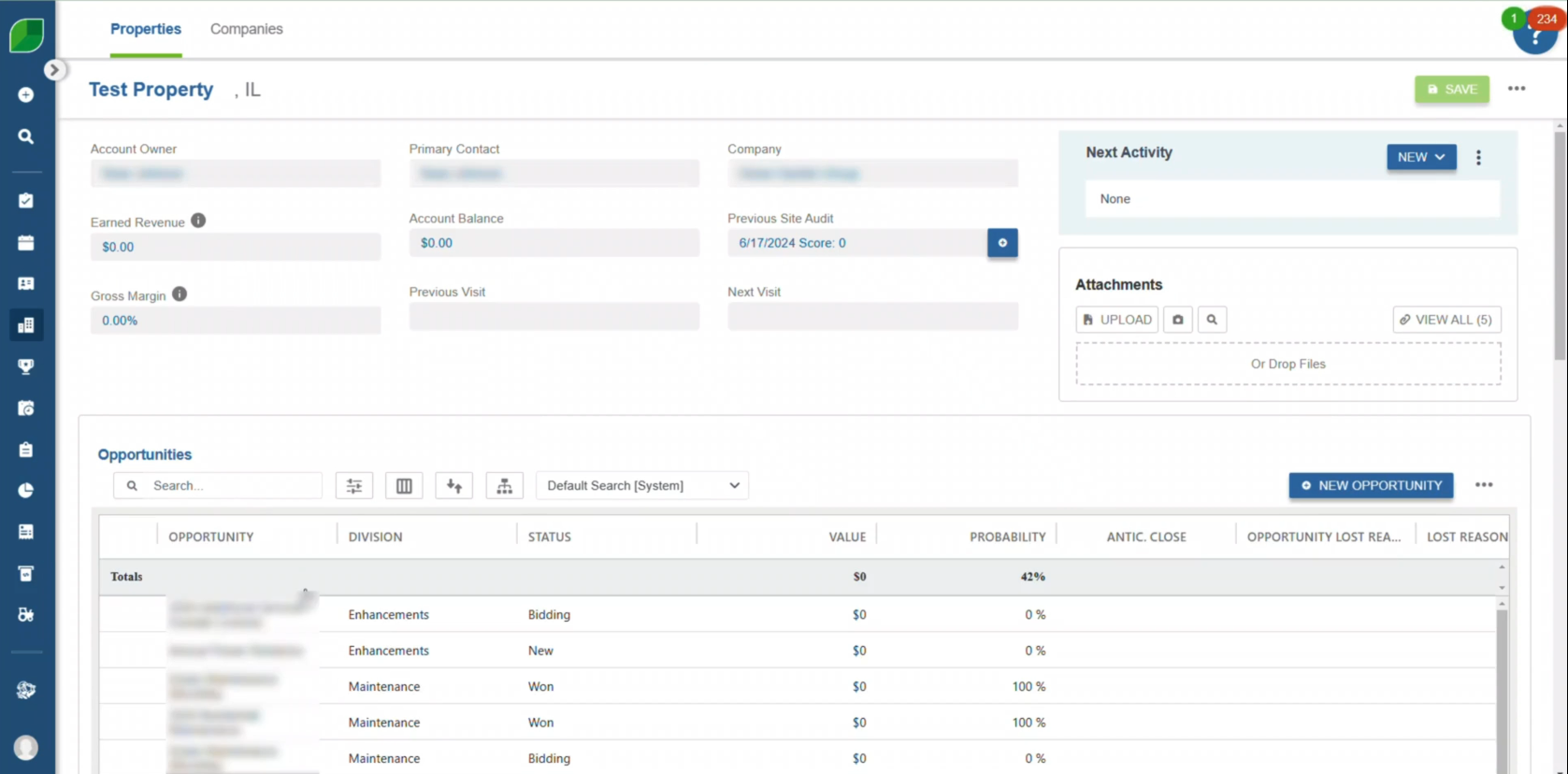
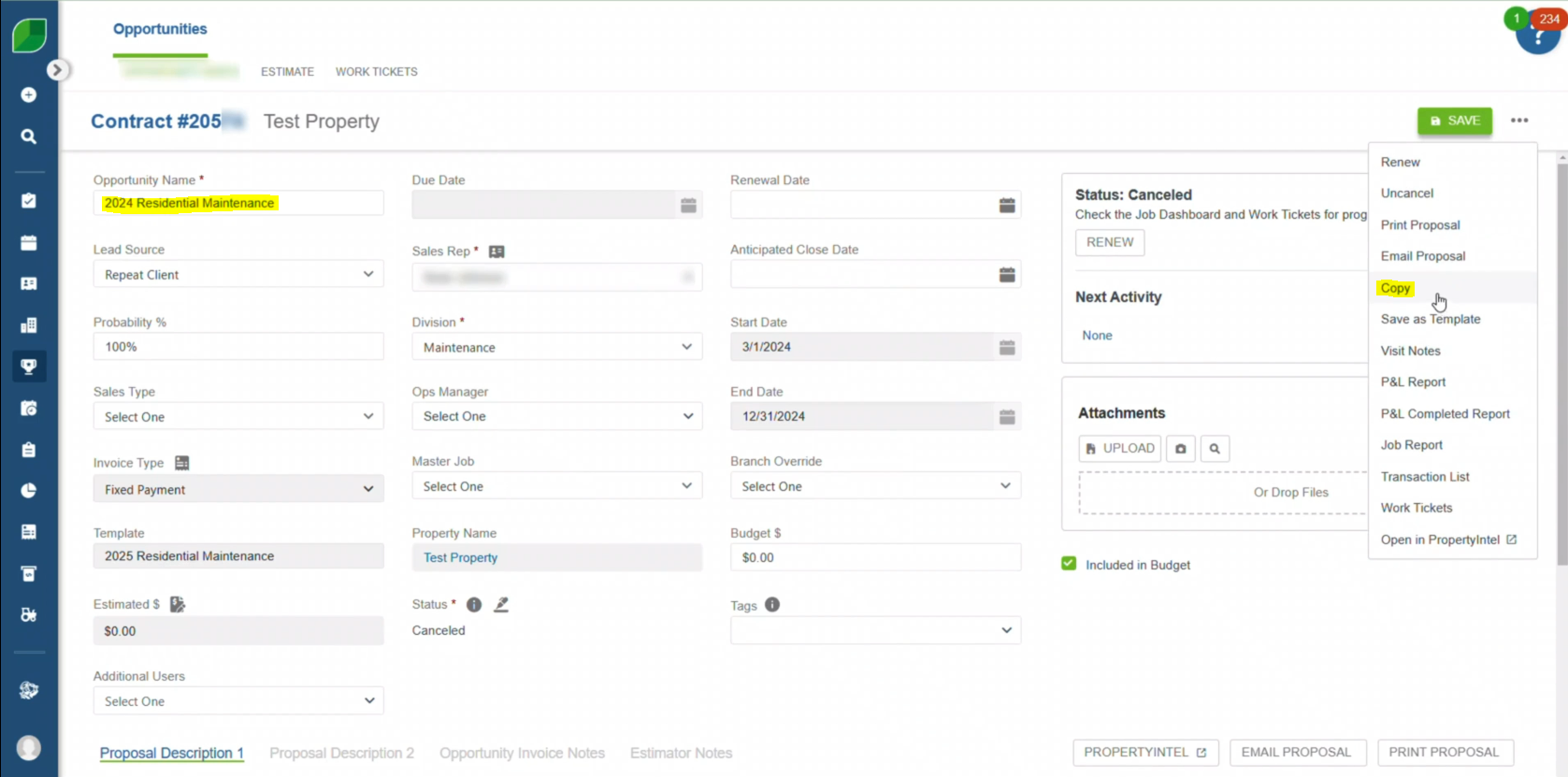
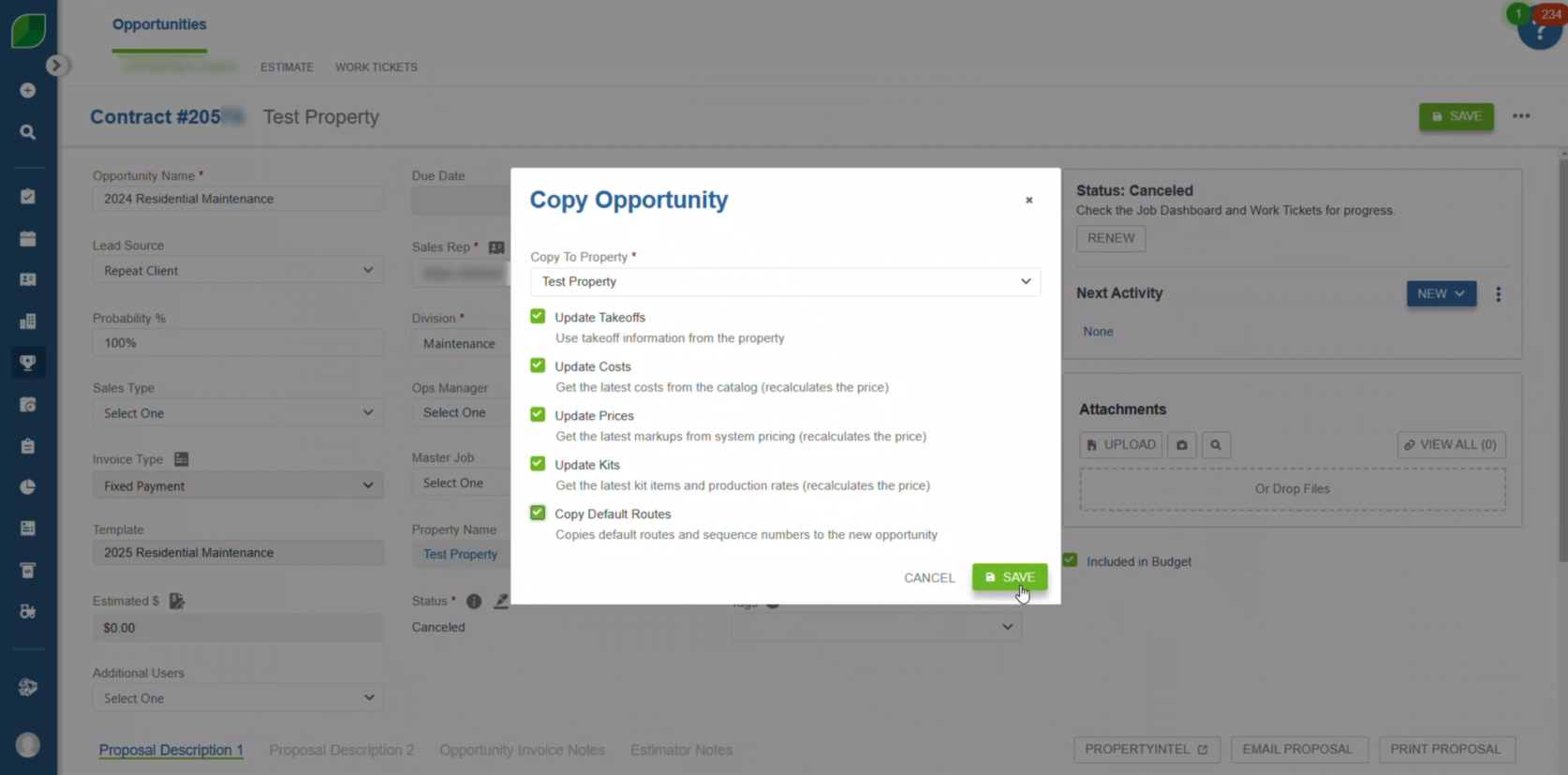
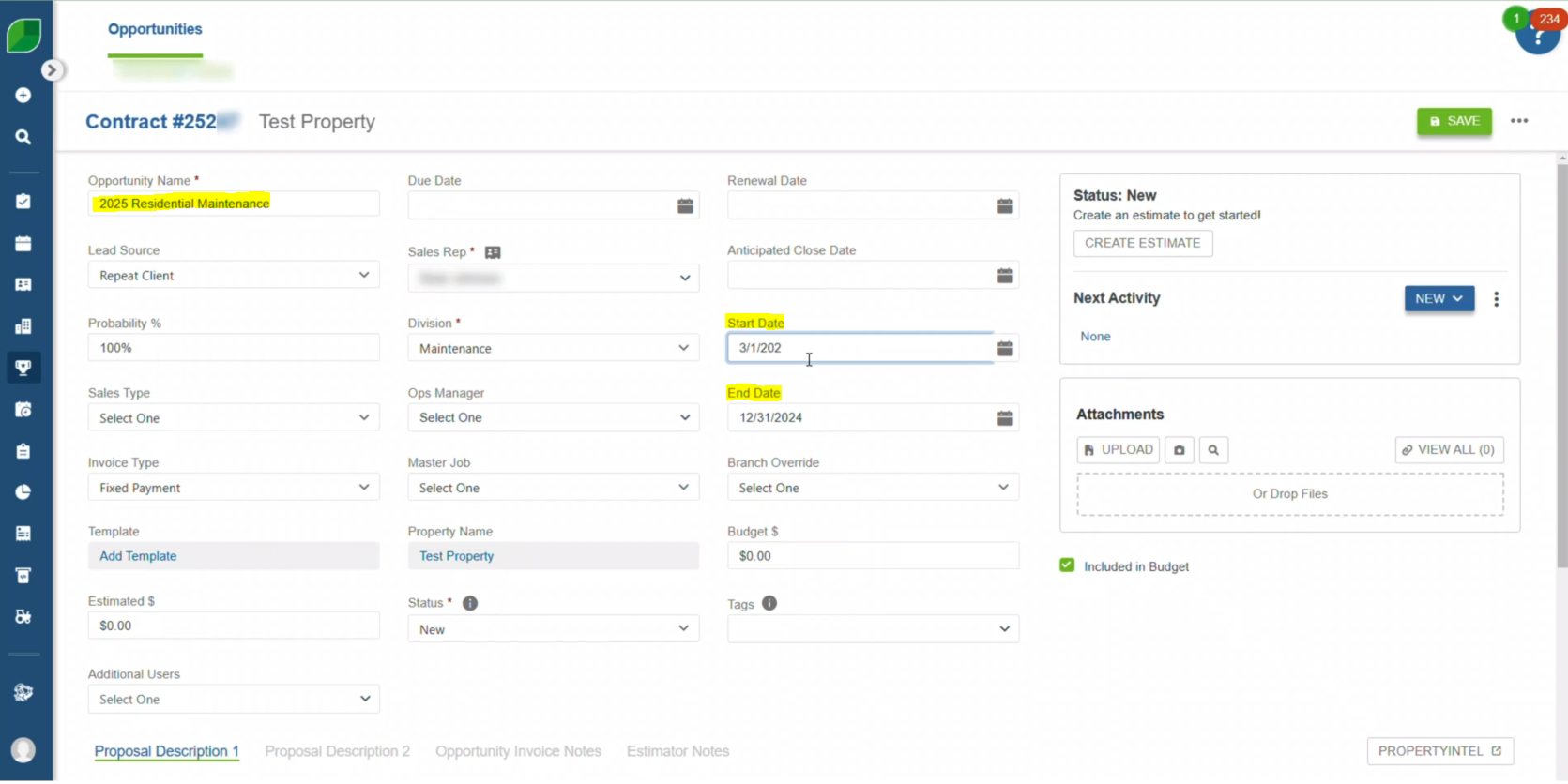
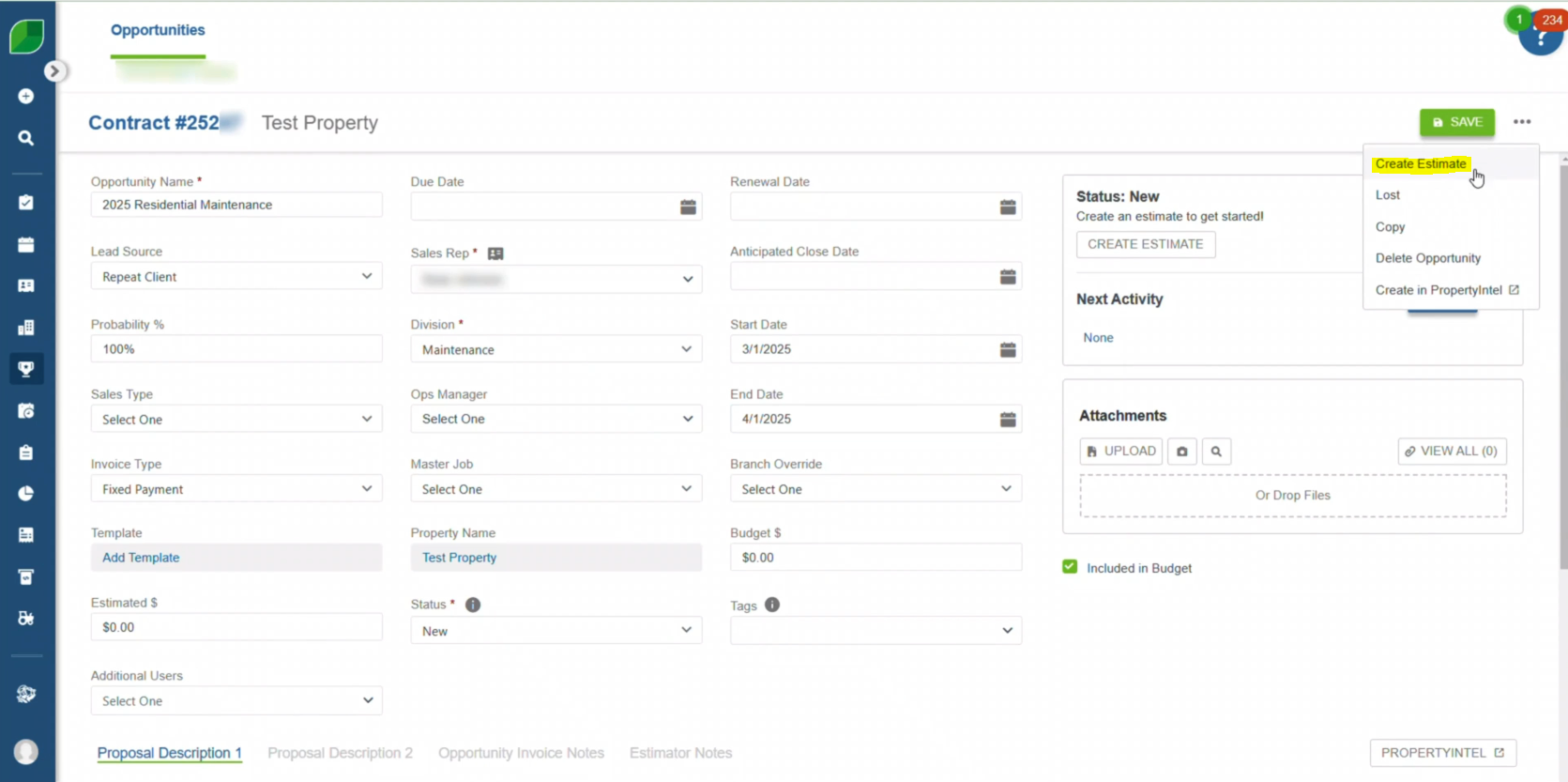
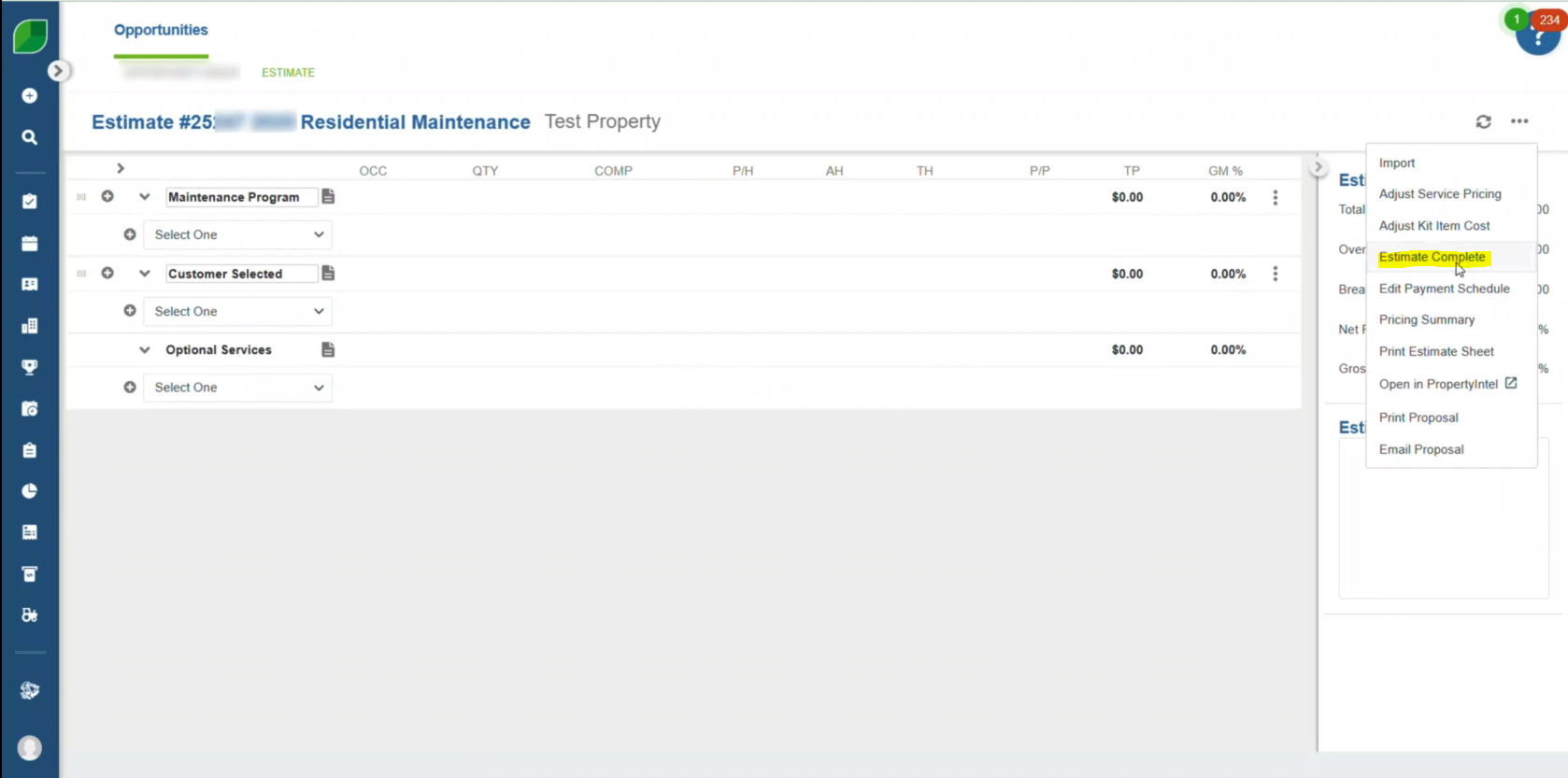
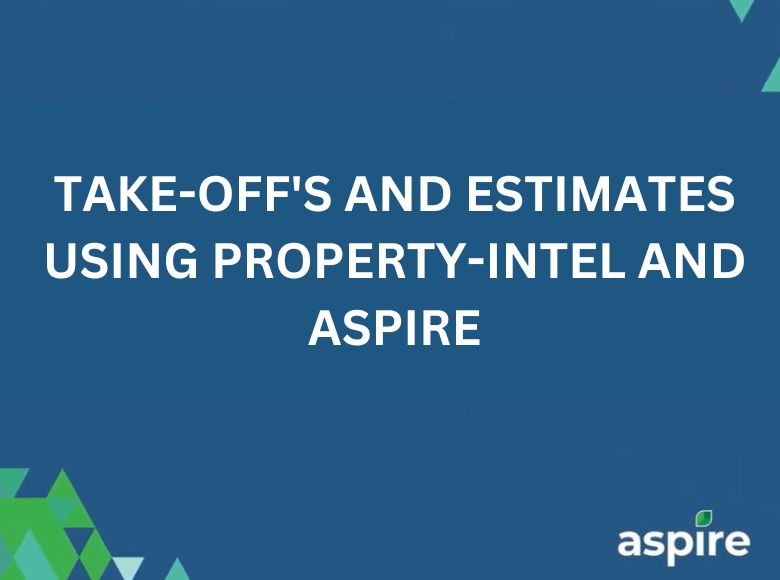
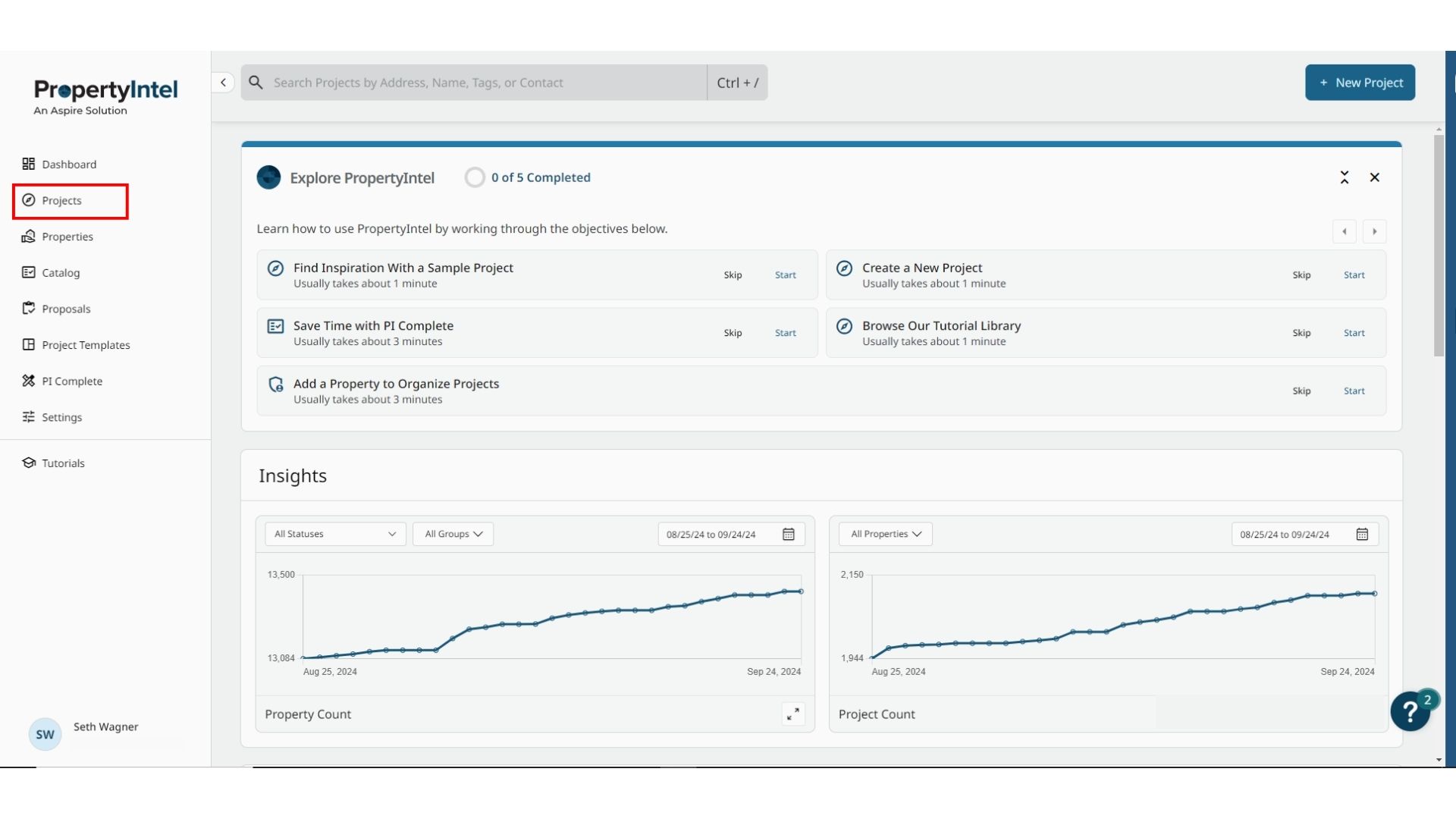
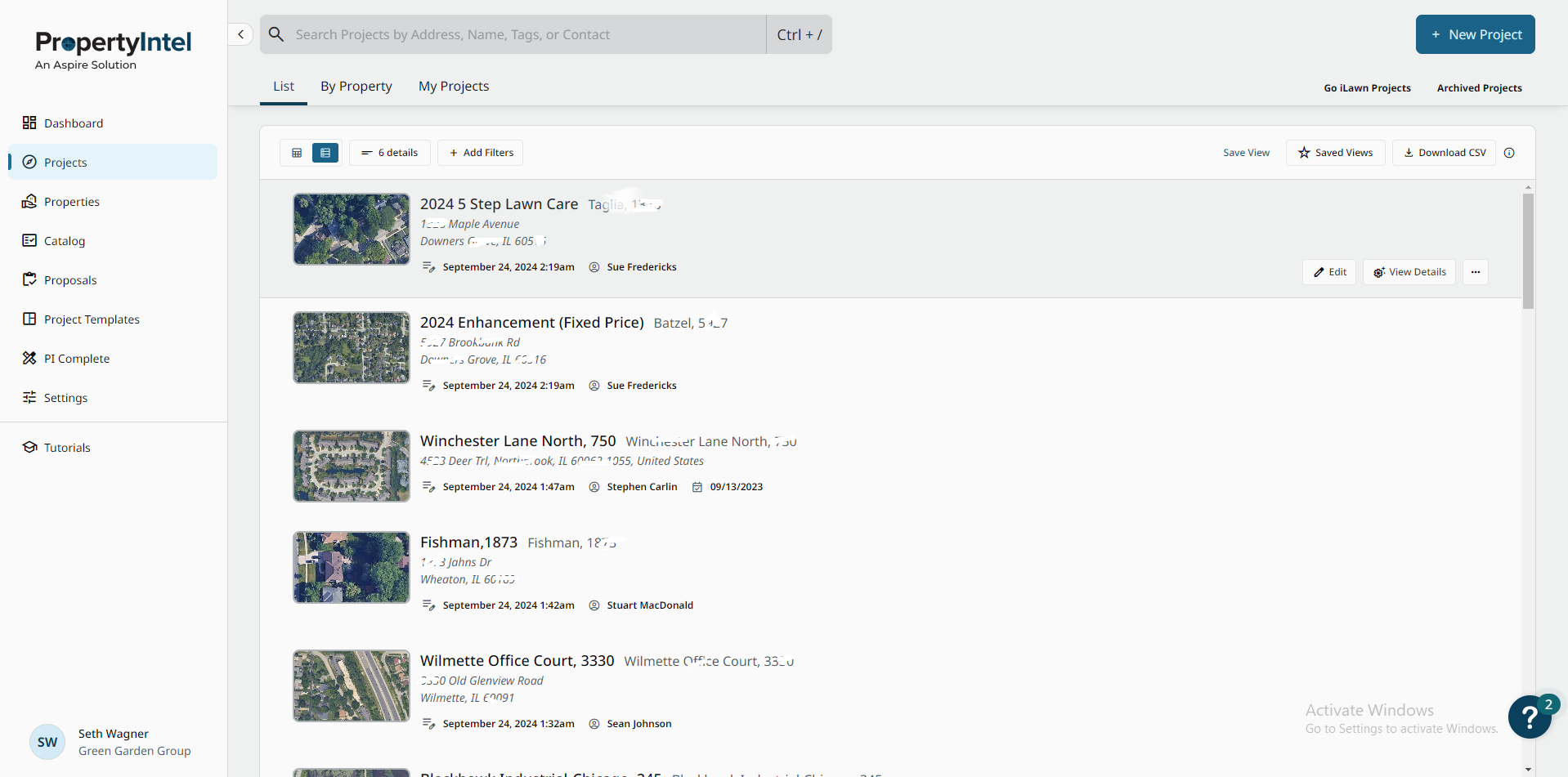
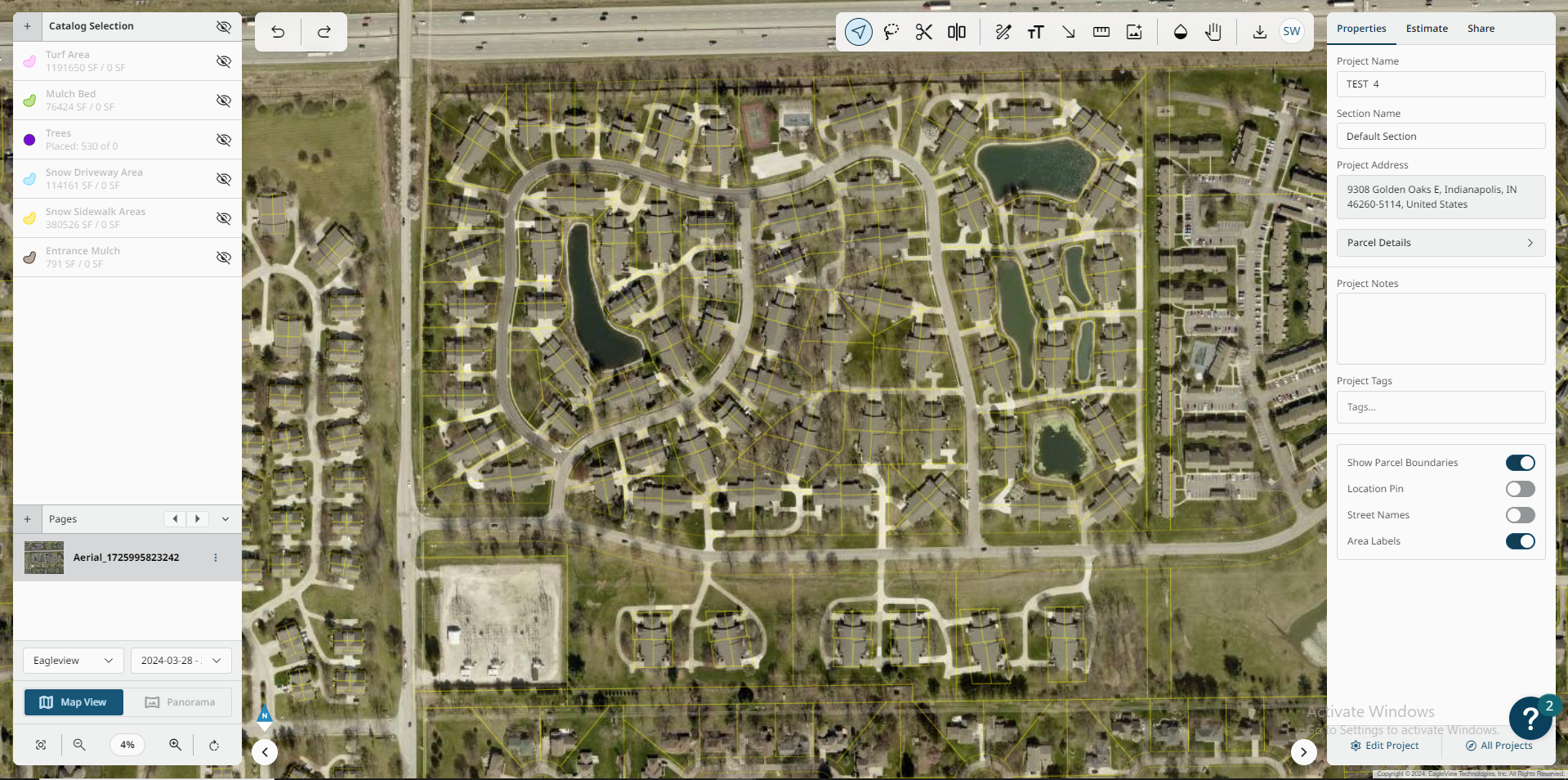

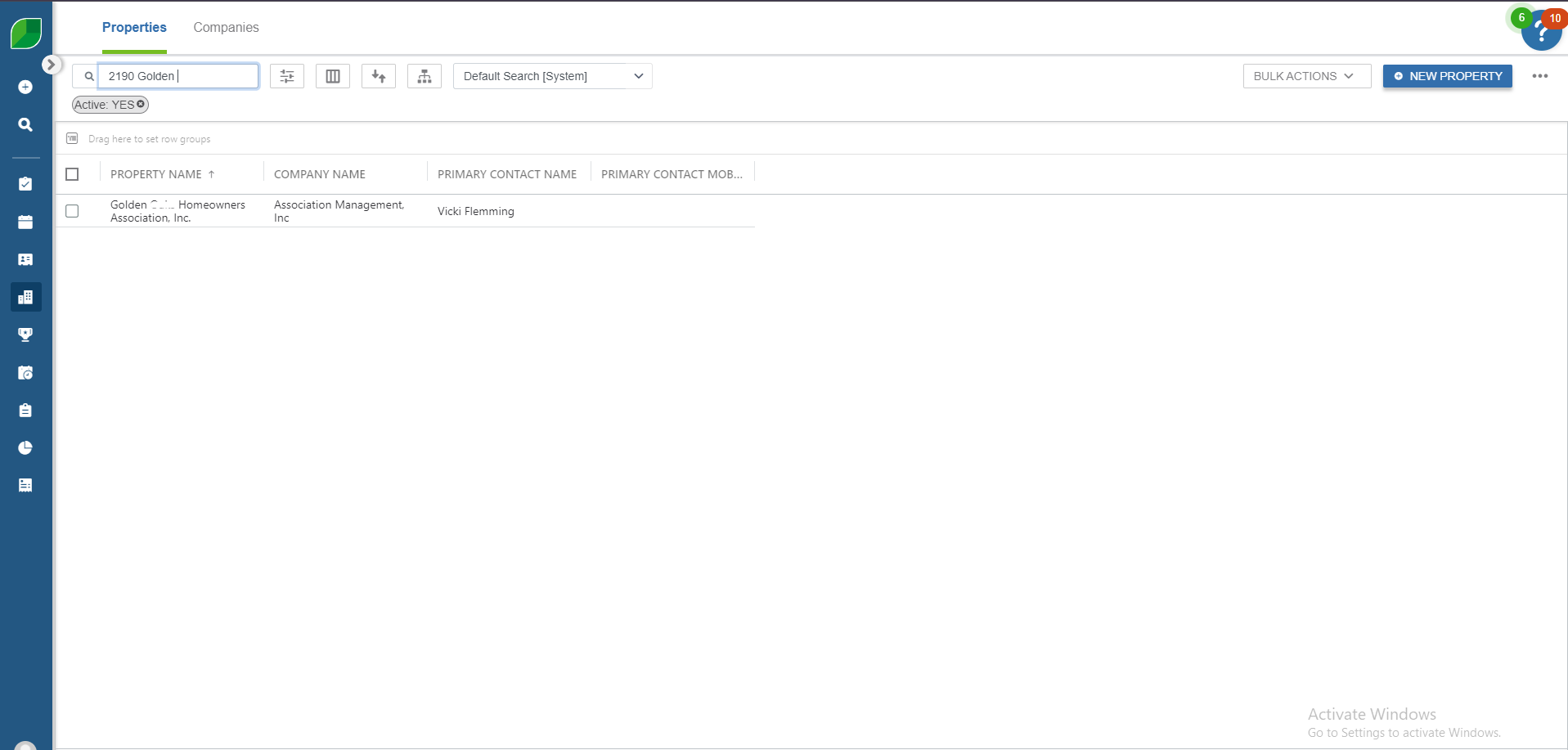
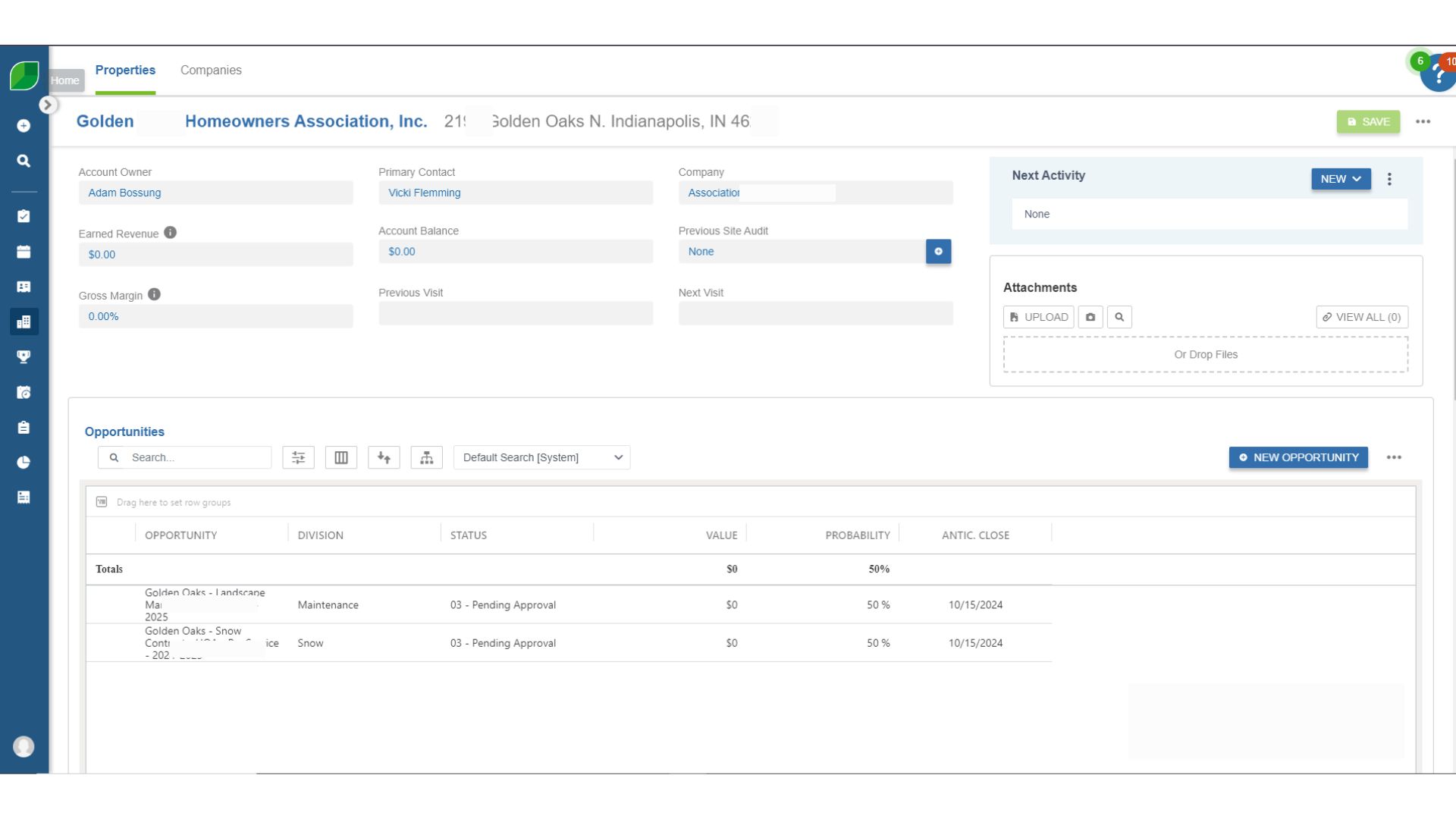
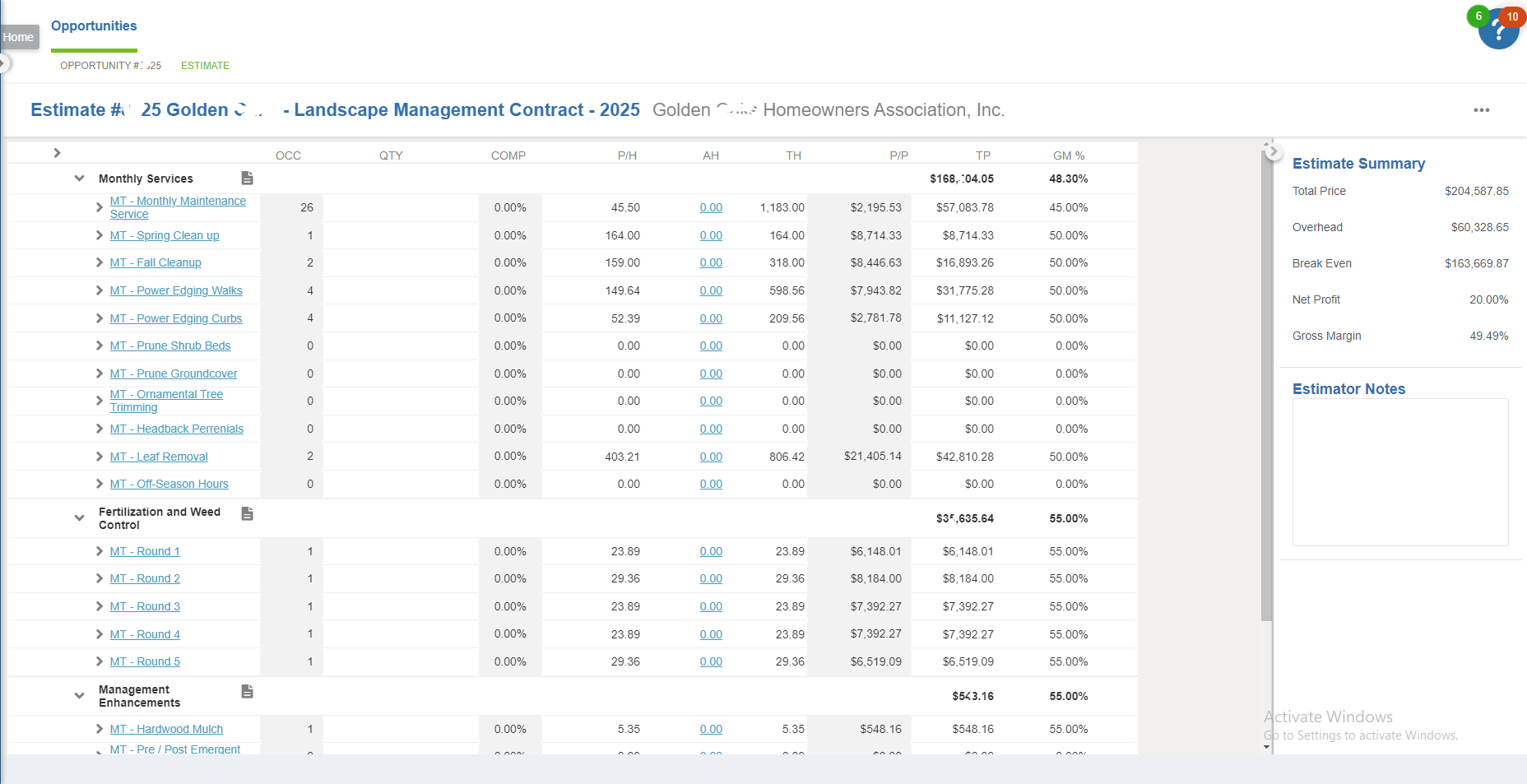
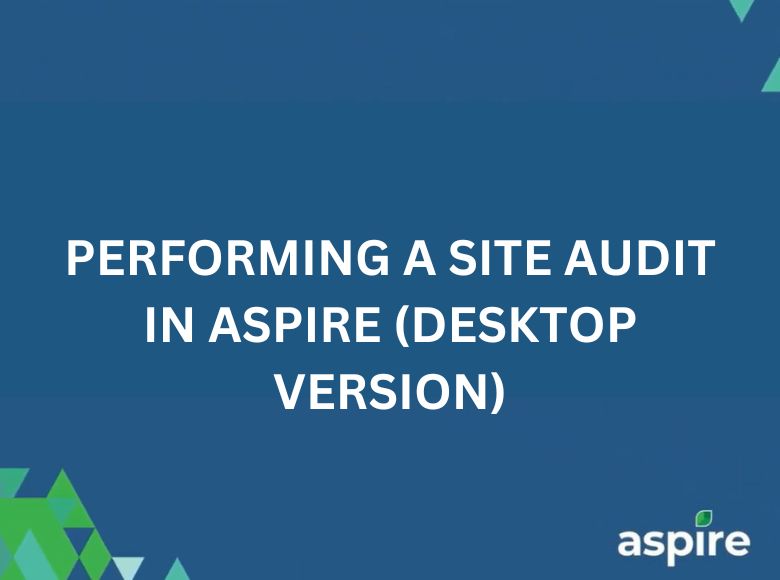
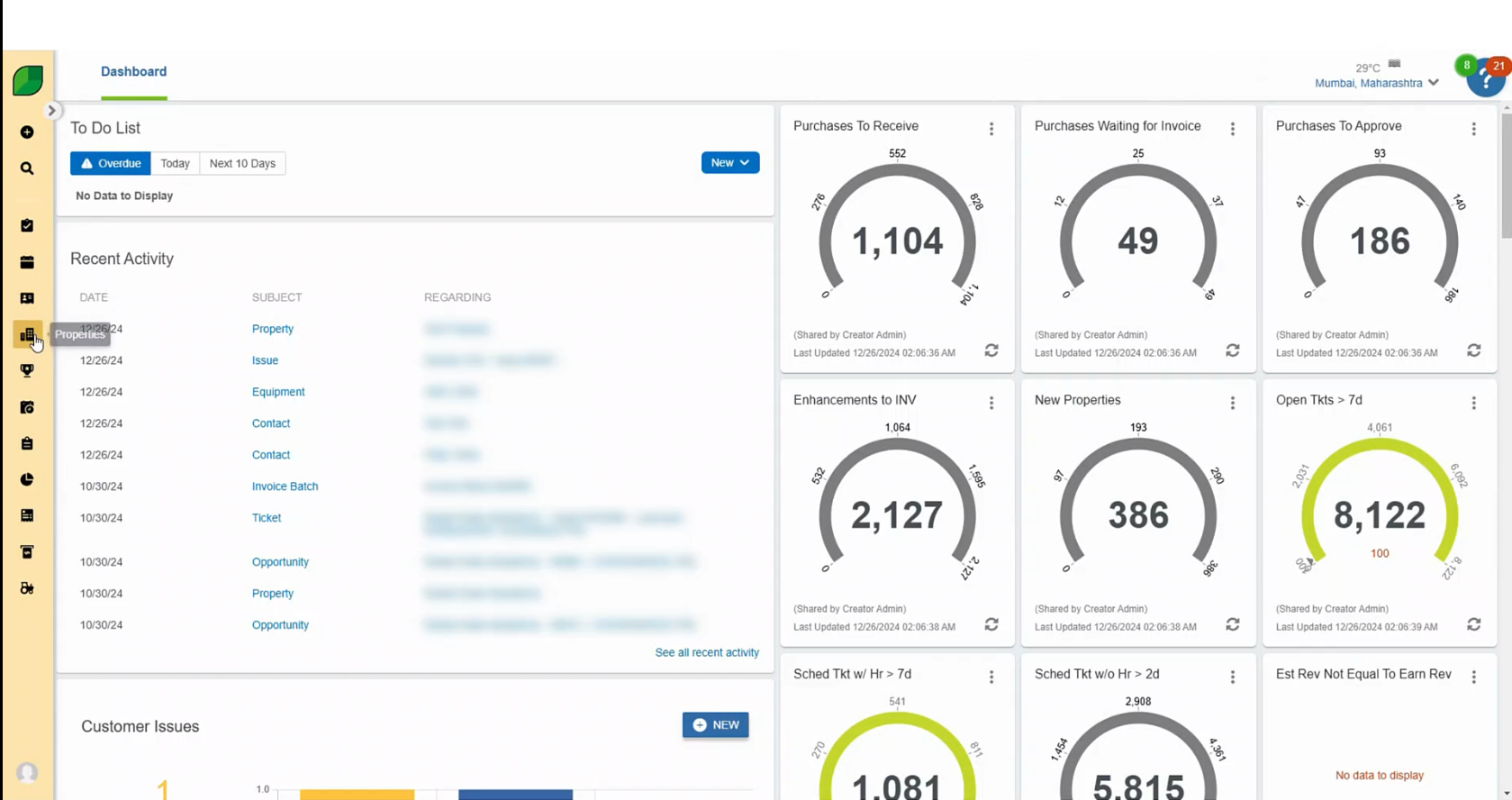
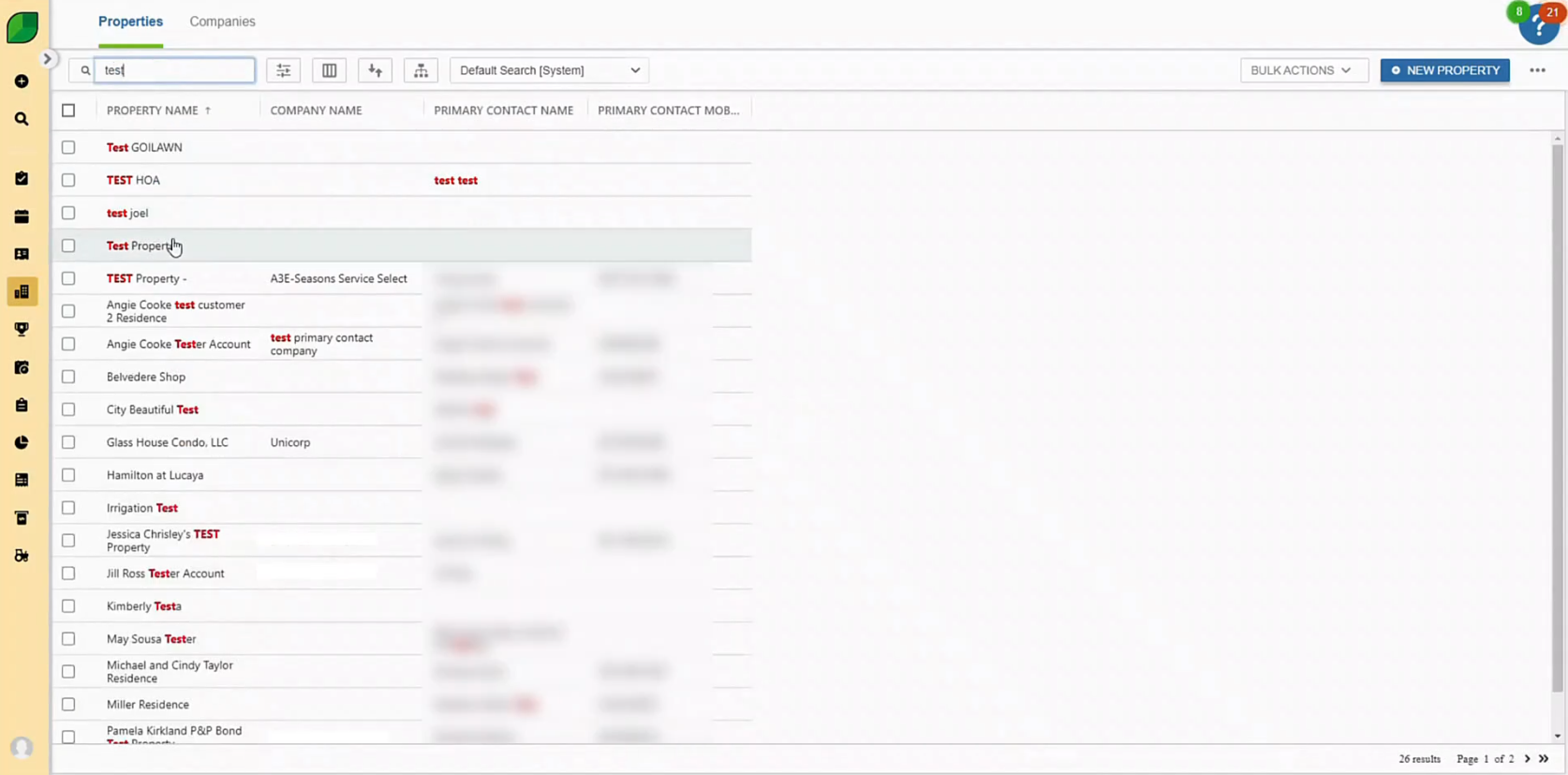
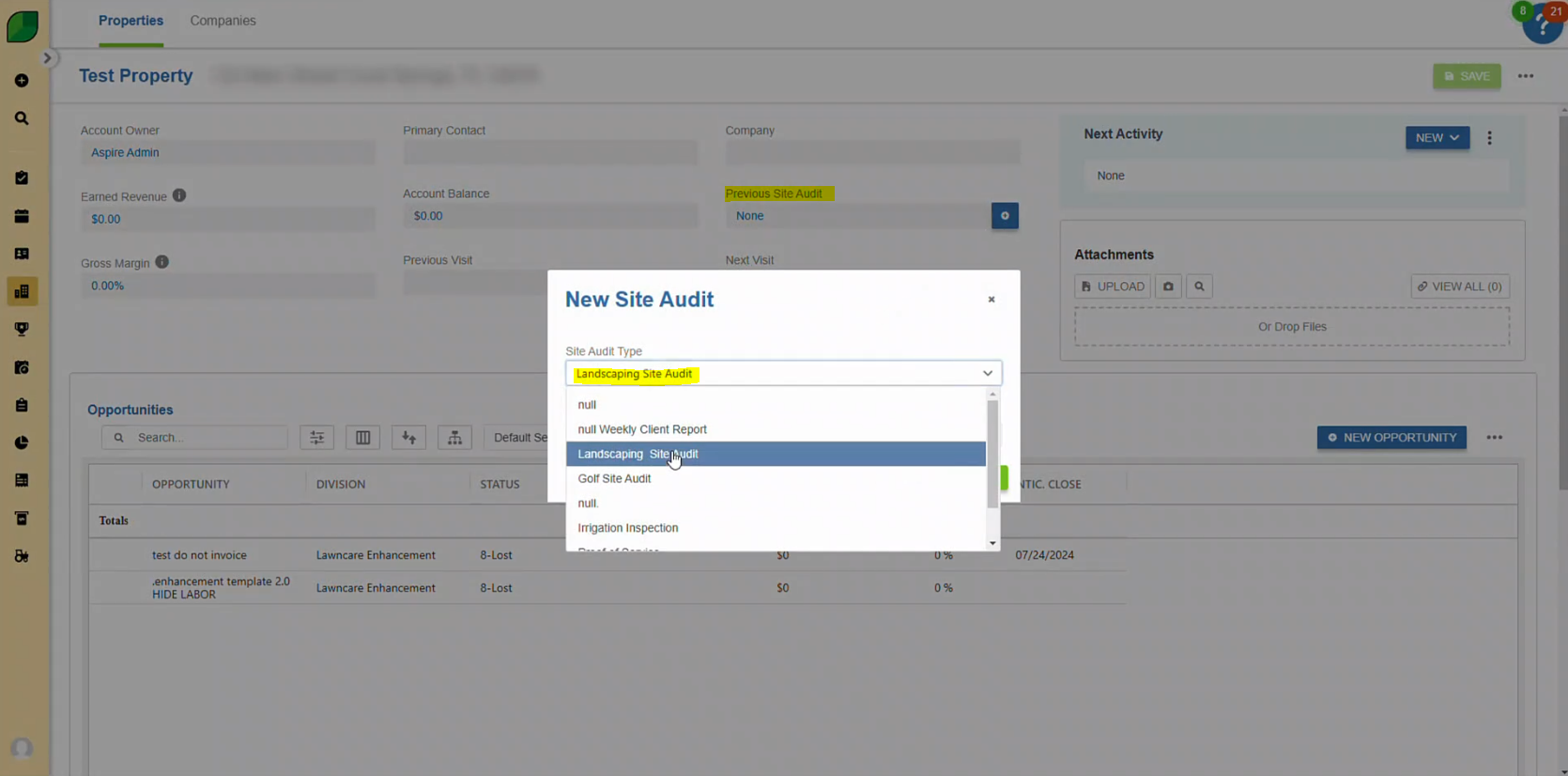
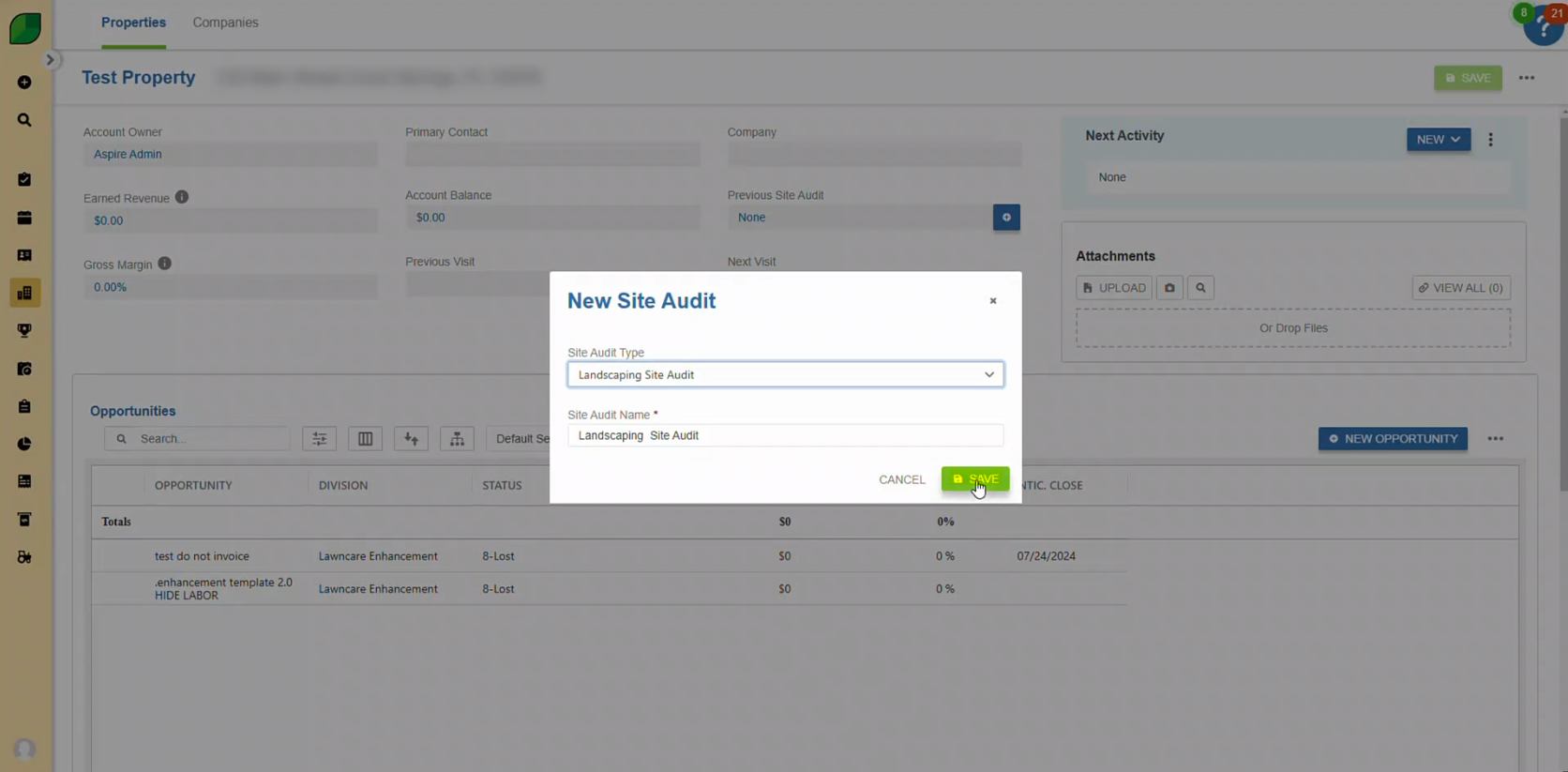
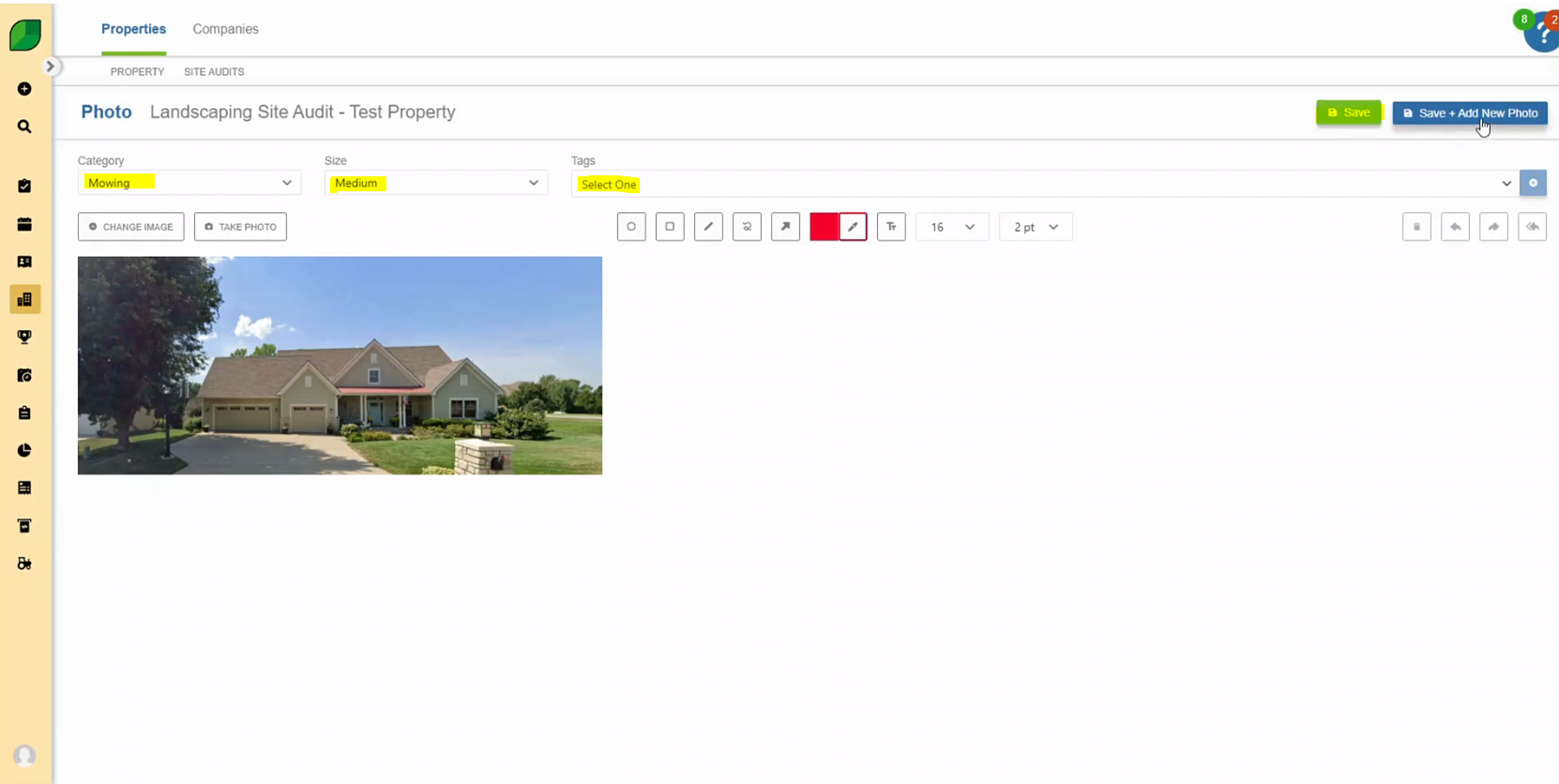
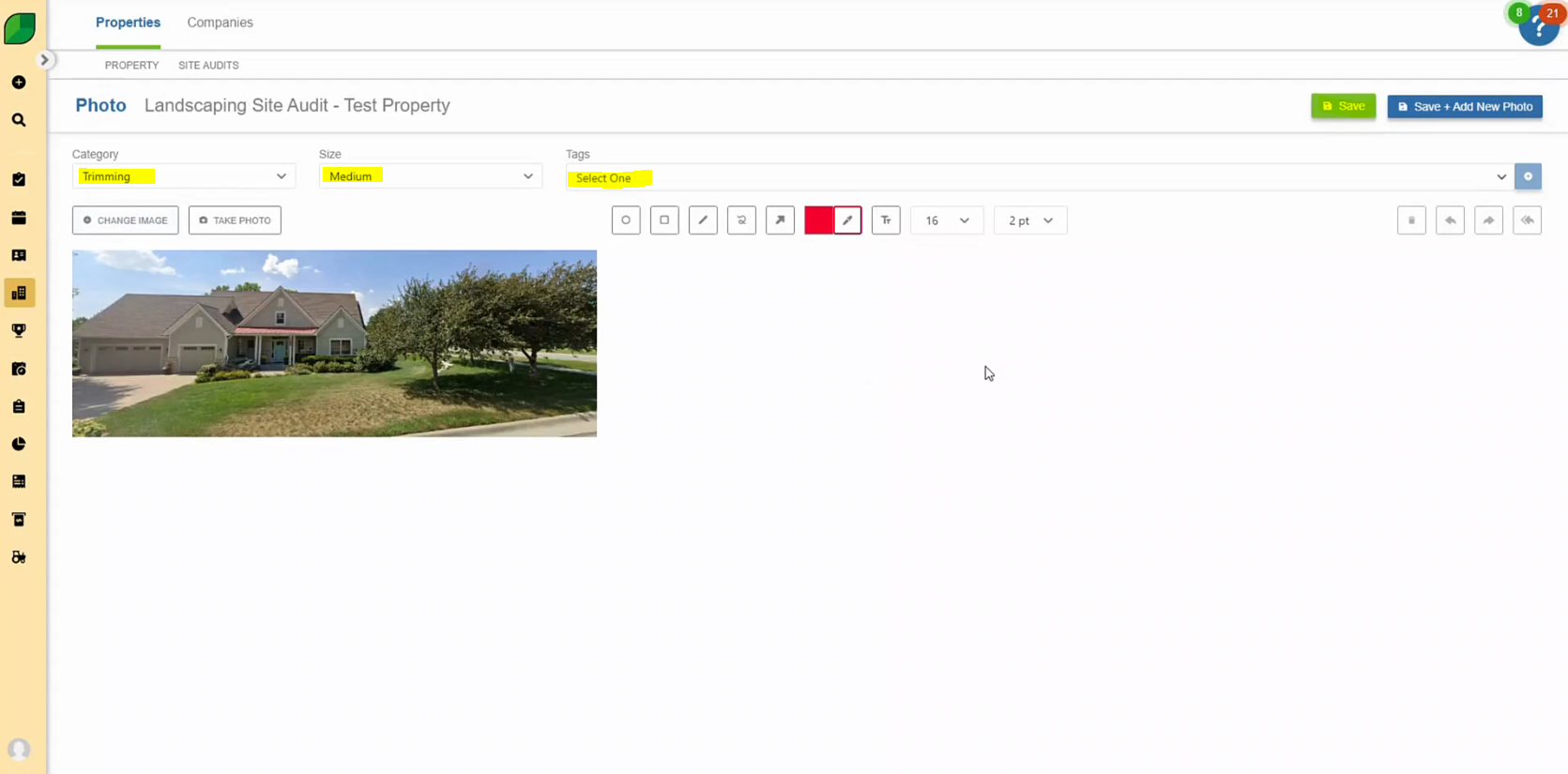
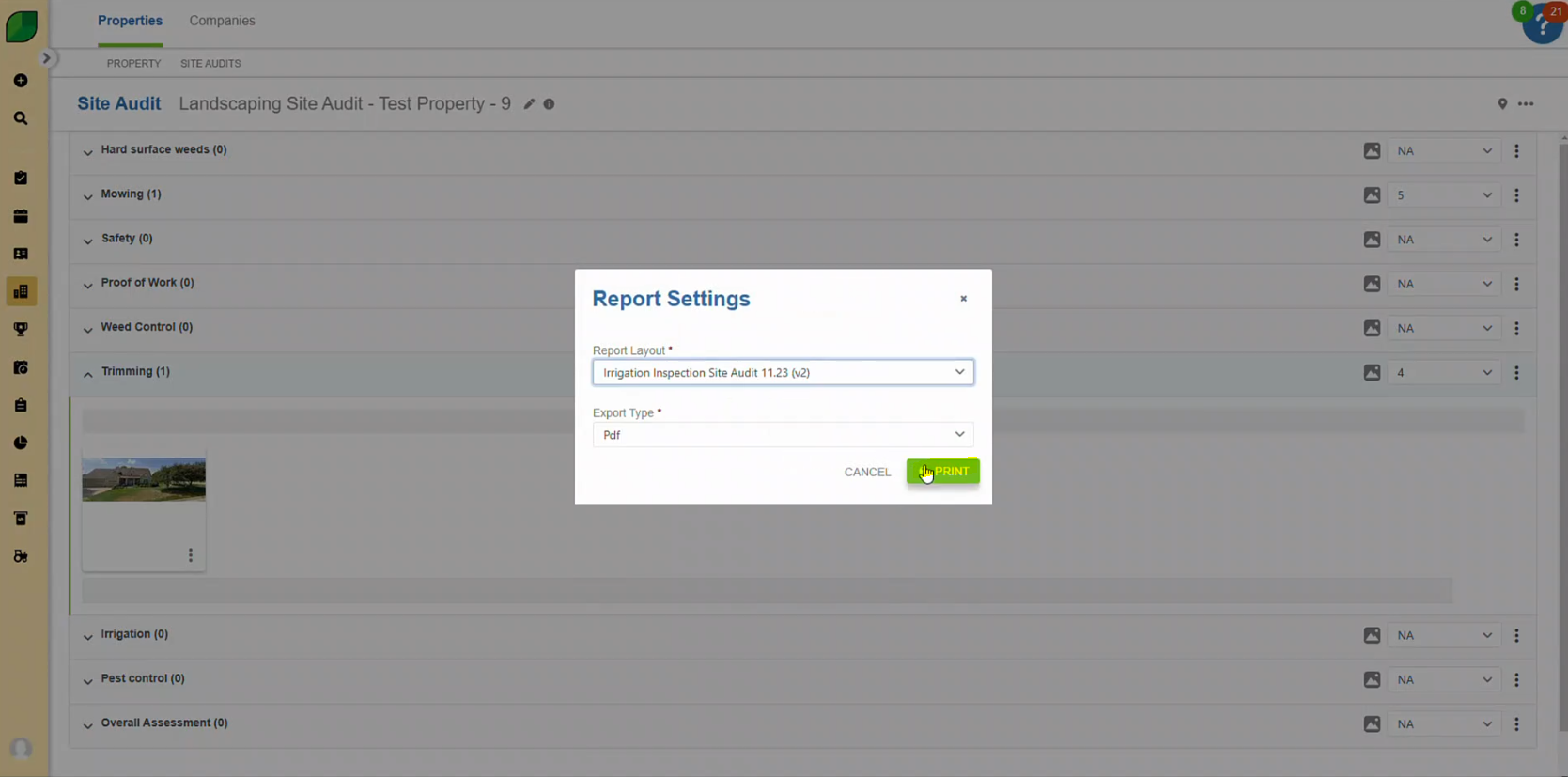
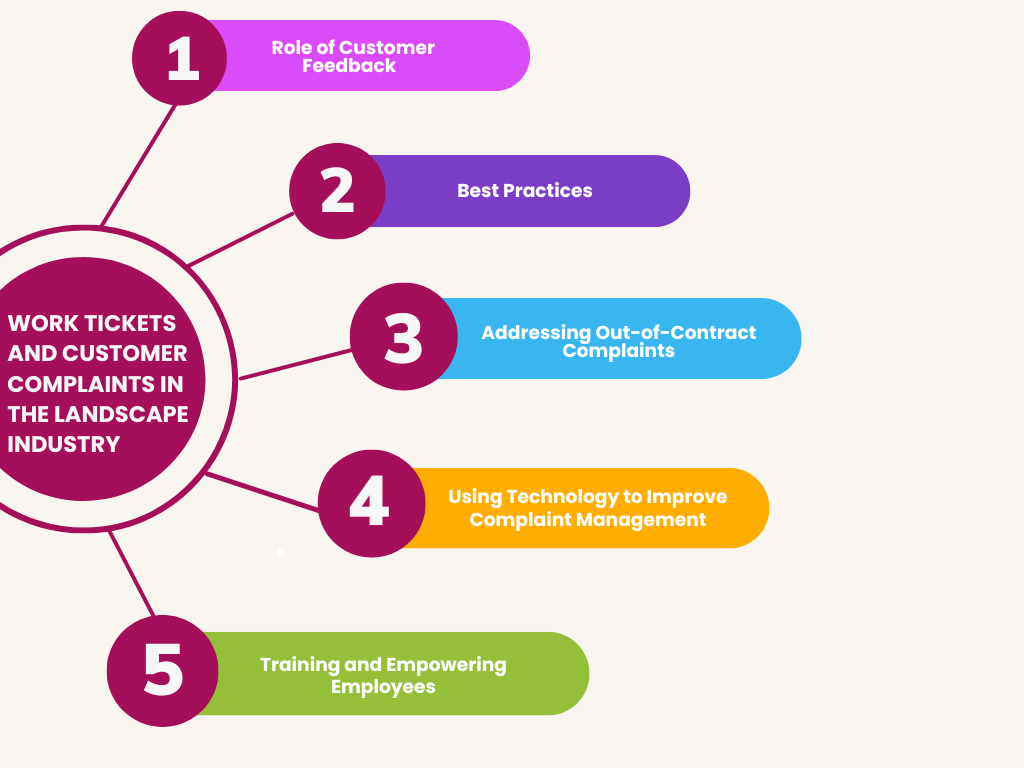

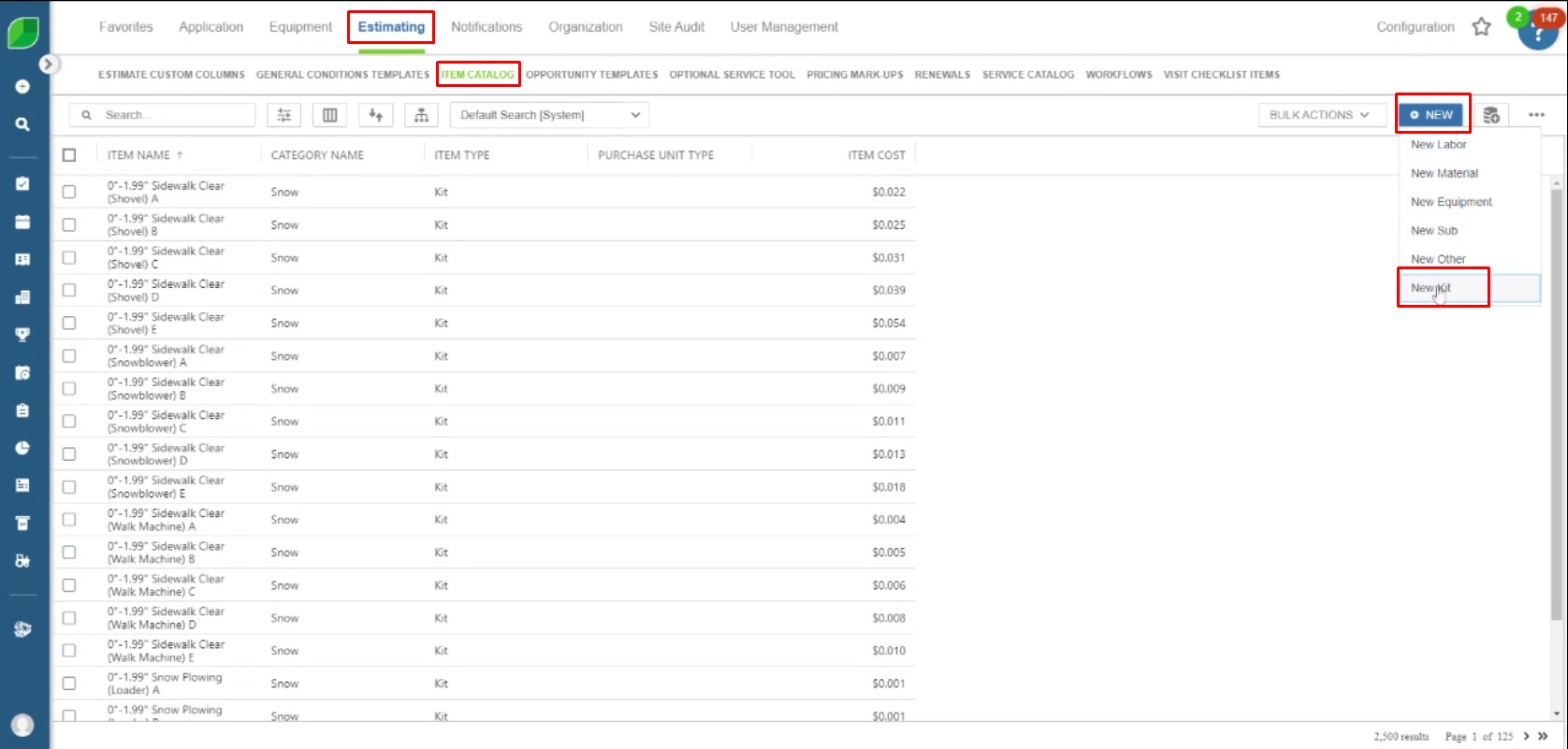 2.Setting Up The New Kit
2.Setting Up The New Kit