Kit creation in estimation is essential for organizing materials, labor, and resources in a project. By bundling everything needed into a single package, we help you streamline procurement, increase the consistency and reduce the chances of missing components. It helps forecast costs more accurately, ensuring you have a clear view of the project’s financial requirements.
This guide will walk you through the steps of kit creation in estimation with us. Whether you’re organizing items for a new project or fine-tuning an existing kit, follow these simple instructions to ensure efficiency and accuracy throughout the process.
Steps To Create A New Kit:
1.Access Estimating
- Go to the ‘Estimating’ Tab in Aspire and then the ‘Item Catalog’ Subtab right below it.
- Click on the New Button at the right hand side and choose ‘New Kit’ from the drop down menu.
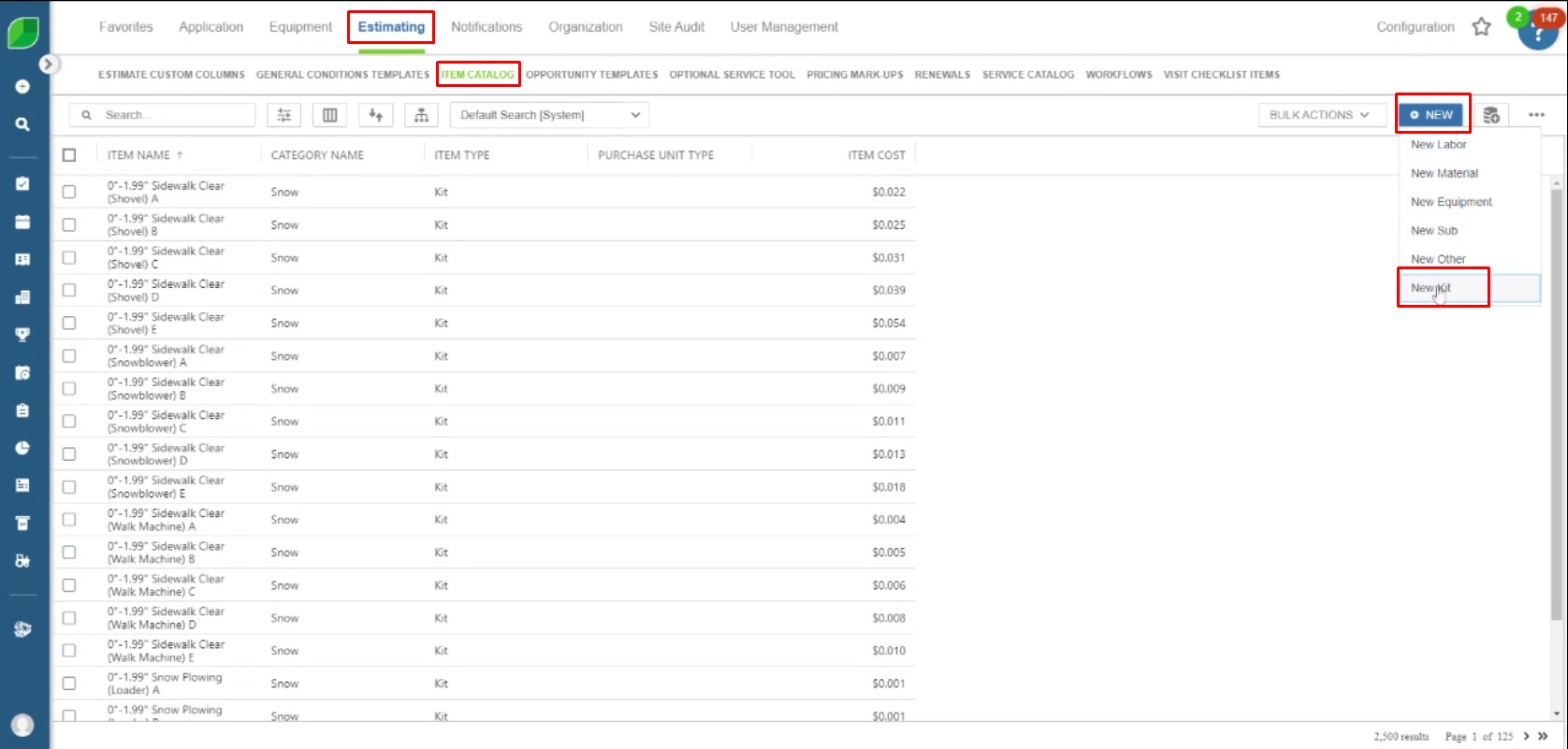 2.Setting Up The New Kit
2.Setting Up The New Kit
- Once on the New Kit page, ensure that it is in Active mode with the slider button enabled.
- Enter all the crucial details like Item Name , Alternate Name for identification of your newly created kit.
- Note that the Item Name will be displayed on your customer’s proposal
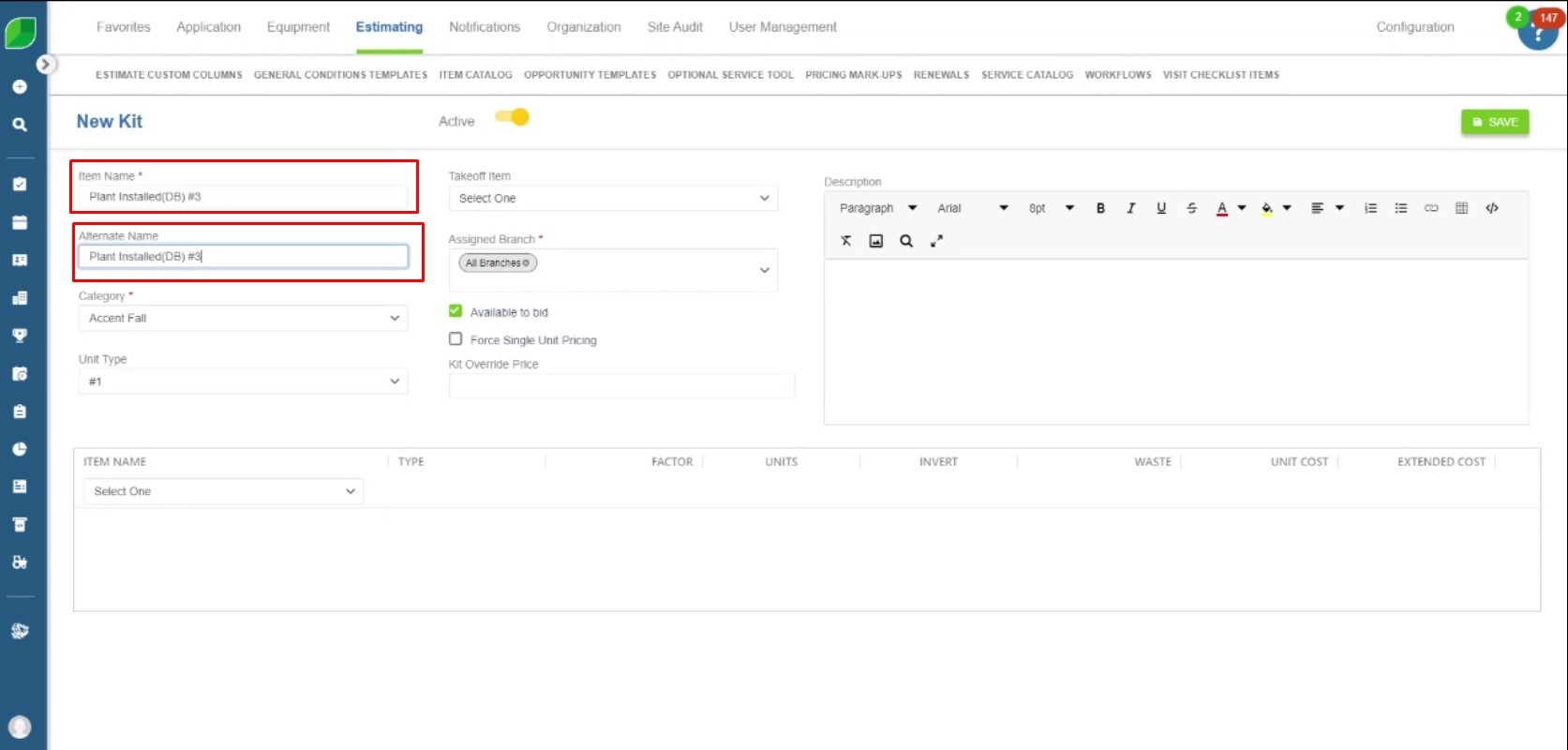
3.Categorizing and Assigning Values
- Categorize it with either a suggested or a customized category along with the Unit Type of your choice.
- Choose the Takeoff item from the dropdown menu
- Assign either a ‘Specific Branch’ or keep it at default option of available to ‘All Branches’
- The Available to Bid checkbox enables the kit to be considered during estimating a service that contains the new kit.
- Force Single Unit Pricing checkbox will allow calculation of unit price and its multiplication to determine the total price.
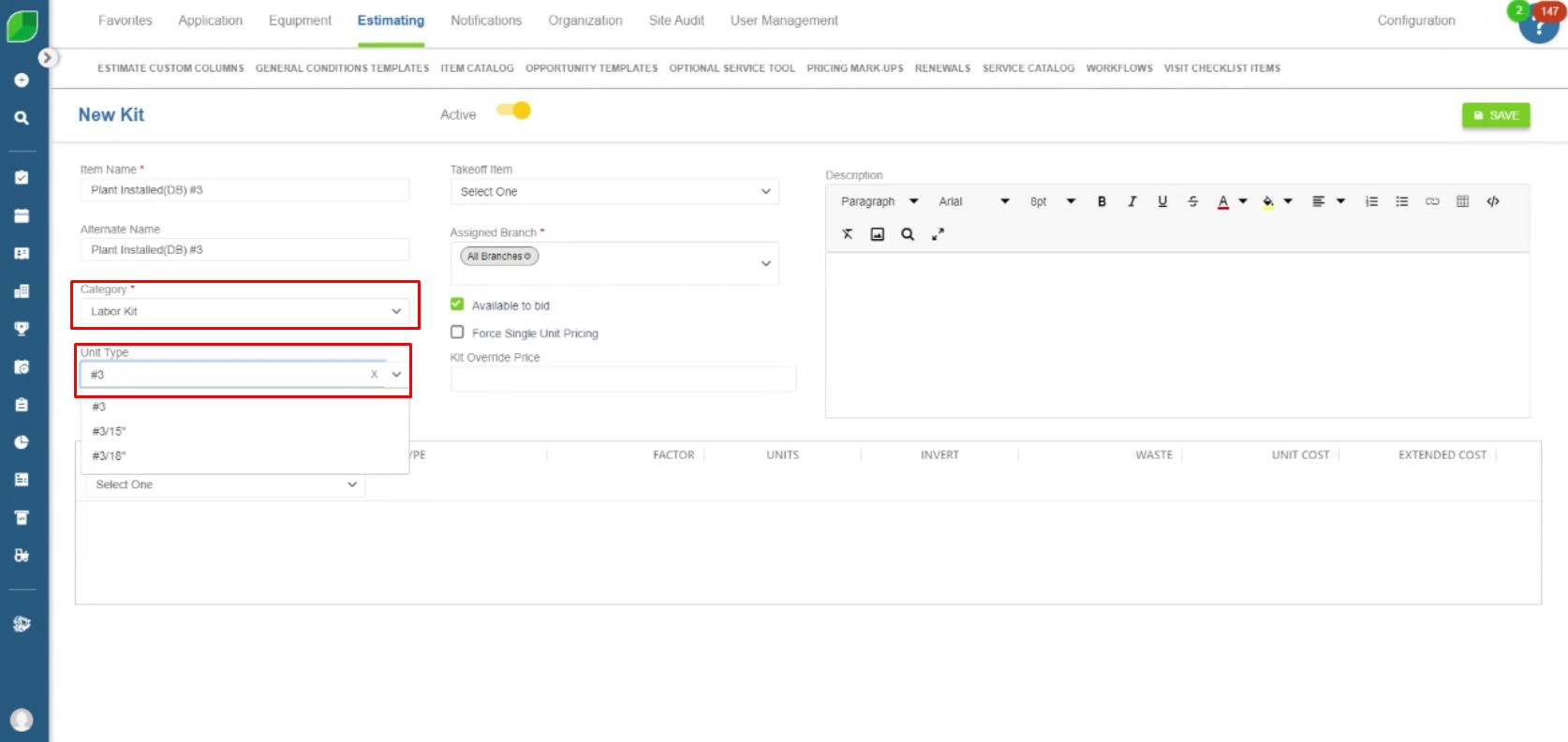
4.Entering Item Details
- Choose the item name from the dropdown menu by entering keywords that match the correct specifications.
- Enter Factor, or Production Factor, for each item assigned to the kit.
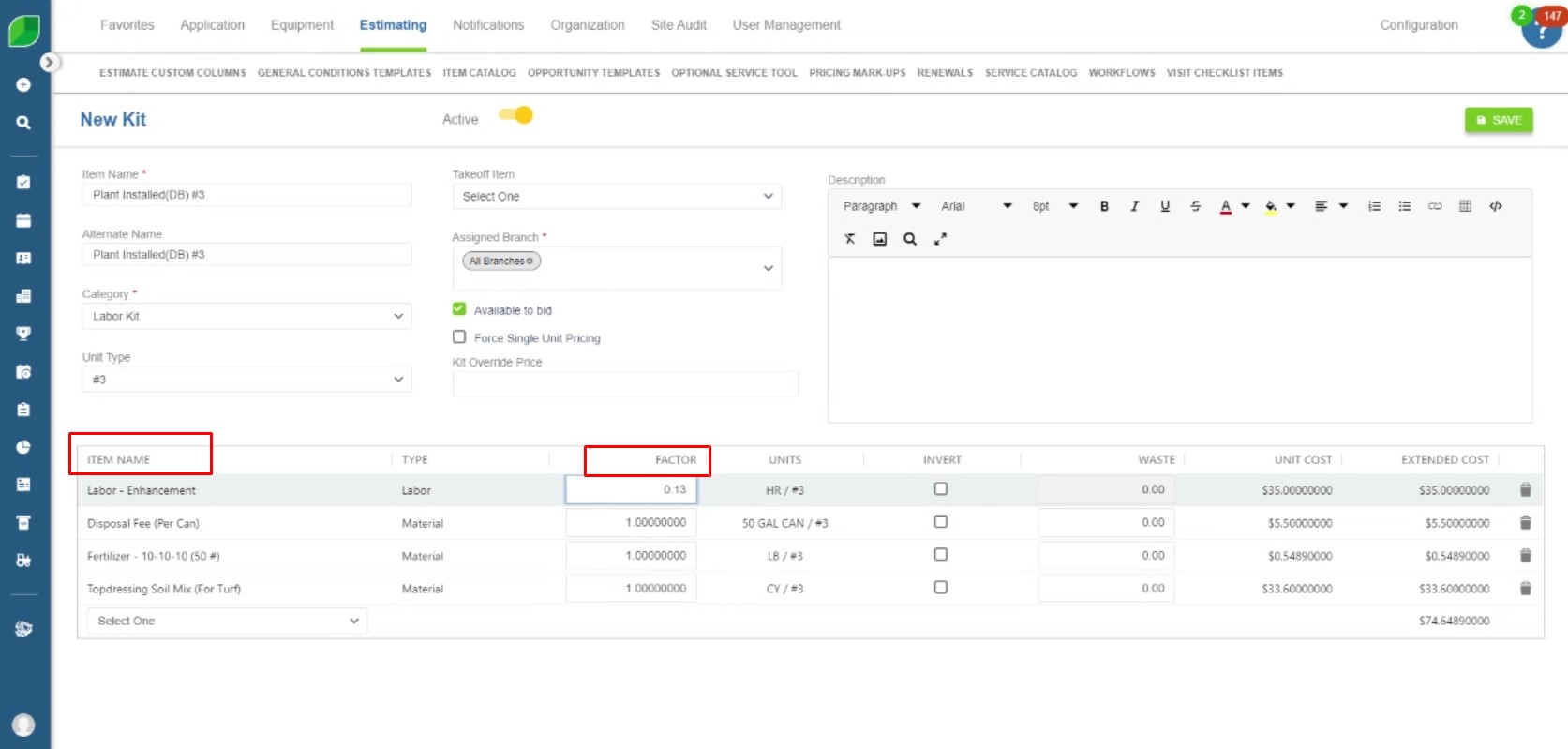
5.Confirm The Kit
- After verifying all the values, click on the ‘Save’ button to finalize the changes.
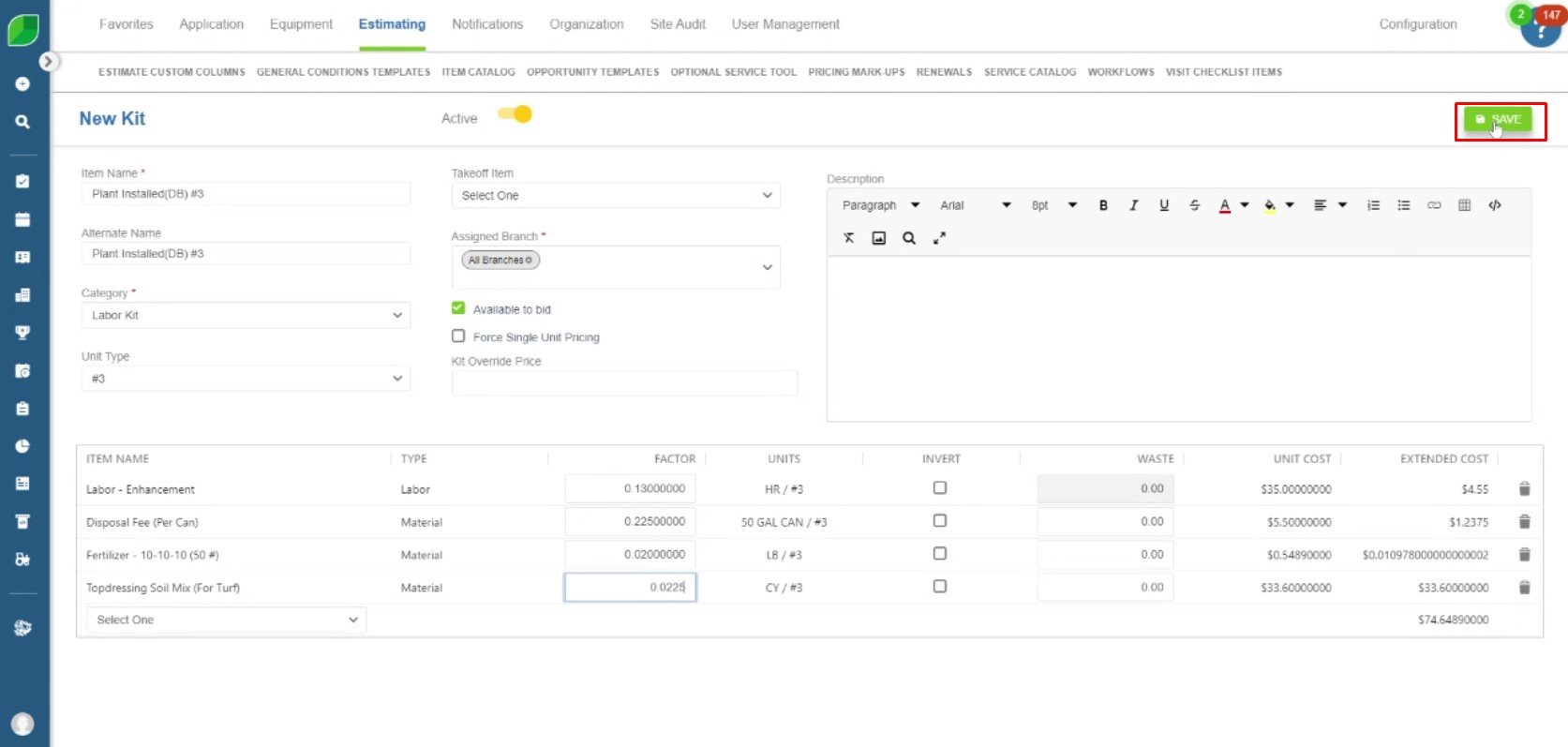
By organizing items into kits, it becomes easier to manage inventory and plan resources effectively. It also simplifies communication between departments, as everyone has a shared understanding of the materials required.
Overall, kit creation will help you improve efficiency, cost control, and project management to give you the desired results with transparency and accuracy.
Download a PDF version of the job aide here.

