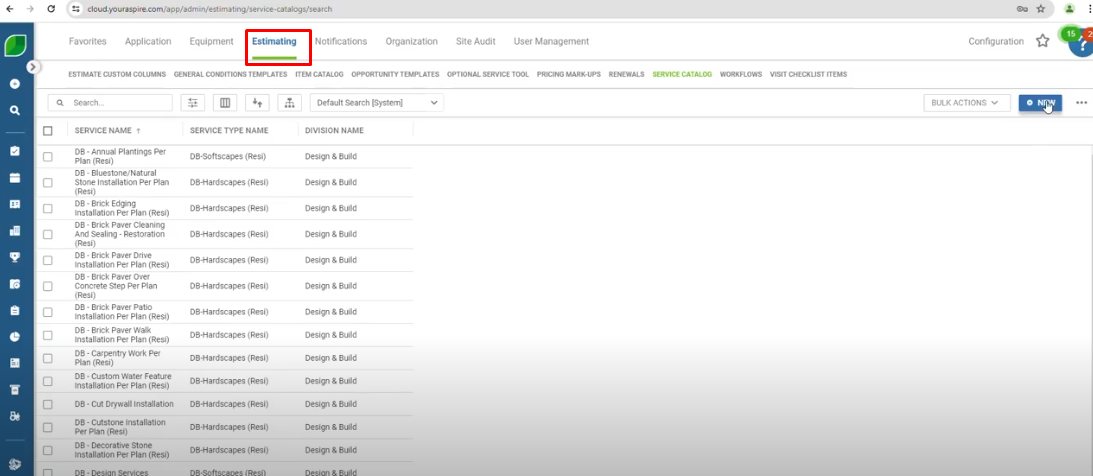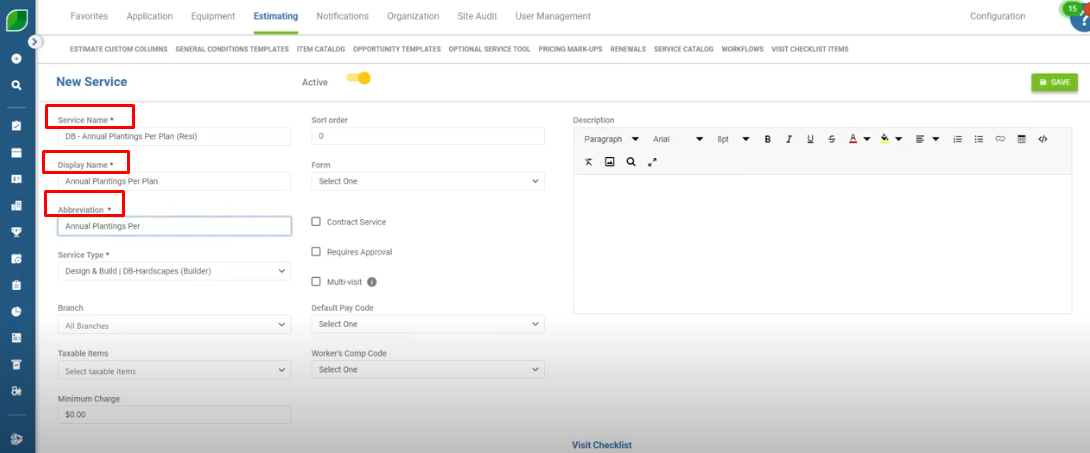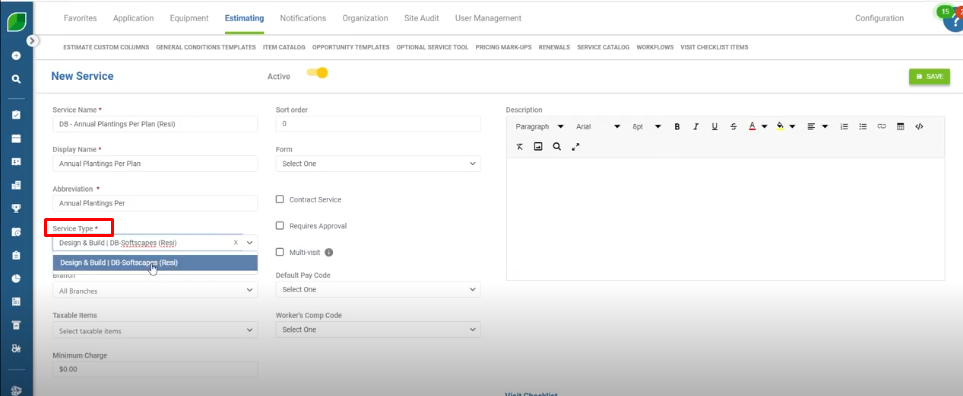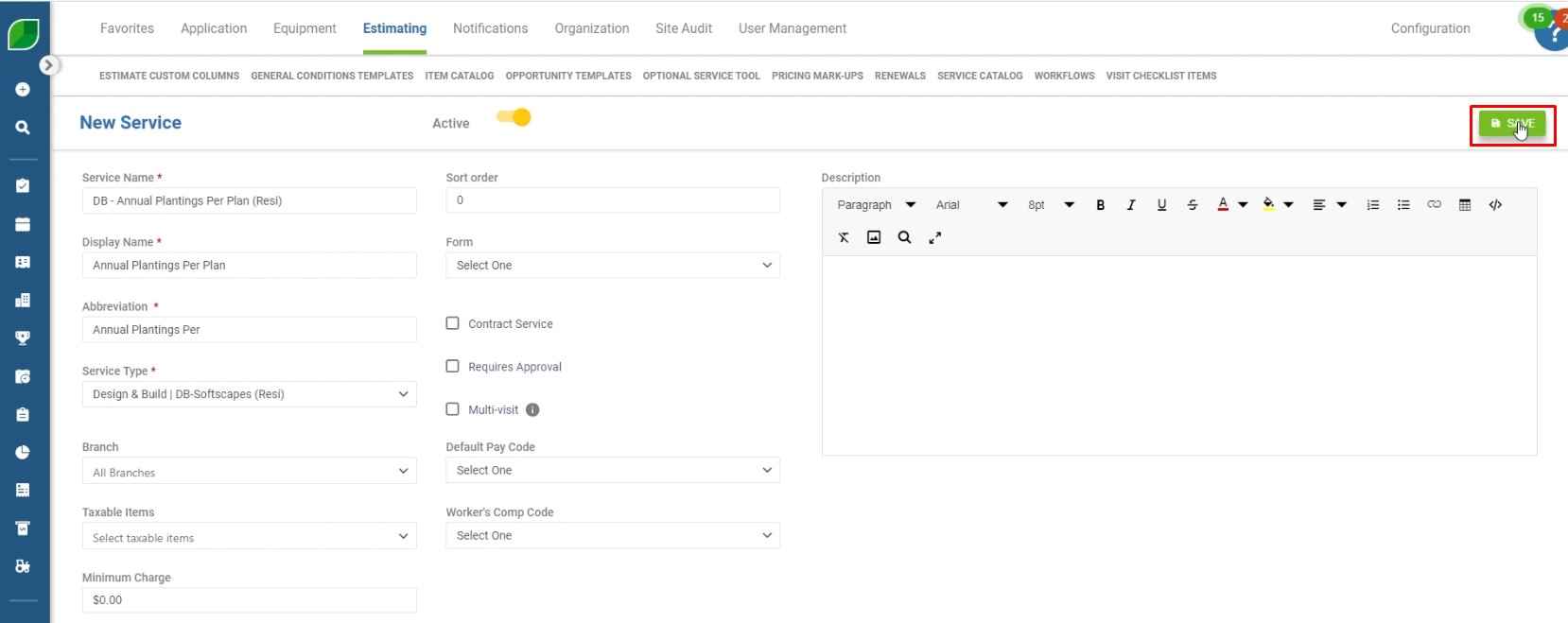In a standard accounts payable (AP) process, the three-way match—comparing the purchase order, invoice, and receipt of goods—is crucial for verifying the accuracy of the transaction. However, there are instances where a purchase receipt may not be available, making the traditional three-way match impossible. This article outlines how to effectively complete the AP process using only purchase orders and invoices while maintaining control and accuracy.
Step 1: Review and Validate the Purchase Order
The first step is to thoroughly review the purchase order (PO). This document should provide key information such as:
- The description of the goods or services purchased
- Quantities ordered
- Agreed-upon price
- Vendor information
- Terms and conditions
Ensure the PO is accurate and properly authorized. Validation involves checking that:
- The PO has been approved by the appropriate manager or department.
- The PO number matches the vendor’s invoice.
- The details (items, quantities, and pricing) are consistent with the terms negotiated with the vendor.
Step 2: Review and Validate the Vendor Invoice
Next, review the vendor invoice in detail:
- Confirm the invoice number and date.
- Ensure the billing amount matches the PO exactly in terms of pricing and quantities.
- Verify that the vendor details (name, address, tax information) match what is on file.
Without the receipt, the focus should be on validating the invoice’s consistency with the PO. This is often referred to as a two-way match, where you ensure the PO and invoice are aligned. If discrepancies are found, reach out to the vendor for clarification before proceeding.
Step 3: Cross-Check for Other Supporting Documentation
Since the purchase receipt is missing, it’s essential to gather any other supporting documents that could confirm receipt of goods or services. These may include:
- Delivery Emails or Confirmation Notes: Some vendors provide digital delivery confirmations. These can serve as evidence that the goods were delivered or the service was rendered.
- Vendor Communication Logs: Emails, messages, or any other form of correspondence confirming the completion of the service or delivery can help validate the transaction.
- Internal Confirmation: For services, confirm with the internal team or department that the service was completed satisfactorily. For goods, contact the receiving department to verify if they have any record or recollection of the delivery.
Step 4: Verify with Internal Stakeholders
If other documentation is not available, it’s critical to verify the transaction with internal stakeholders:
- Receiving Department: Even if there is no formal receipt, someone in the receiving department may recall the delivery. They might have records or logs that can act as secondary evidence.
- Requestor/Department: Contact the person or department who requested the goods or services. They may confirm whether the delivery took place or if the service was completed as expected.
Document these internal confirmations as they provide another layer of validation, strengthening the legitimacy of processing the invoice.
Step 5: Approve the Invoice for Payment
Once the above steps confirm the legitimacy of the invoice, proceed to approve it for payment. Make sure to:
- Attach all supporting documents (internal confirmations, emails, and other records) to the invoice.
- Note any exceptions or adjustments made due to the absence of a receipt.
- Obtain final approval from a higher-level manager or the finance team to ensure oversight.
Step 6: Record and Monitor the Transaction
Record the invoice in the accounting system, clearly noting that it was processed using a two-way match. This transparency is essential for future audits or internal reviews. Set a reminder or flag in the system to monitor the vendor and transaction:
- Follow Up: If the vendor provides a receipt later, update the records.
- Flag Unusual Patterns: If this happens frequently with a particular vendor, investigate why and whether further measures are needed.
Step 7: Establish Controls and Procedures for Missing Receipts
To minimize the occurrence of missing receipts and to standardize the approach when they do occur:
- Vendor Agreements: Work with vendors to ensure they provide proper receipts for all deliveries.
- Internal Procedures: Create a policy outlining steps to follow when a receipt is missing, including the types of acceptable alternative documentation and required approvals.
- Periodic Reviews: Conduct regular reviews of the AP process to identify any recurring issues and ensure compliance with internal controls.
Impact of Failing to Perform at Least a Two-Way Match
Failing to perform at least a two-way match in the AP process can have significant consequences:
- Increased Risk of Fraud: According to the Association of Certified Fraud Examiners (ACFE), weak internal controls, including inadequate invoice verification processes, can lead to fraudulent transactions. When invoices are not matched with purchase orders or supporting documents, companies are vulnerable to vendor fraud, overbilling, or paying for goods/services not received .
- Financial Losses: Research by the Institute of Internal Auditors (IIA) has shown that without proper matching procedures, companies can face substantial financial discrepancies, including duplicate payments or paying for unapproved transactions. These discrepancies may lead to revenue loss, which could affect the company’s profitability .
- Audit and Compliance Risks: Not maintaining a two-way match can also lead to audit issues. Internal and external audits require proof of proper AP controls. A lack of verification could result in compliance violations, leading to potential fines or penalties, especially for publicly traded companies subject to regulations like the Sarbanes-Oxley Act (SOX) .
Completing the AP process without a purchase receipt requires diligence, thoroughness, and adherence to a structured procedure. By implementing a robust two-way match system and leveraging alternative documentation, you can maintain accuracy and minimize risks. Developing standardized policies for handling missing receipts further ensures consistency and compliance, safeguarding the integrity of the accounts payable function.