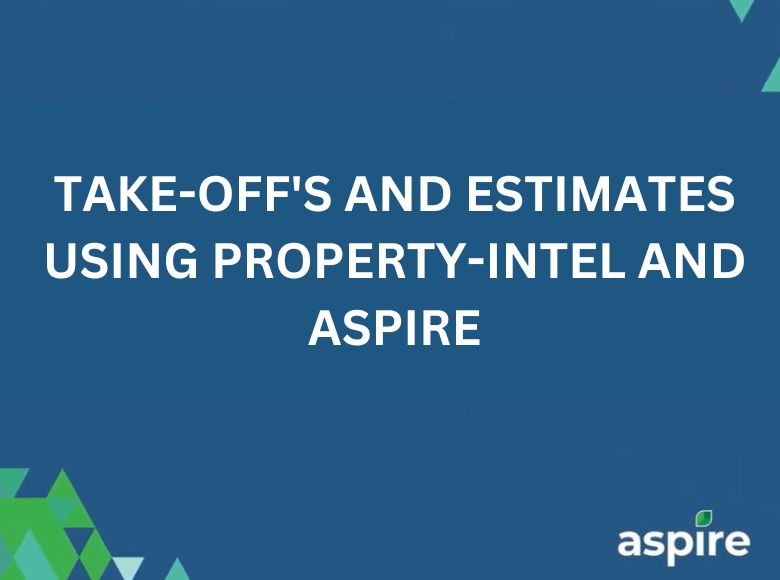This job aid provides step-by-step guidance for conducting property take-offs and creating accurate estimates using Property-Intel and Aspire.
The goal is to simplify the process of measuring large, organized properties by leveraging technology to reduce manual effort and increase precision.
By following this guide, you can ensure consistency, high-quality results when managing property data.
Purpose-
To create take-off for large, organized properties and recording measurements using technology instead of Humanly trying to measure the turf, driveways & other details involving yard maintenance or enhancement.
Frequency-
We publish a report every time we finish creating a property on property-intel and finishing its estimation process.
Or could be a weekly basis once the flow of properties received is consistent.
Process Flow-
A Two Step-Process:
I. Take Off:
Assuming we already got the Property information from our client, the memo in which the estimates and different services are provided and a mock map of the property that we need to work on.
1. Log in to Property-Intel.
2. After logging in, go to the side panel and click on projects to view and create a new project or to work on an existing project.
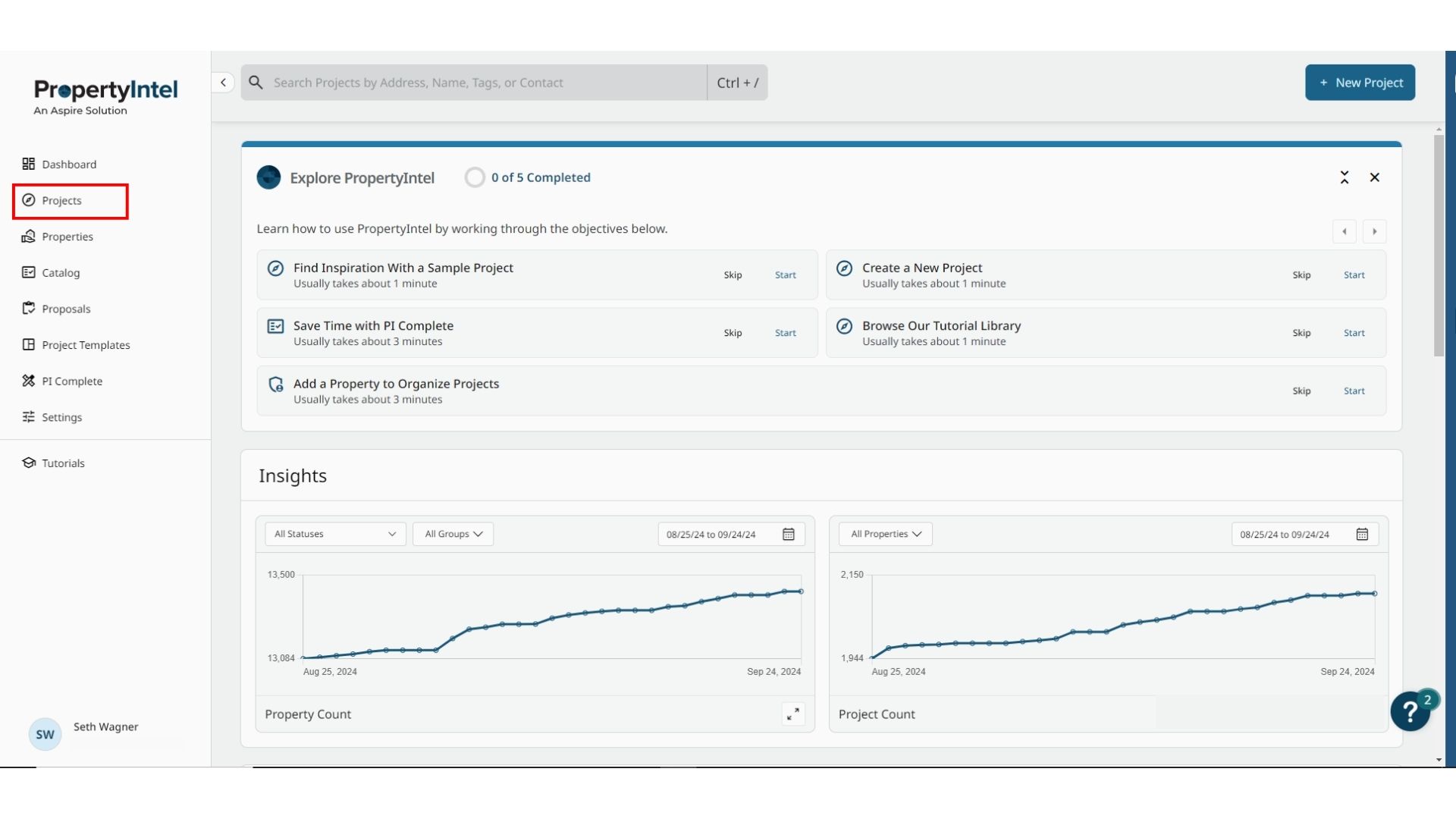
3. Search for your property in the list or you can directly search for it by its name or location.
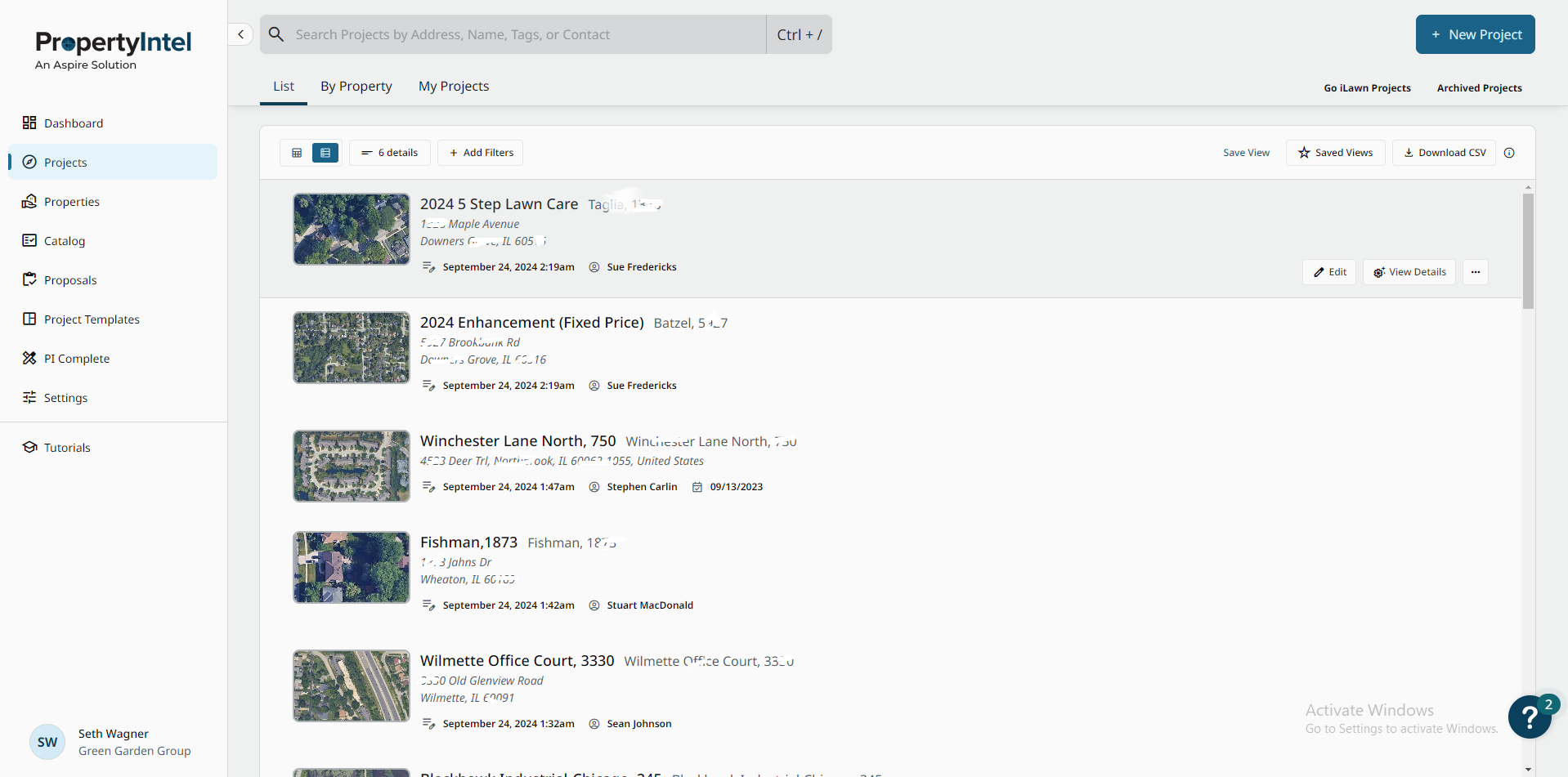
4. After finding your property you can either start a new project or work on an existing project to work as desired by your client’s needs
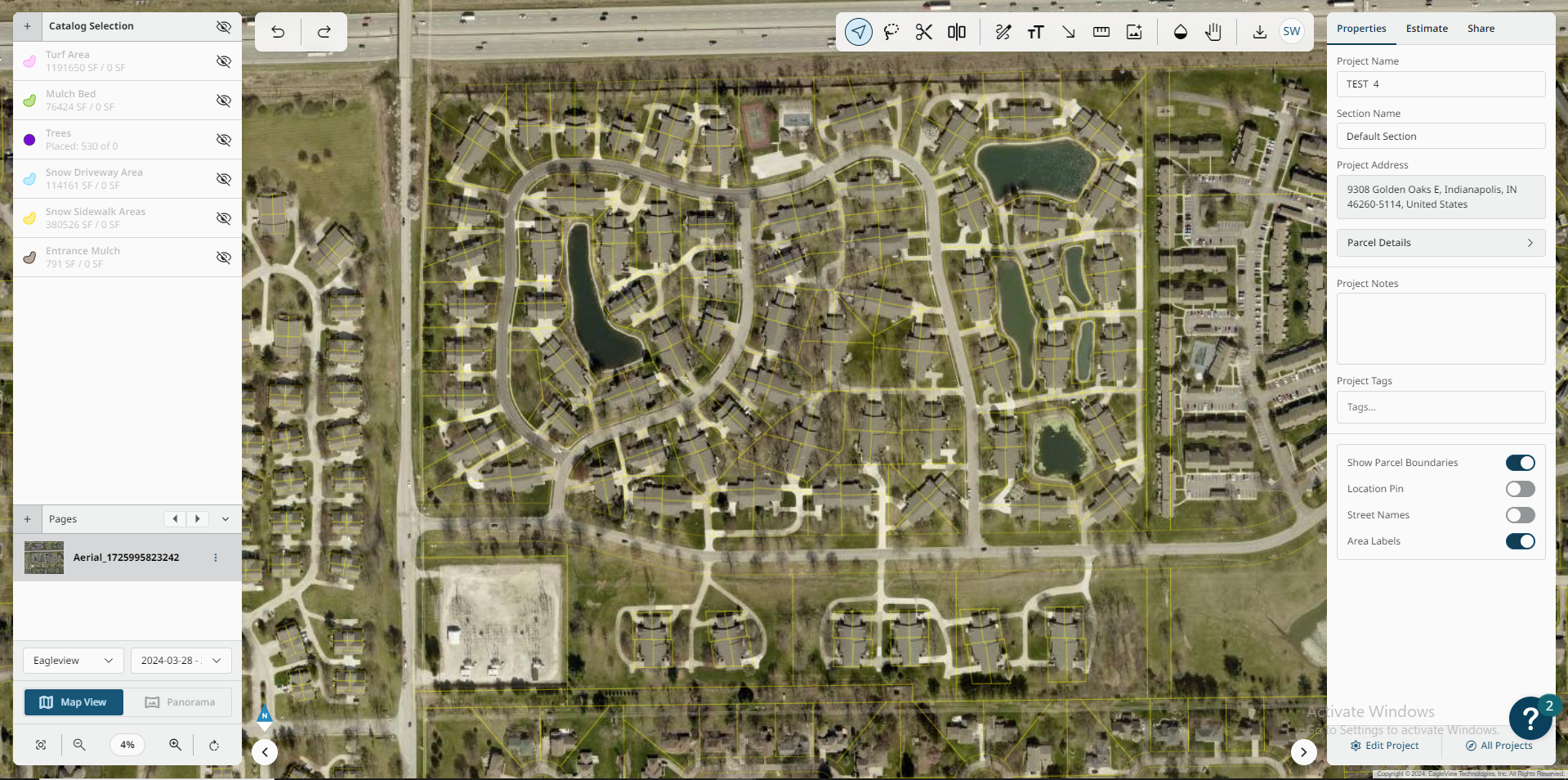
5. You can start marking up the specified areas according to them being mentioned inside the memo created and provided by the client
6. Once finished it would look something like this

7. After getting all the marking done, we should note down all the measurements in their specific units.
II. Estimation:
1. Log in to Aspire.
2. Go to the Properties tab and then find your given property. Simply by searching its name or the opportunity number.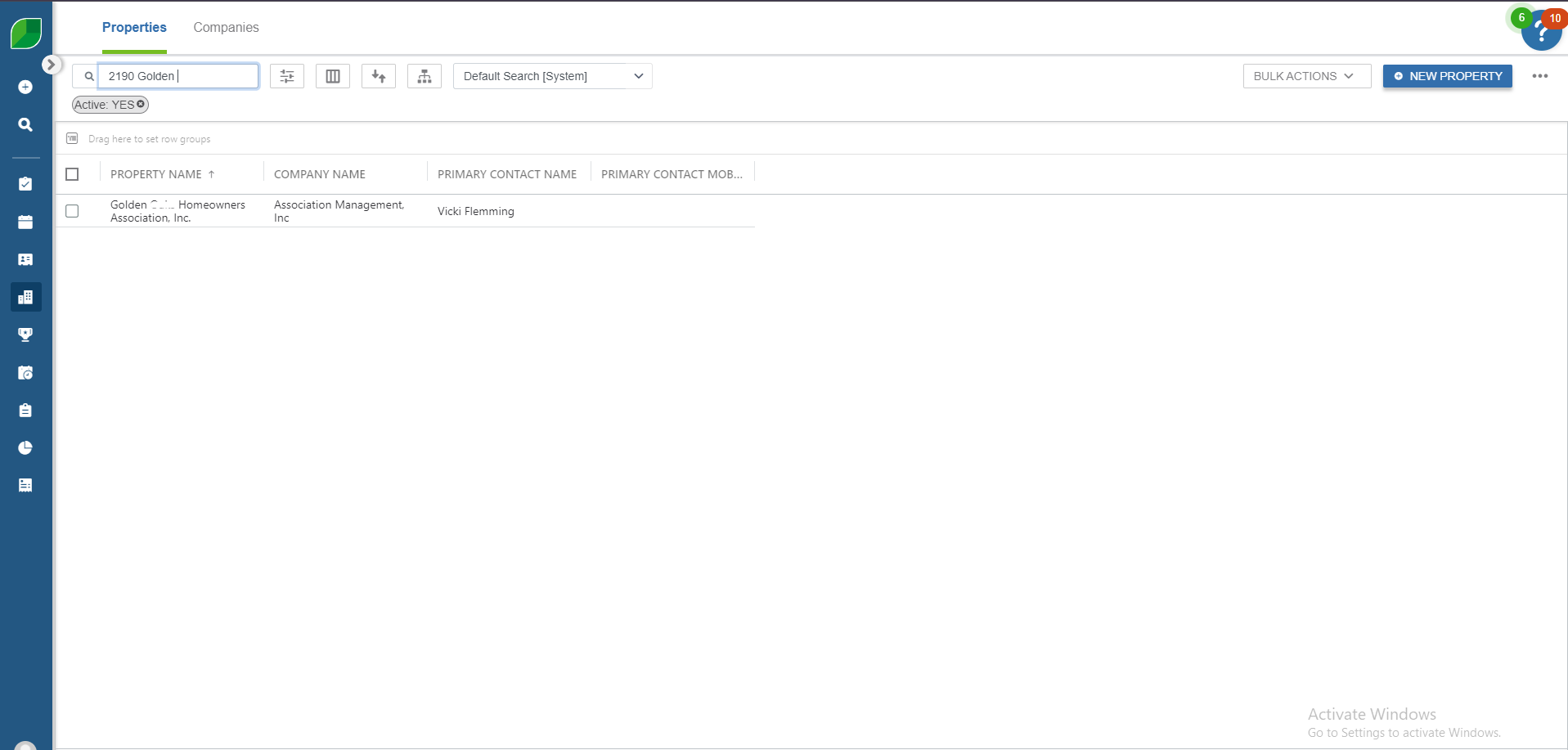
3. After Selecting your property, Find the opportunity that has been already created by the client or create a new opportunity using a template provided by the client.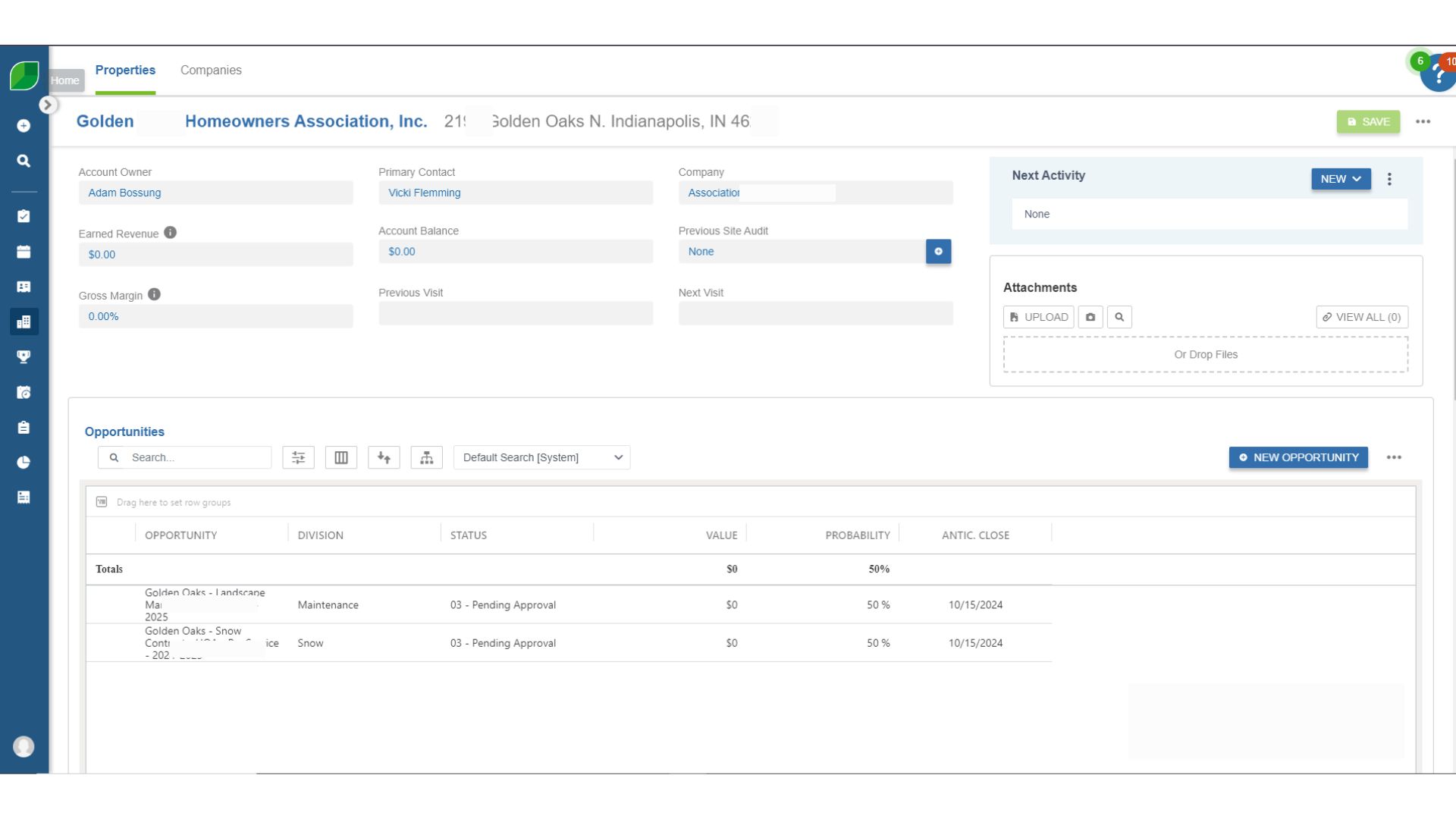 4. Once the opportunity has been created, User should review the memo provided to ensure that they use the right services given to us by the client.
4. Once the opportunity has been created, User should review the memo provided to ensure that they use the right services given to us by the client.
(Can include obscure and unclear instructions to add new services)
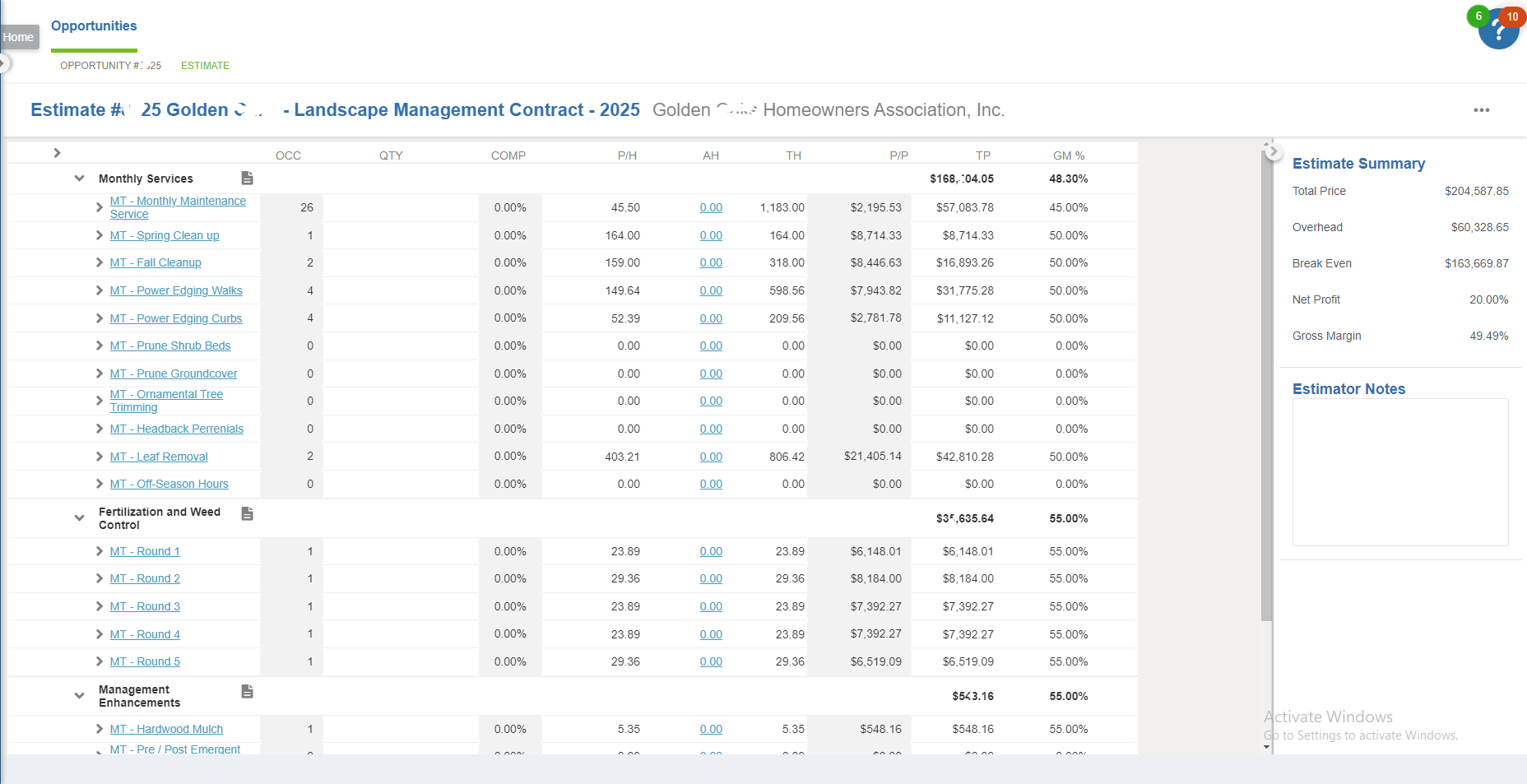
5. After finishing the estimation for the property, User would create a PDF file containing the snip of the final take-off, the memo by the client and the memo made by us to make sure and enlist the services we couldn’t add ourselves.
Front View Benefits-
- Helping to create and measure large properties using technology instead of manual labor of countless hours.
- Analyzing the right property and the different kinds of lands involved in the maintenance and enhancements.
- A faster and more convenient way to reduce manual hours.
- Cost-effective and more precise way than AI-generated tools with bloated sum prices.
By using Property-Intel for take-offs and Aspire for estimates, users can streamline the property measurement process, ensuring accurate data collection and analysis.
This approach not only saves manual labor but also offers a cost-effective and reliable alternative to traditional methods.
With the ability to provide precise measurements and reports, this system supports faster decision-making and improved service delivery for clients.
Download a PDF version of the job aide here.