Effective payment management and accurate estimating are essential components of successful project execution. By ensuring that payments are processed efficiently and estimates are calculated precisely, we build a foundation of trust and reliability with our clients. This approach enables us to manage financial transactions smoothly, forecast costs accurately, and deliver projects that meet both expectations and budgets. Through our commitment to these practices, we support the overall success and sustainability of our projects.
This guide will walk you through the process of adding a new service in the Aspire platform’s ‘Estimating’ section. Follow these straightforward steps to ensure your new service is correctly added.
Steps to Add a New Service
1. Go to ‘Estimating’
- Log in to your Aspire account.
- Navigate to the ‘Estimating’ section on the dashboard.
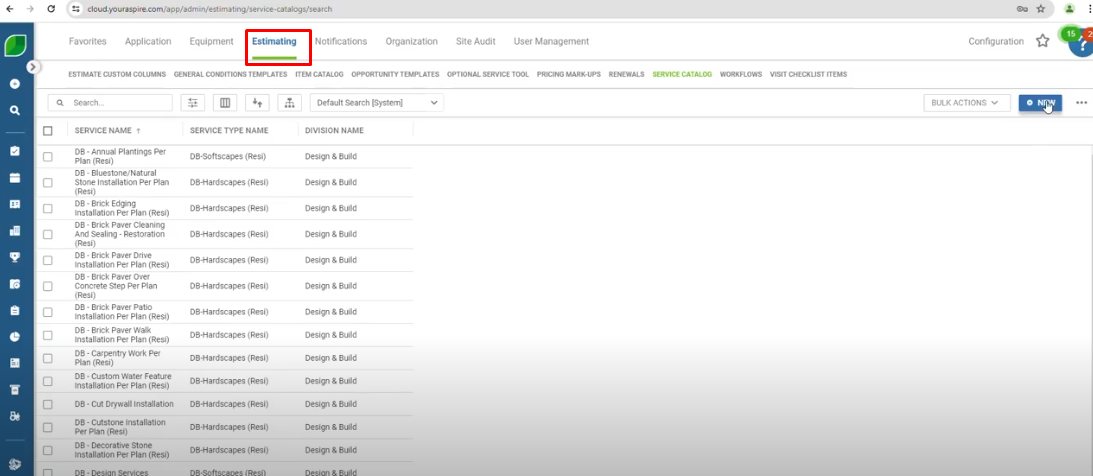
2. Enter ‘Service Name’, ‘Display Name’, and ‘Abbreviation’
- In the ‘Service Name’ field, enter the name of the new service you are adding.
- In the ‘Display Name’ field, enter how you want the service to appear in the system.
- In the ‘Abbreviation’ field, enter a short form of the service name.
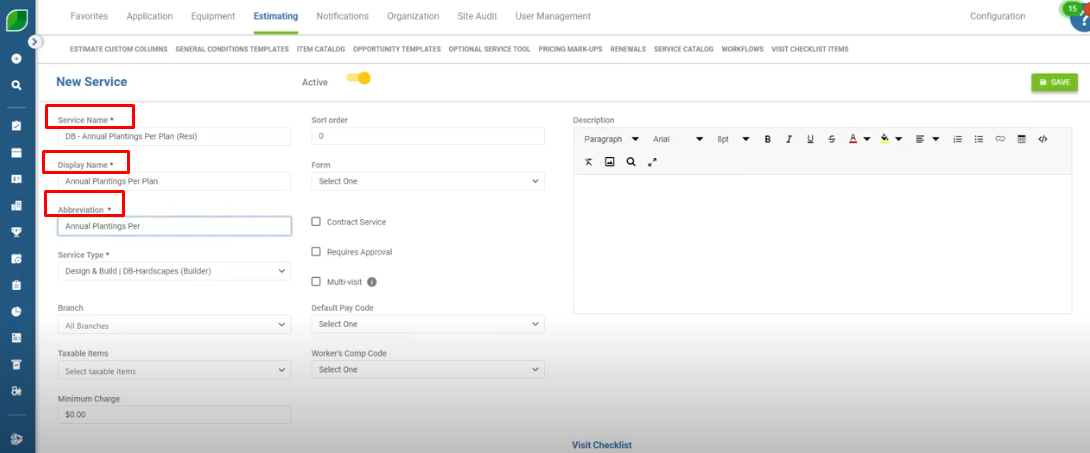
3. Select the ‘Service Type’
- Choose the appropriate service type from the dropdown menu.
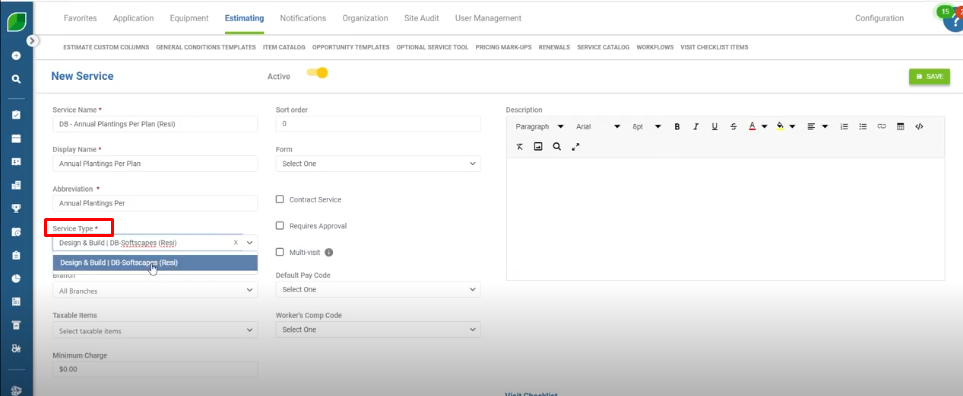
4. Click ‘Save’
- After entering all the required information, click the ‘Save’ button to add the new service.
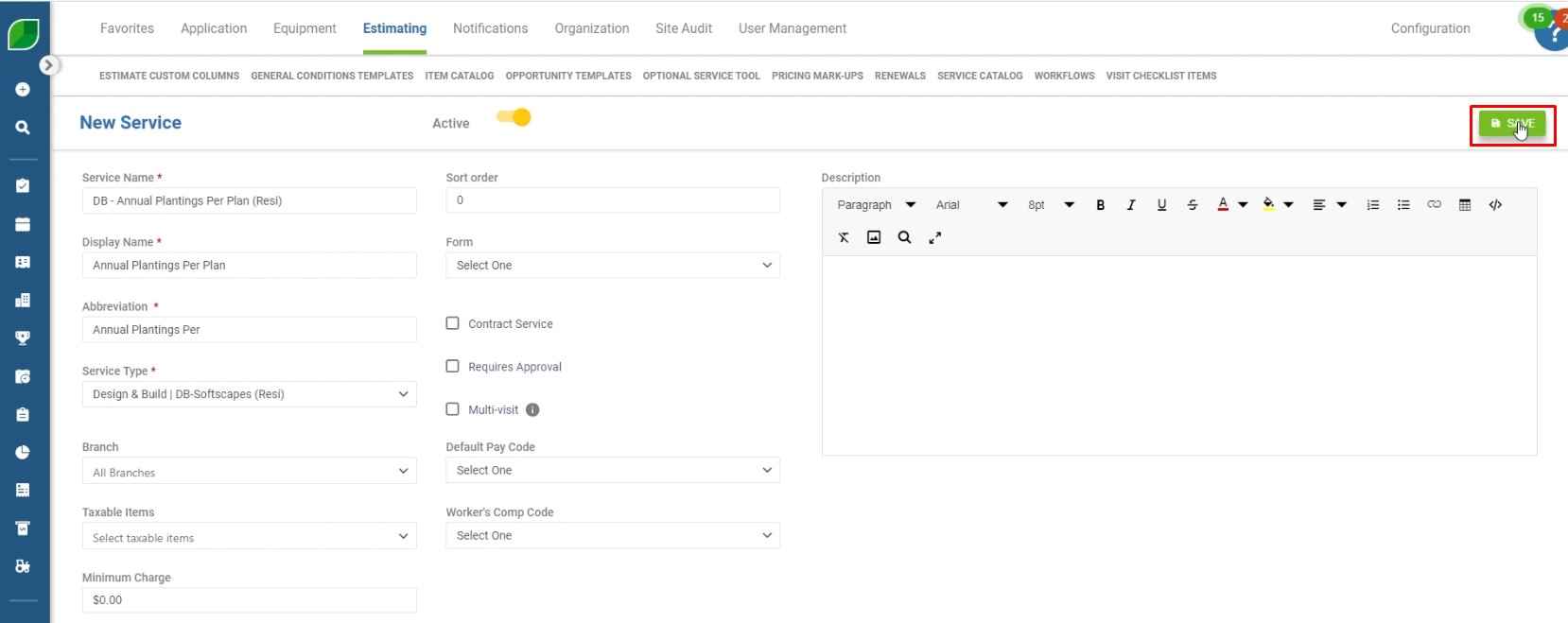
Adding services in the Aspire is a simple yet crucial step for maintaining accurate project estimations. By following the outlined steps, you ensure your service offerings are correctly integrated, leading to more precise forecasting and smoother project execution. This helps uphold the trust and reliability your clients expect.
Download a PDF version of the job aide here.

