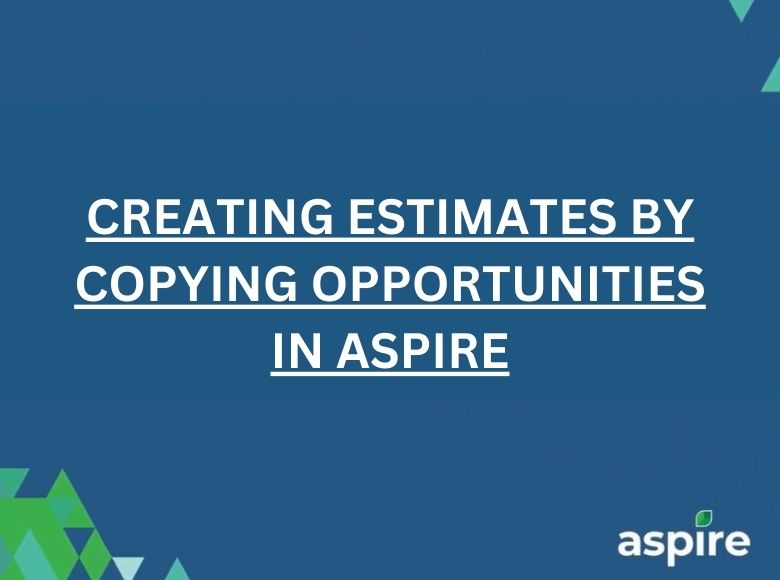Creating estimates by copying opportunities in Aspire is a quick and efficient way to generate new estimates using existing opportunity details. This method allows you to save time, maintain accuracy, and streamline your workflow within Aspire’s Accounts Receivable module. Follow the steps below to create an estimate by copying an opportunity.
Steps to Create an Estimate by Copying an Opportunity
1- Go to Aspire Dashboard and Navigate to Properties
- Log in to Aspire and access the main dashboard. Locate the “Properties” section.
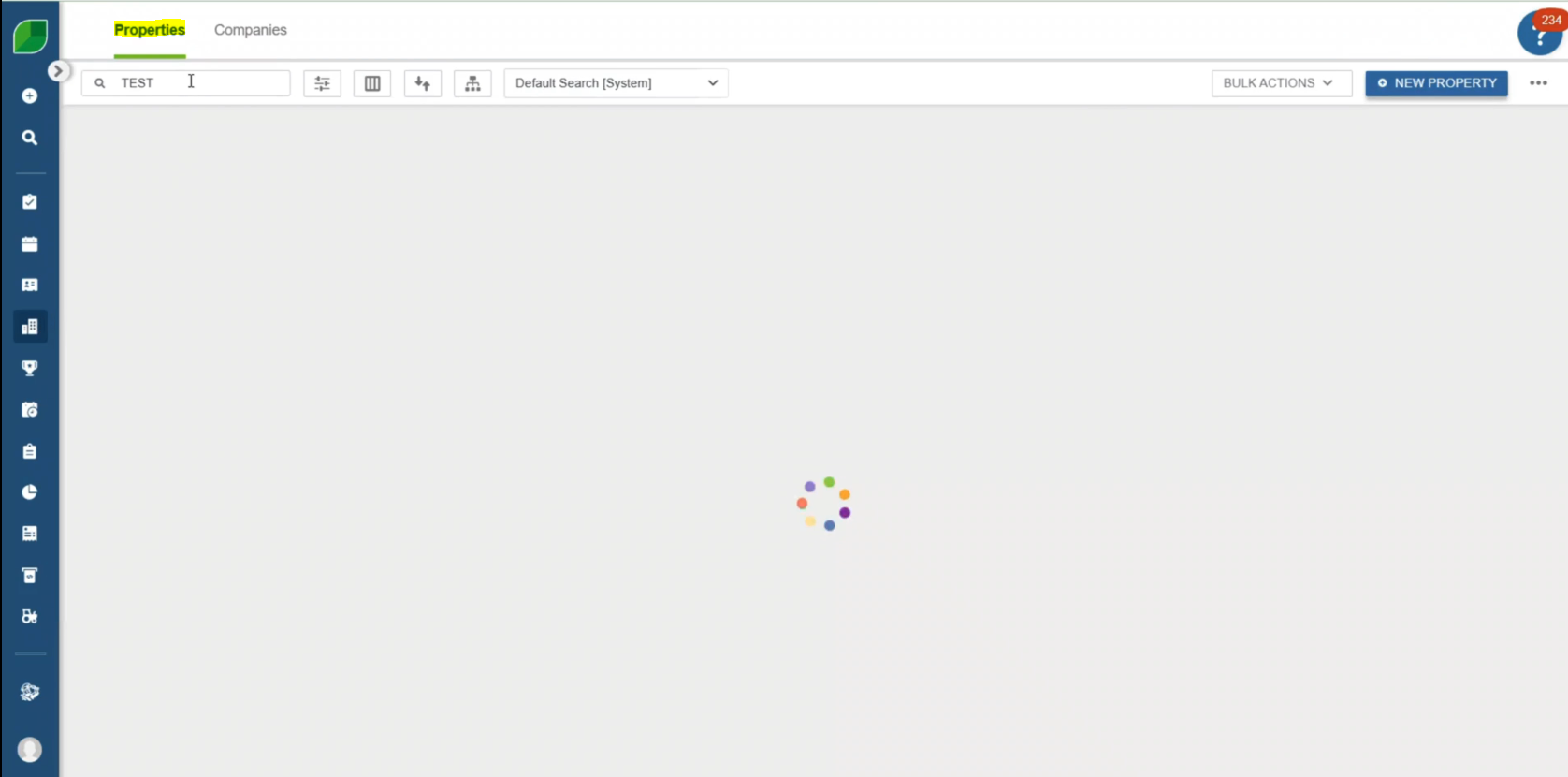
2- Select the Property and Open Opportunities
- Choose the relevant property and scroll to the “Opportunities” section.
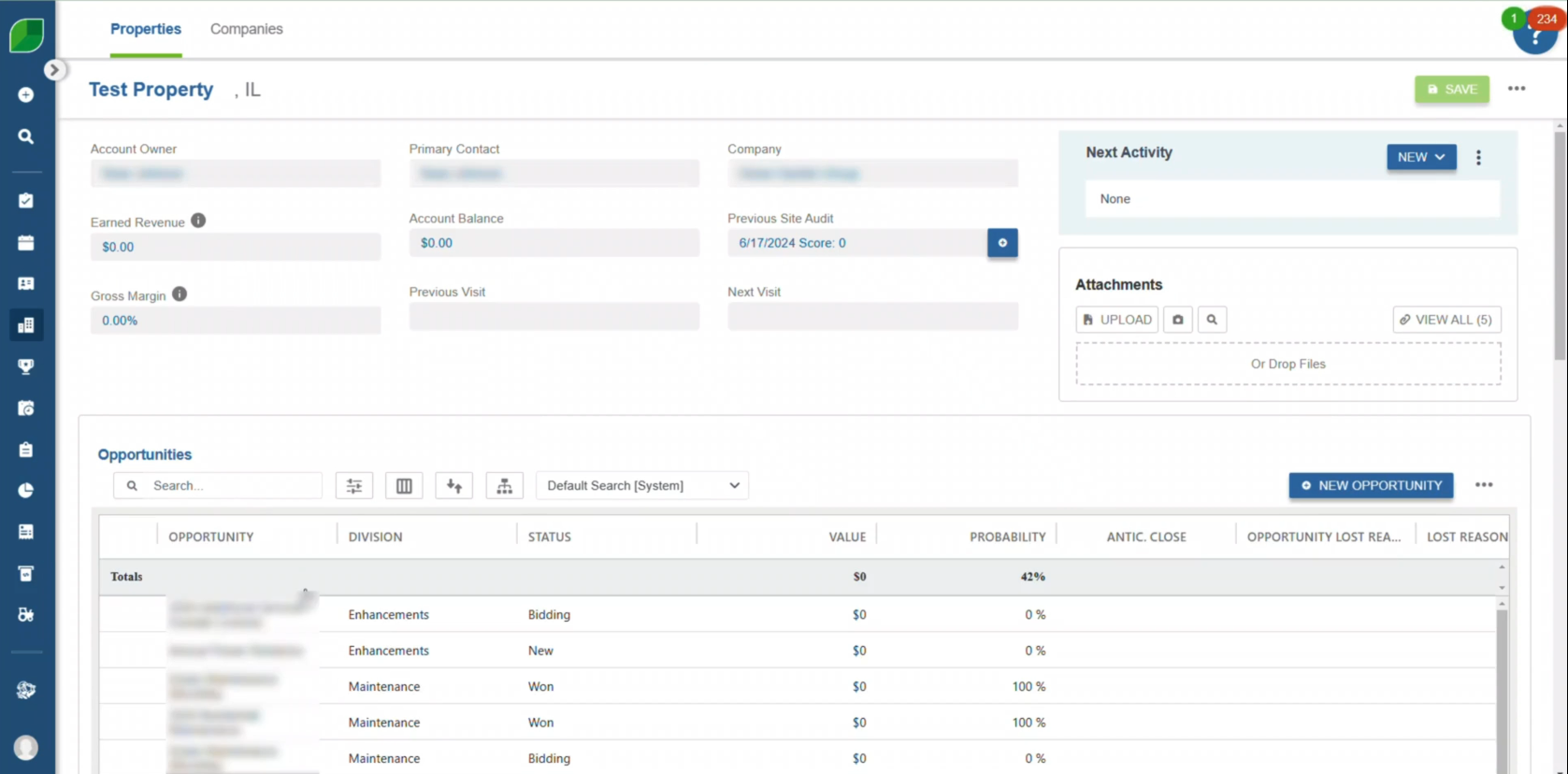
3- Copy the Previous Opportunity for 2024
- Click the three dots beside the “Save” option and select “Copy.”
- Check all required boxes in the pop-up and click “Save.”
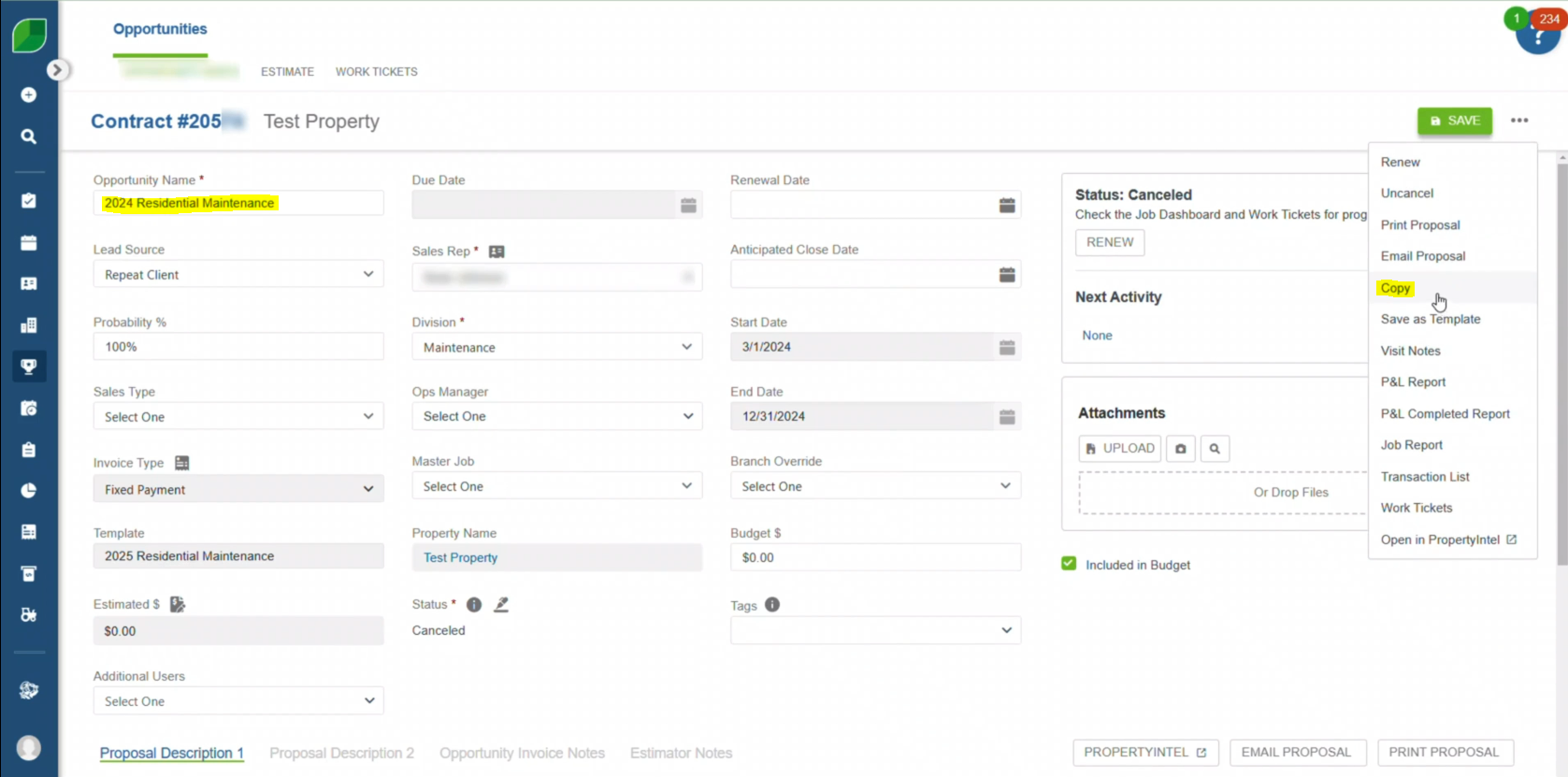
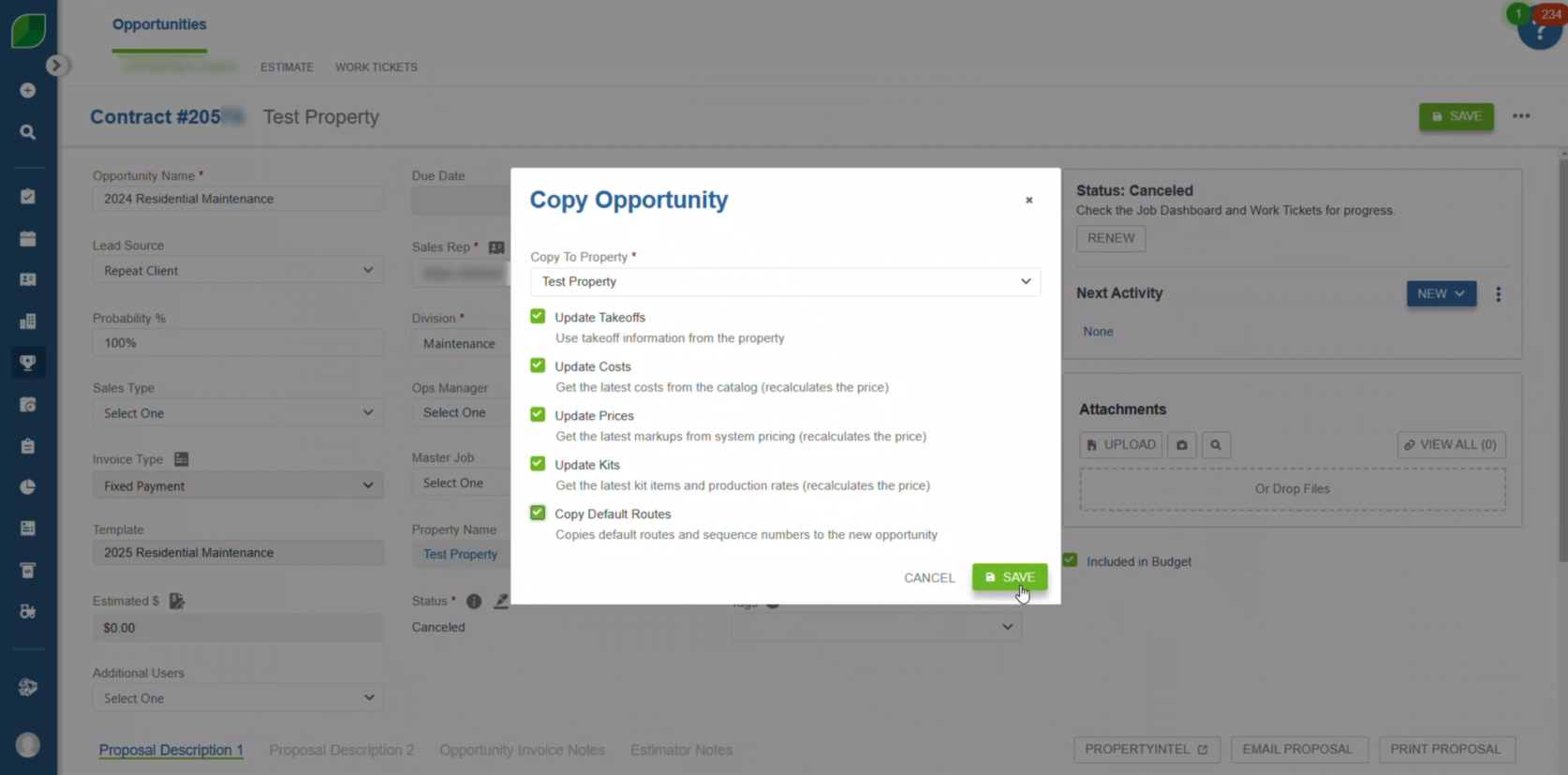
4- Update Opportunity Details to 2025
- Modify the opportunity name, start date, and end date as needed.
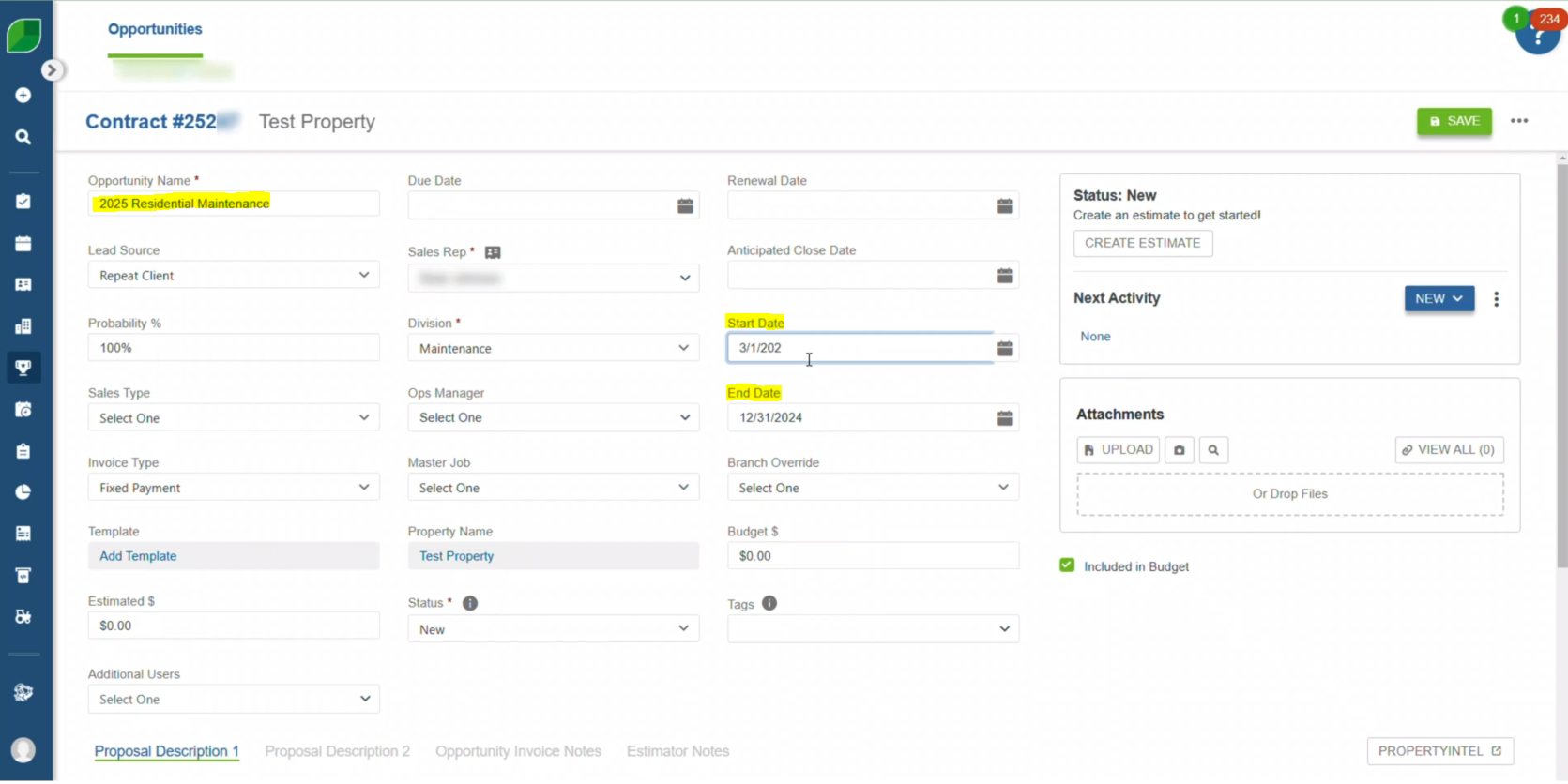
5- Create an Estimate
- Click the three dots again and select “Create Estimate.”
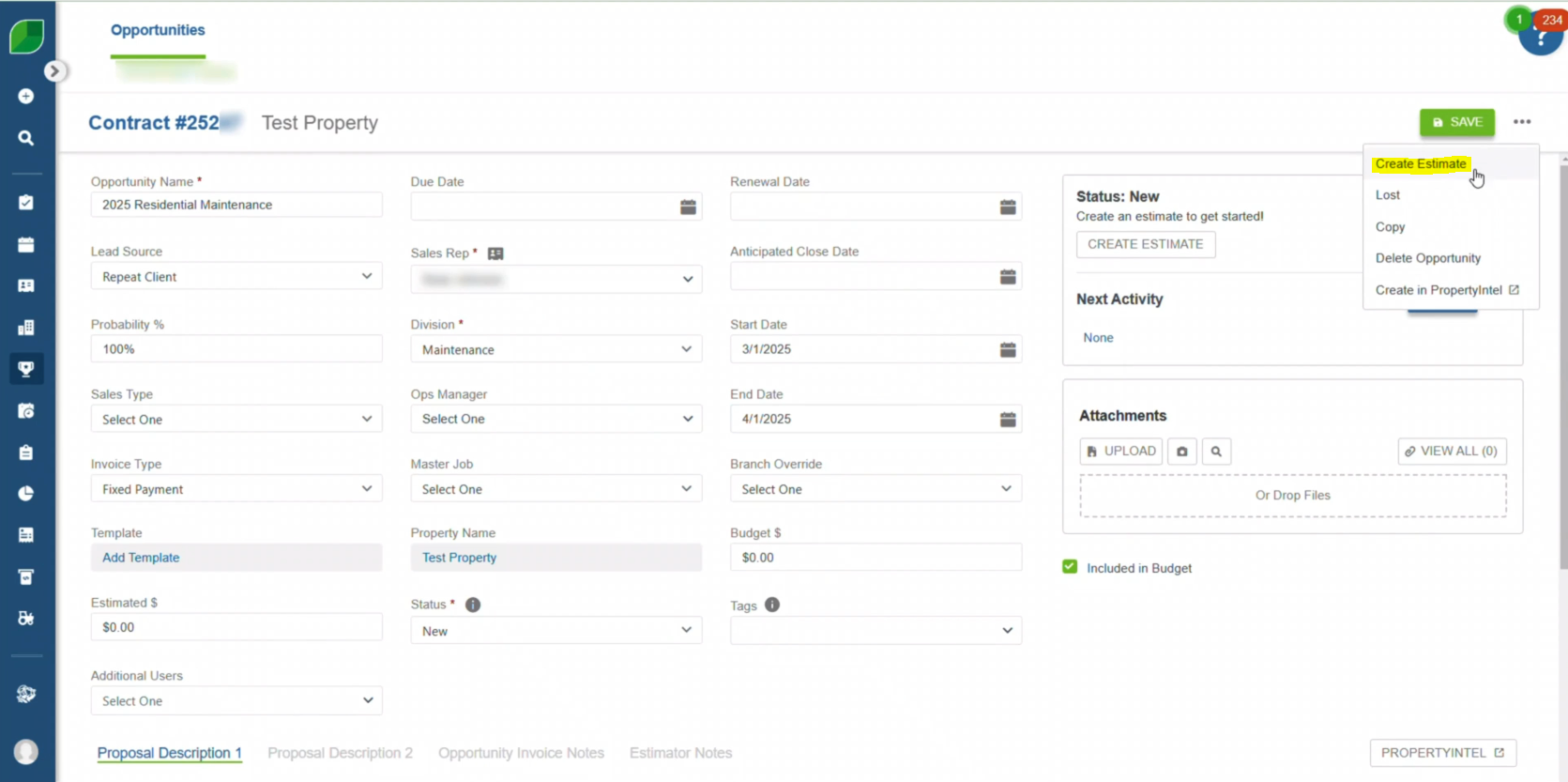
6- Finalize the Estimate
- Add the required items and services.
- Click the three dots once more and select “Estimate Complete.”
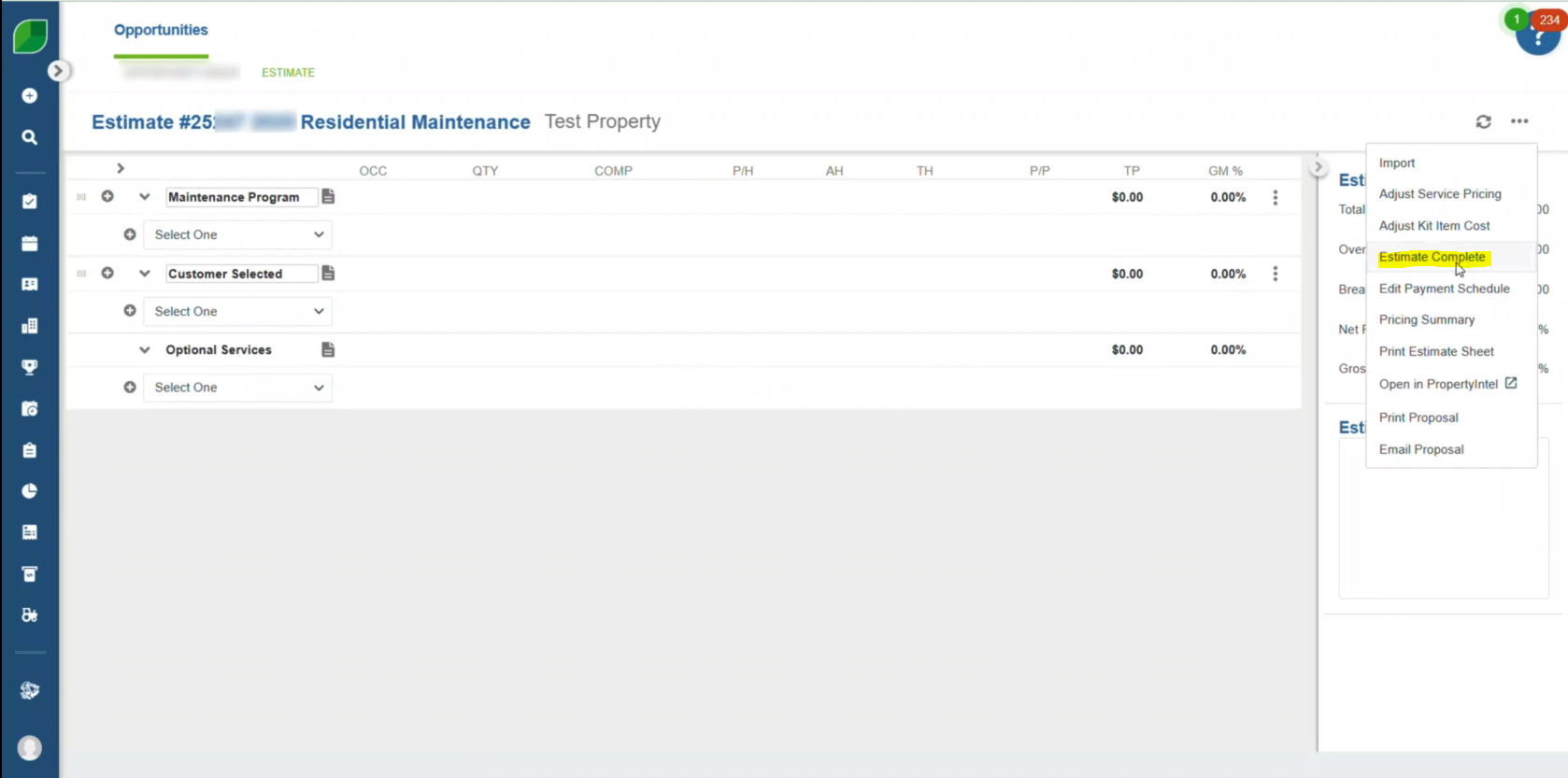
Copying opportunities to create estimates in Aspire ensures efficiency and consistency while reducing manual data entry. By following these simple steps, you can quickly generate accurate estimates for your properties. This process helps streamline operations in the Accounts Receivable module, making it easier to manage and track estimates within Aspire.
Download a PDF version of the job aide here.