This job aid provides a simple, step-by-step guide to help users create an Opportunity Template in Aspire. Opportunity Templates streamline the estimating process for recurring or similar job types by standardizing labor rates, materials, and travel time. They also enhance consistency across proposals and save valuable time by eliminating the need to build estimates from scratch.
Steps to Create an Opportunity Template in Aspire
1. Go to Opportunities
- Navigate to the Opportunities.
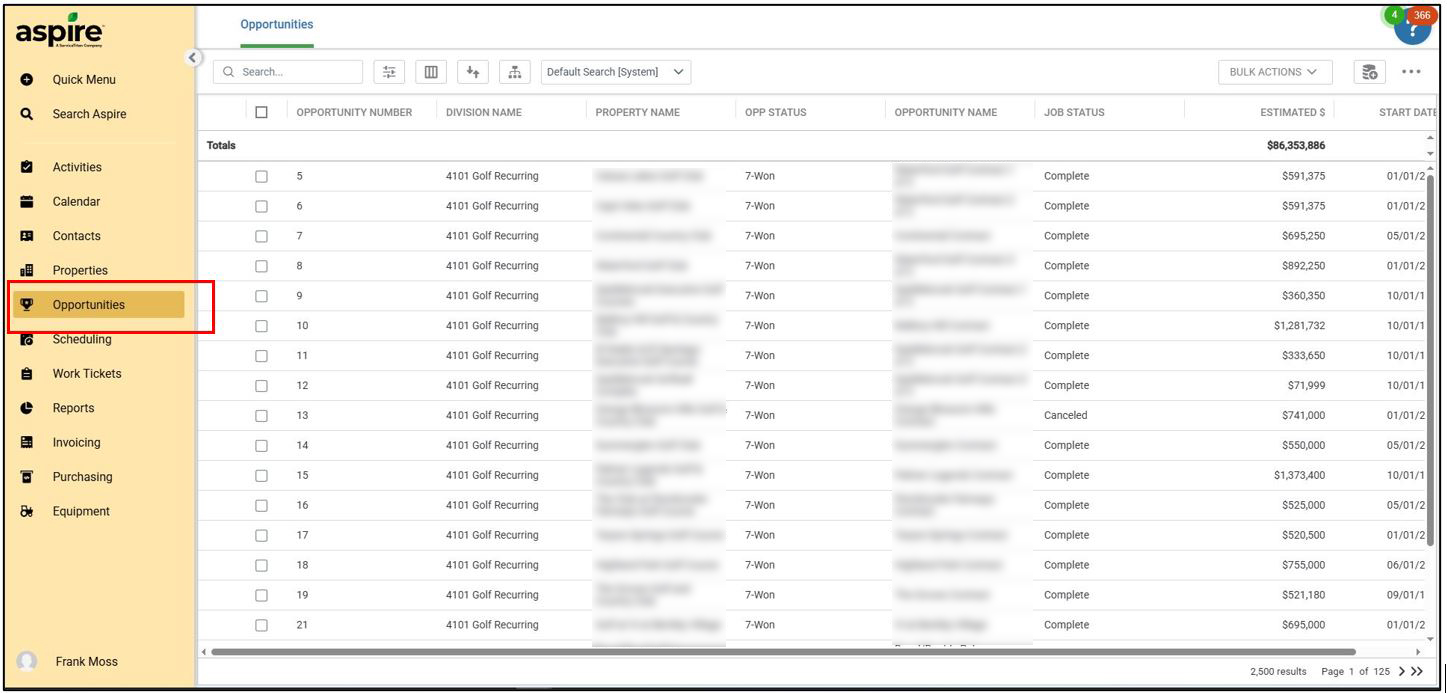
2. Select the Source Opportunity
- Search for and open the opportunity you want to use as a template.
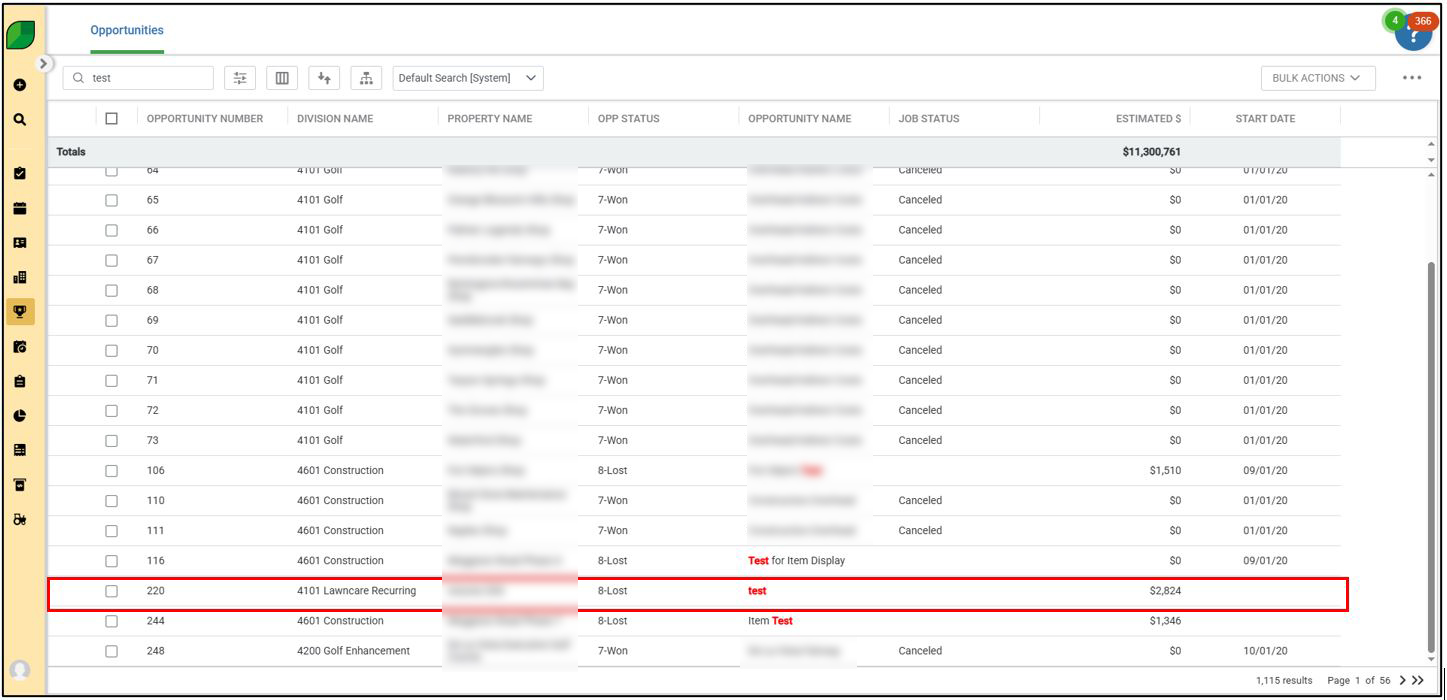
3. Open the Options Menu and Save as Template
- Click the three-dot menu in the upper-left corner of the screen.
- Select Save as Template from the dropdown options.
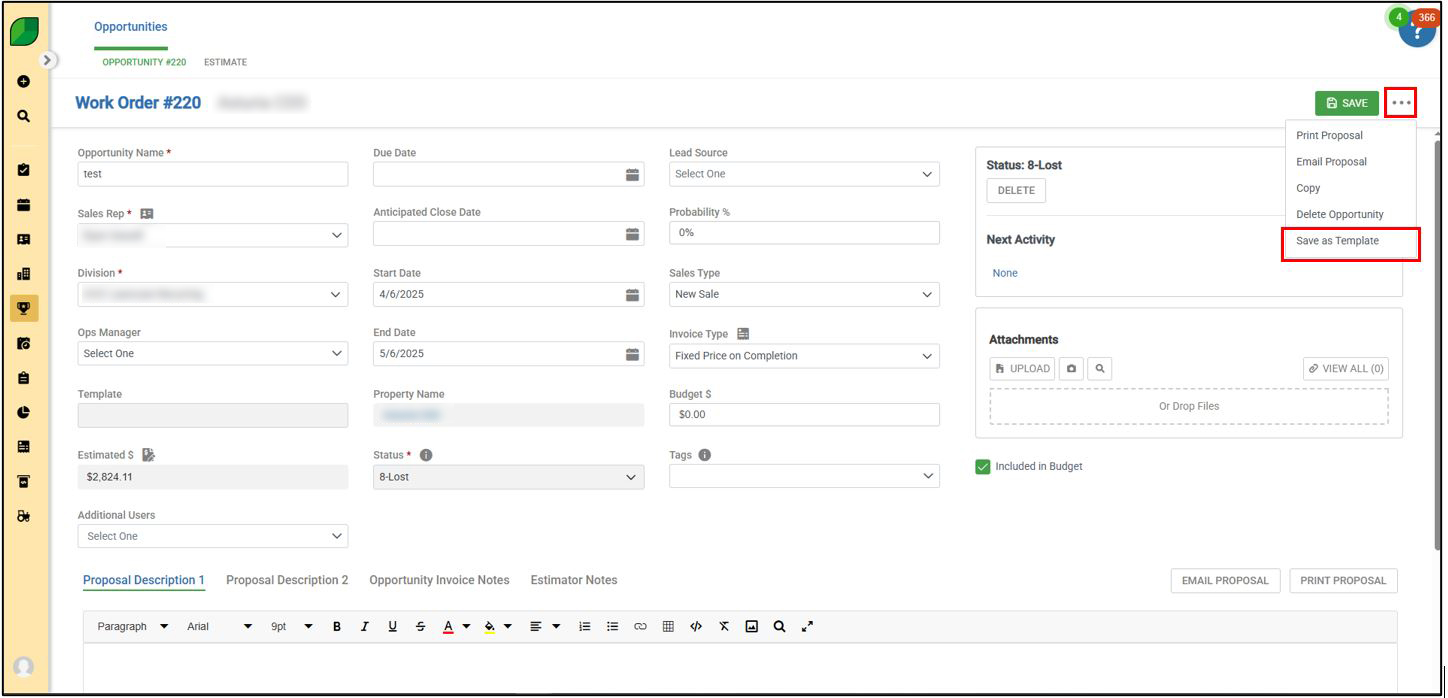
4. Assign Template Access by Branch & Save the Template
- In the Save Opportunity Template screen, choose the branches that should have access to this template.
- For Work Order templates, optionally check the Quick Ticket Template box if applicable. This option is not available for Contract opportunities.
- Click Save to complete the process.
- The template will automatically adopt the name of the original opportunity. If needed, you can rename it later under the Administration settings.
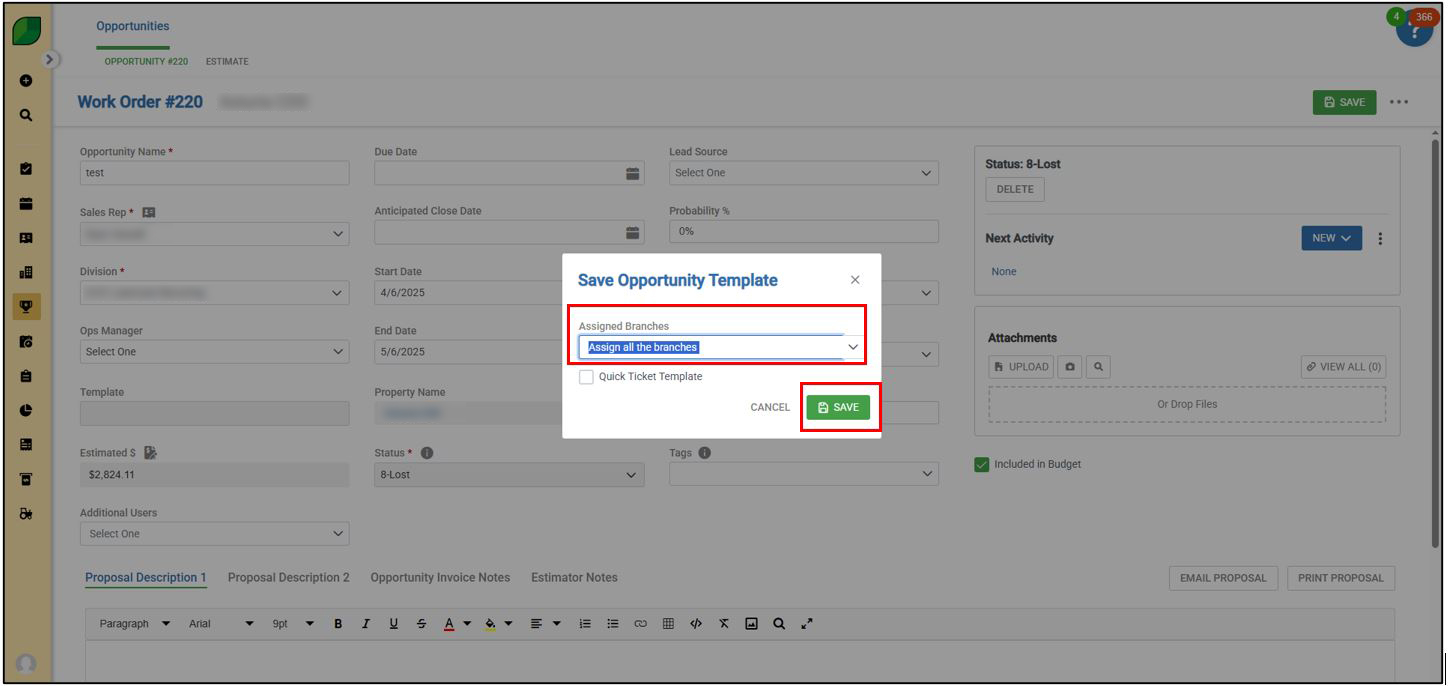
By following these simple steps, you can create Opportunity Templates that promote consistency, accuracy, and efficiency in your estimating workflow. Templates are a smart way to save time and improve proposal quality across your organization.
Download a PDF version of the job aide here.

