Description:
Creating a cost book report to compare item costs from the catalog with the actual costs incurred by the company involves several meticulous steps aimed at ensuring accuracy and relevance. Initially, data collection is crucial, involving the gathering of item prices from the company’s catalog and extracting actual purchase costs from financial records. This data is then standardized and categorized for consistency, enabling a seamless comparison. The next step involves designing a report template that includes item names, catalog costs, actual costs, and the variance between these costs. By calculating the variances, the company can identify discrepancies and trends, highlighting areas where actual costs deviate from catalog prices. Visual aids such as charts and graphs are incorporated to make the data more accessible and to identify patterns quickly. Finally, the report is supplemented with actionable insights and recommendations for cost management strategies, ensuring that it serves as a practical tool for decision-making. Regular updates and stakeholder feedback are essential to keep the report accurate and useful, thereby facilitating ongoing cost optimization and strategic procurement decisions. This comprehensive approach ensures that the company can effectively monitor and control costs, enhancing overall financial efficiency.
Solutions:
To optimize cost management and facilitate informed decision-making, we propose creating a comprehensive cost book report that compares item costs from the catalog with the actual costs incurred by the company. This involves meticulously collecting data from both the catalog and financial records, standardizing, and categorizing the information, and designing a detailed report template. By calculating variances and utilizing visual aids like charts and graphs, the report will highlight cost discrepancies and trends. Incorporating actionable insights and regular updates will ensure the report remains accurate and useful for strategic procurement and cost control. This systematic approach will enhance financial efficiency and support effective decision-making.
How To:
Access Cost Book Report Module:
- Log in to the “Aspire” platform: Use your credentials to access the Aspire platform. Ensure you have the necessary permissions to view and generate reports.
- Navigate to the reporting or analytics section: Locate the section of the platform dedicated to reporting and analytics. This may be labelled as “Reports,” “Analytics,” or a similar term within the main menu or dashboard.
Define Report Parameters:
- Specify the date range or timeframe: Determine the specific period for which you want to generate the cost book report. This could be a fiscal year, a quarter, or any custom date range relevant to your analysis. Input these dates into the report parameters to filter the data accordingly.
Select Catalog Items and Actual Costs:
- Identify the items listed in the catalog within “Aspire”: Review the catalog to identify the items whose costs you wish to compare. Ensure that the catalog items are accurately listed and up-to-date within the platform.
- Retrieve the actual purchase costs: Access procurement records within the Aspire platform to find the actual costs incurred for each catalog item. This may involve querying the procurement database or reviewing purchase invoices and receipts.
Compile Cost Data:
- Collect and compile the cost data: Gather the catalog prices and the actual purchase costs into a structured format, such as a spreadsheet or database. Ensure that each item has corresponding data points for both catalog price and actual cost.
Generate Comparative Analysis:
- Utilize reporting tools within “Aspire”: Use the reporting features available in Aspire to create a comparative analysis. This may involve using pre-built report templates or creating a custom report.
- Calculate variance percentages or absolute differences: Compute the difference between the catalog costs and the actual purchase costs. This can be expressed as a percentage variance ([(Actual Cost – Catalog Cost) / Catalog Cost] * 100) or an absolute difference (Actual Cost – Catalog Cost).
Review and Interpret Results:
- Analyse the generated cost book report: Examine the report to understand the cost discrepancies. Look for patterns, such as consistently higher actual costs, which may indicate issues in procurement processes or supplier pricing.
- Identify trends, outliers, or areas of improvement: Highlight any significant trends or outliers. For example, if certain items regularly cost more than the catalog price, investigate why this discrepancy exists. Use these insights to suggest improvements in procurement strategies or vendor negotiations.
Examples:
In Administration, we can get the catalog item list with the cost from the “Item Catalog” option.
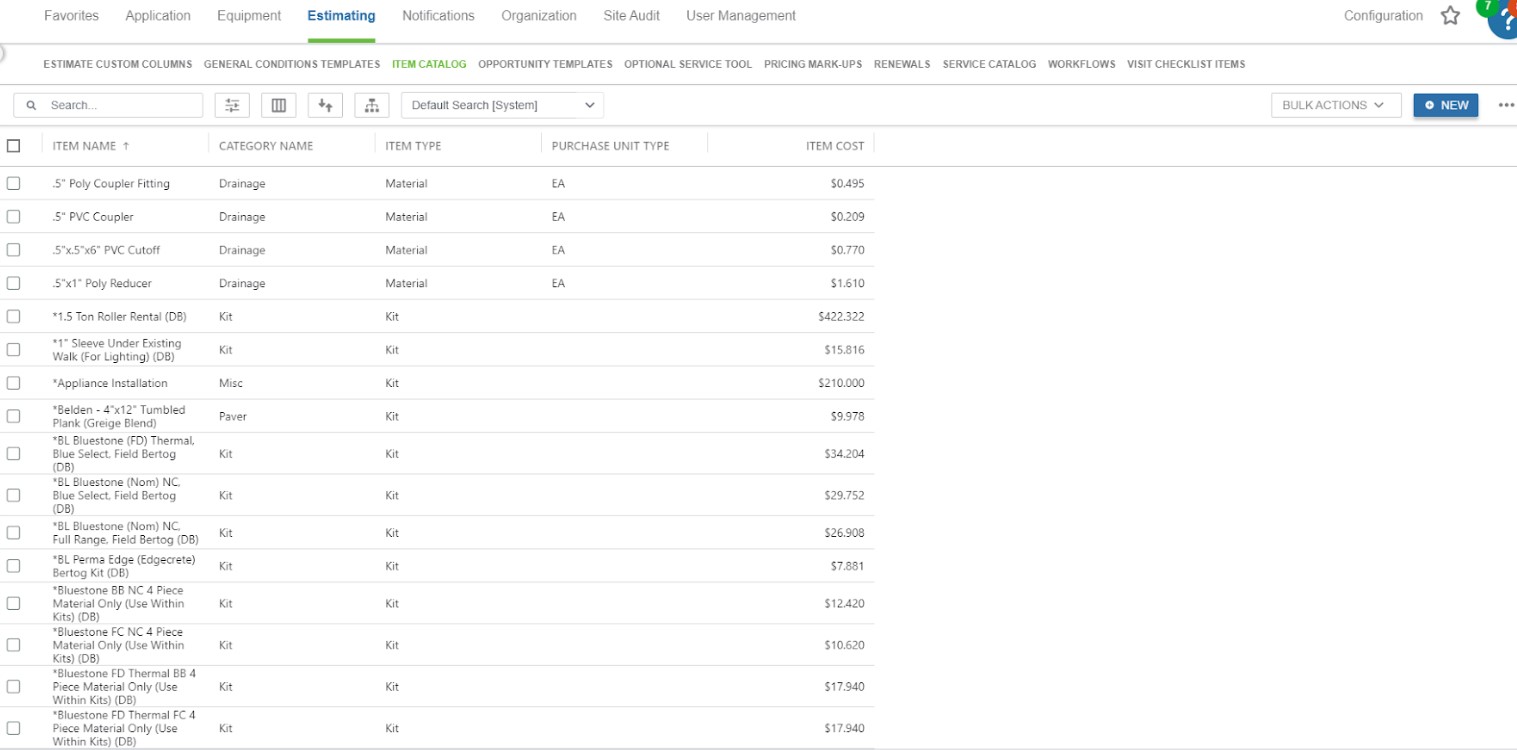 Actual cost of the items.
Actual cost of the items.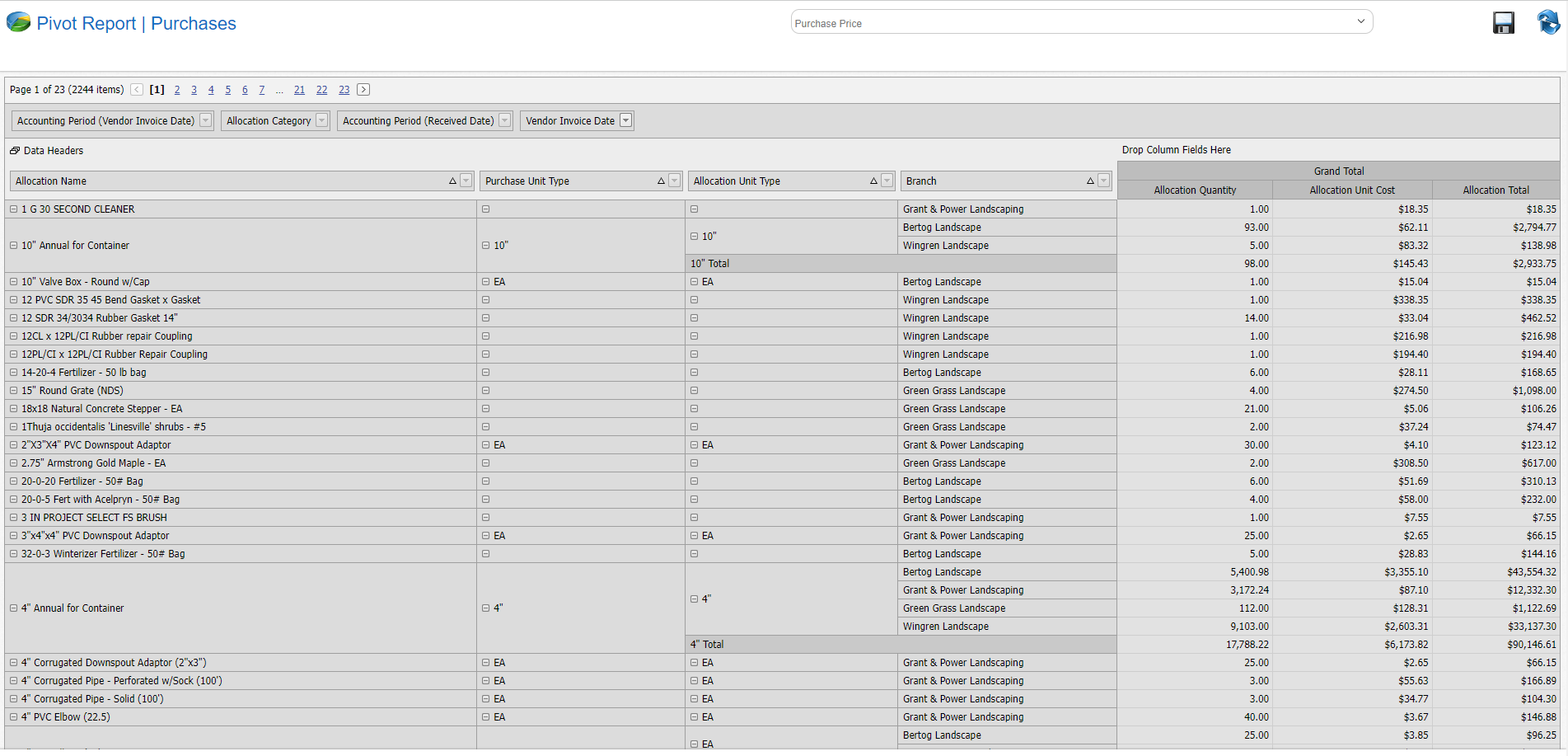
Summary:
By leveraging the functionalities of Aspire software to meticulously generate a comprehensive cost book report that compares catalog item costs against actual purchase expenditures, your company gains a profound understanding of procurement performance and cost control. This methodical analysis equips you with actionable insights, facilitating judicious decision-making and strategic adjustments. Through the lens of data-driven evaluation, you can identify areas for optimization and fine-tune your supplier relationships to secure favourable terms and prices. Moreover, with a full understanding of expenditure patterns, you can implement targeted cost-saving initiatives, bolstering financial efficiency across the organization. As the generated report becomes a cornerstone of your procurement strategies, its insights continue to steer us towards continual enhancements and operational excellence, ensuring sustained progress and agility in navigating the dynamic landscape of procurement management.

