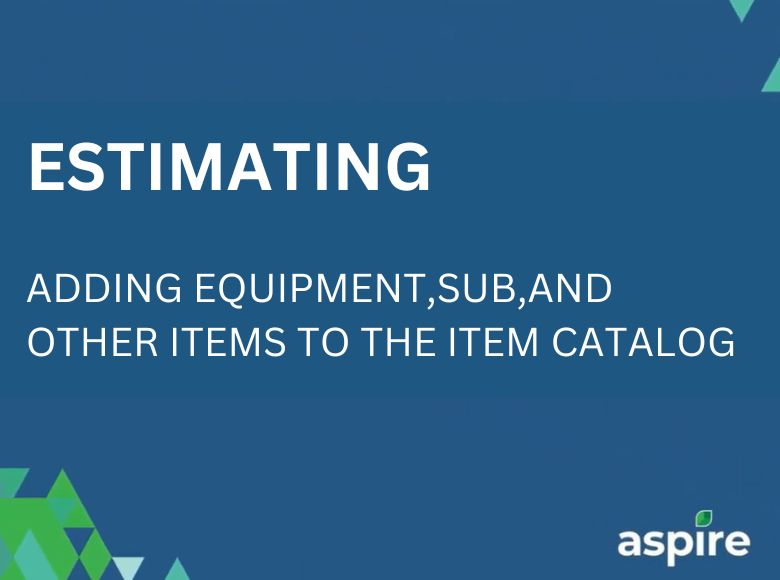An equipment item is a specific type used when performing a service and needs to be added to your customer’s estimates. Typically, these items have a cost associated with them.
Having a set of predefined equipment items in your catalog provides significant benefits for accurately quoting and tracking equipment related costs.
Why is It Important?
You can track equipment items from categories like:
1. Rental Equipment – You can create catalog items for rental machinery like excavators, skid steers, etc. with different rental pricing structures built into your pricing.
2. Owned Assets – Build items for owned equipment with time-based billing rates to properly capture utilization costs on jobs.
3. Key benefits include accurate cost capturing for this item type, approved vendors to ensure contracted vendors are used for these services, and historical cost data, which allows a review of past costs for better planning and negotiation.
4. Additionally, a centralized subcontractor catalog helps you with vendor tracking that makes sure only approved or contracted subs are used, allowing you to budget with accuracy and base Sub budgets on real historical data.
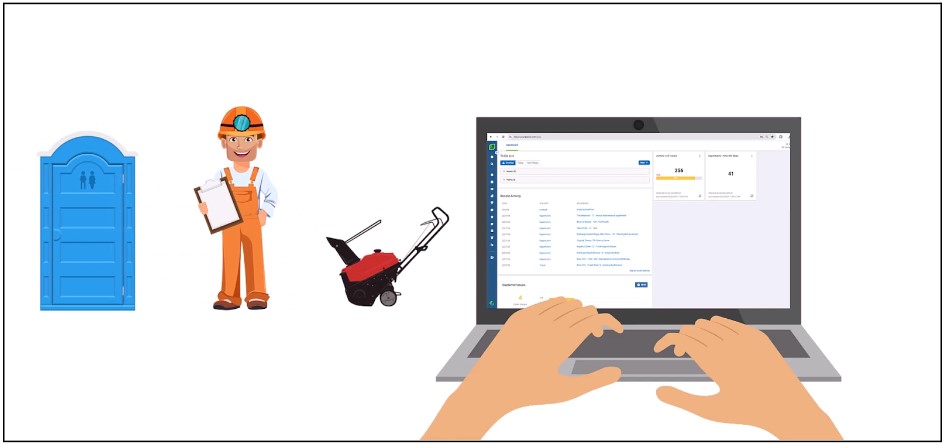
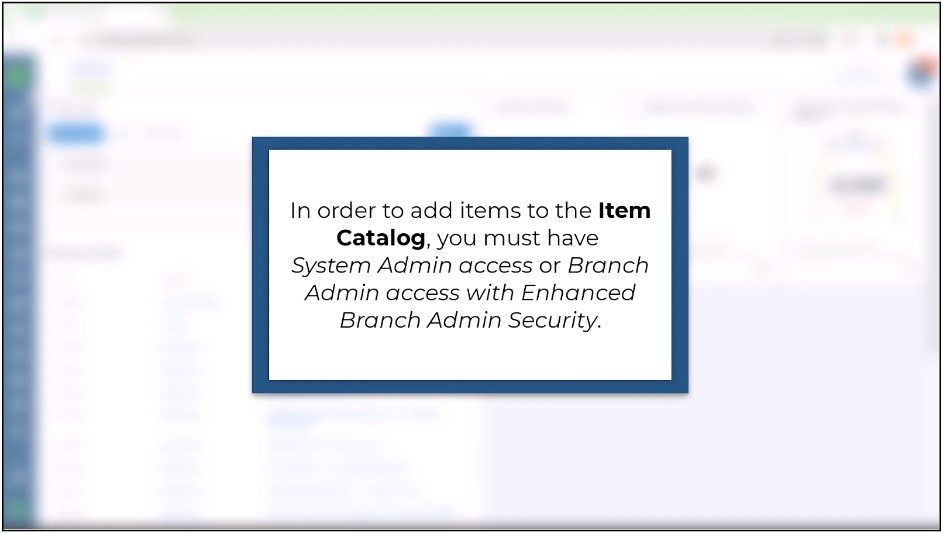
Summary of the Process for Item Catalog
1. Click on the profile icon, then on the Administration button.
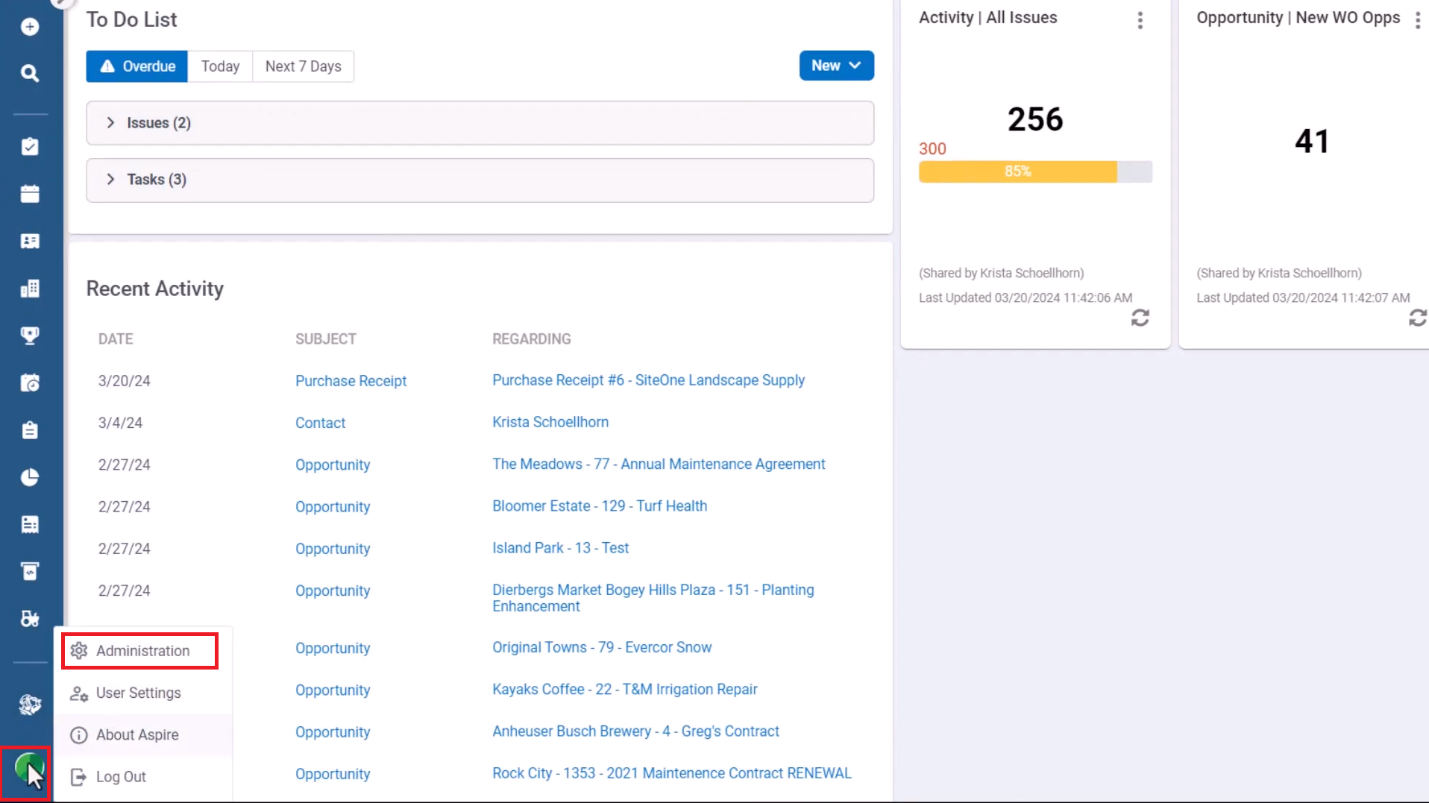 2. Click on Estimating and Item Catalog.
2. Click on Estimating and Item Catalog.
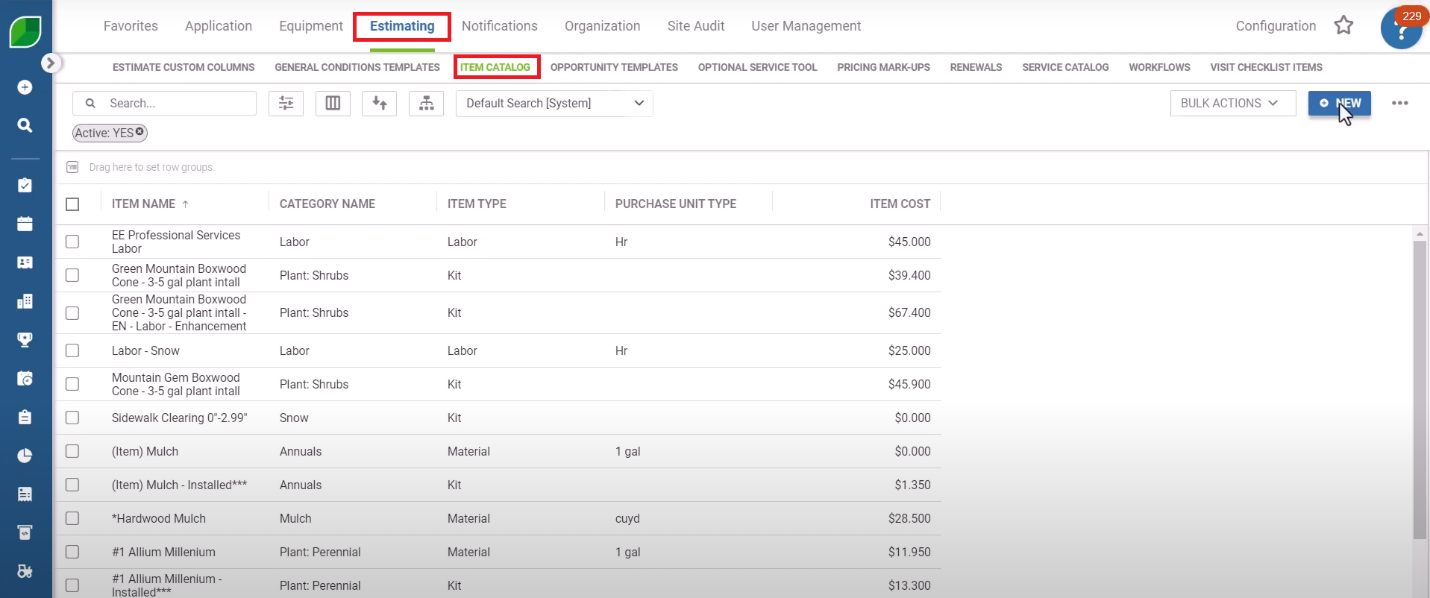 3. Click on New and then select the type you want to add. For this example, we are adding the Equipment.
3. Click on New and then select the type you want to add. For this example, we are adding the Equipment.
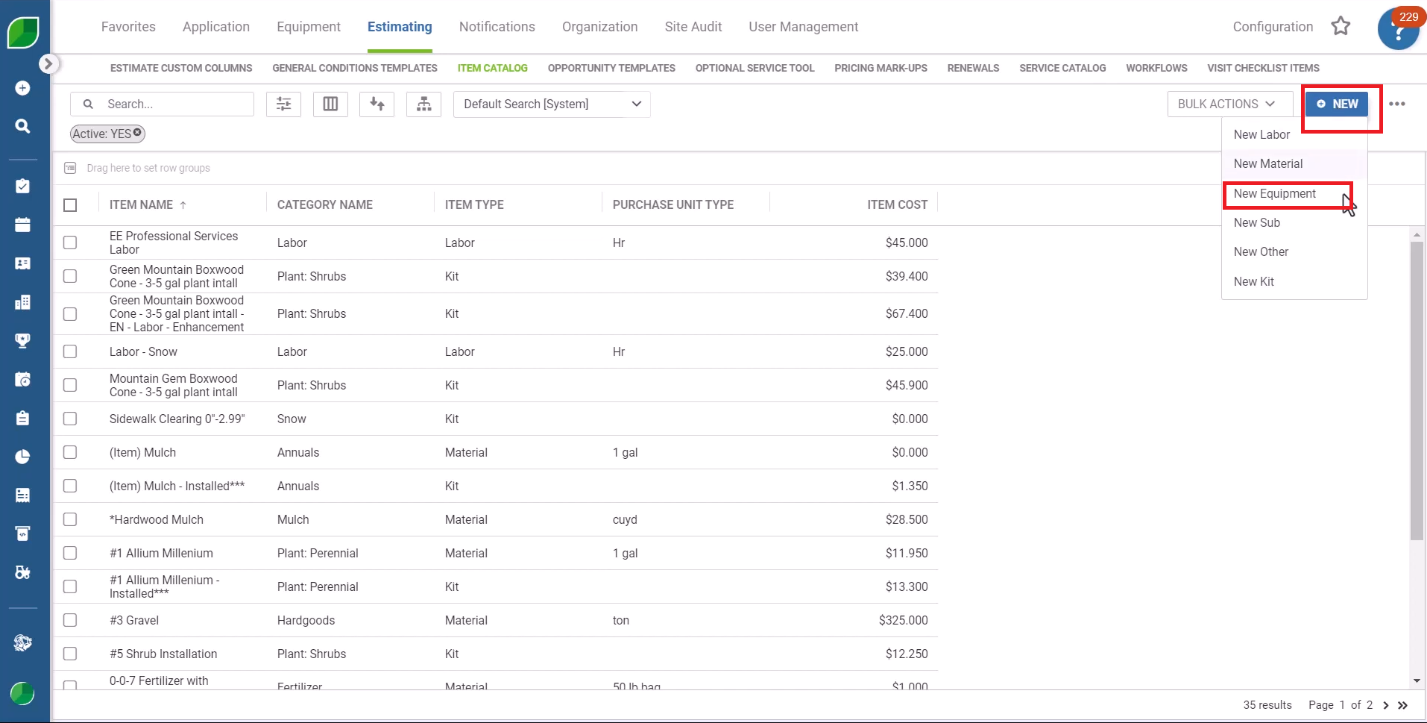 4. Enter the required mandatory details like Item Name, Category, Assigned Branch, Purchase Unit, and Unit Cost.
4. Enter the required mandatory details like Item Name, Category, Assigned Branch, Purchase Unit, and Unit Cost.
The name that will be given to the equipment of the same name will reflect on the Customer Proposal.
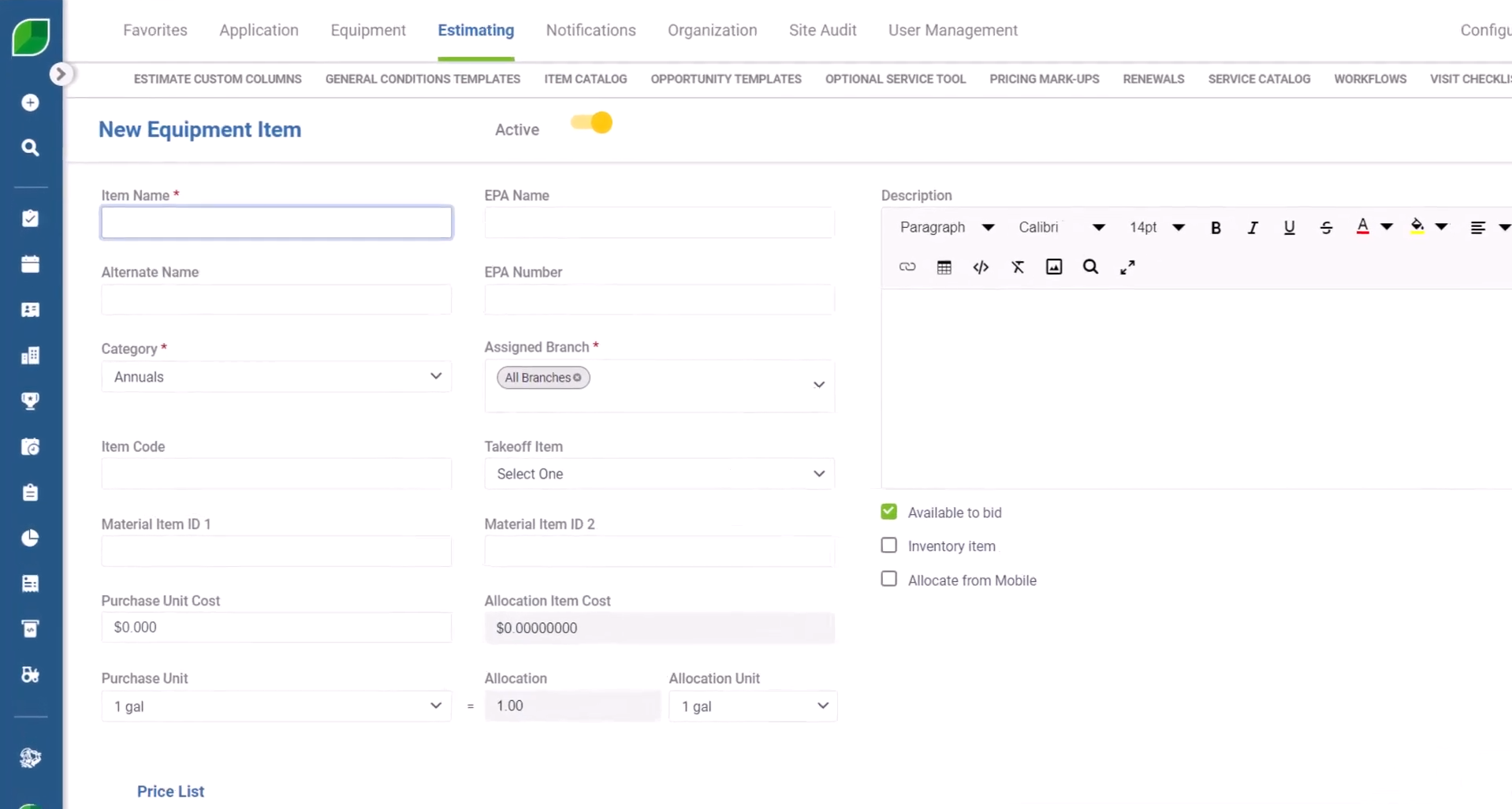 5. The name given to the equipment will be reflected on the Customer Proposal.
5. The name given to the equipment will be reflected on the Customer Proposal.
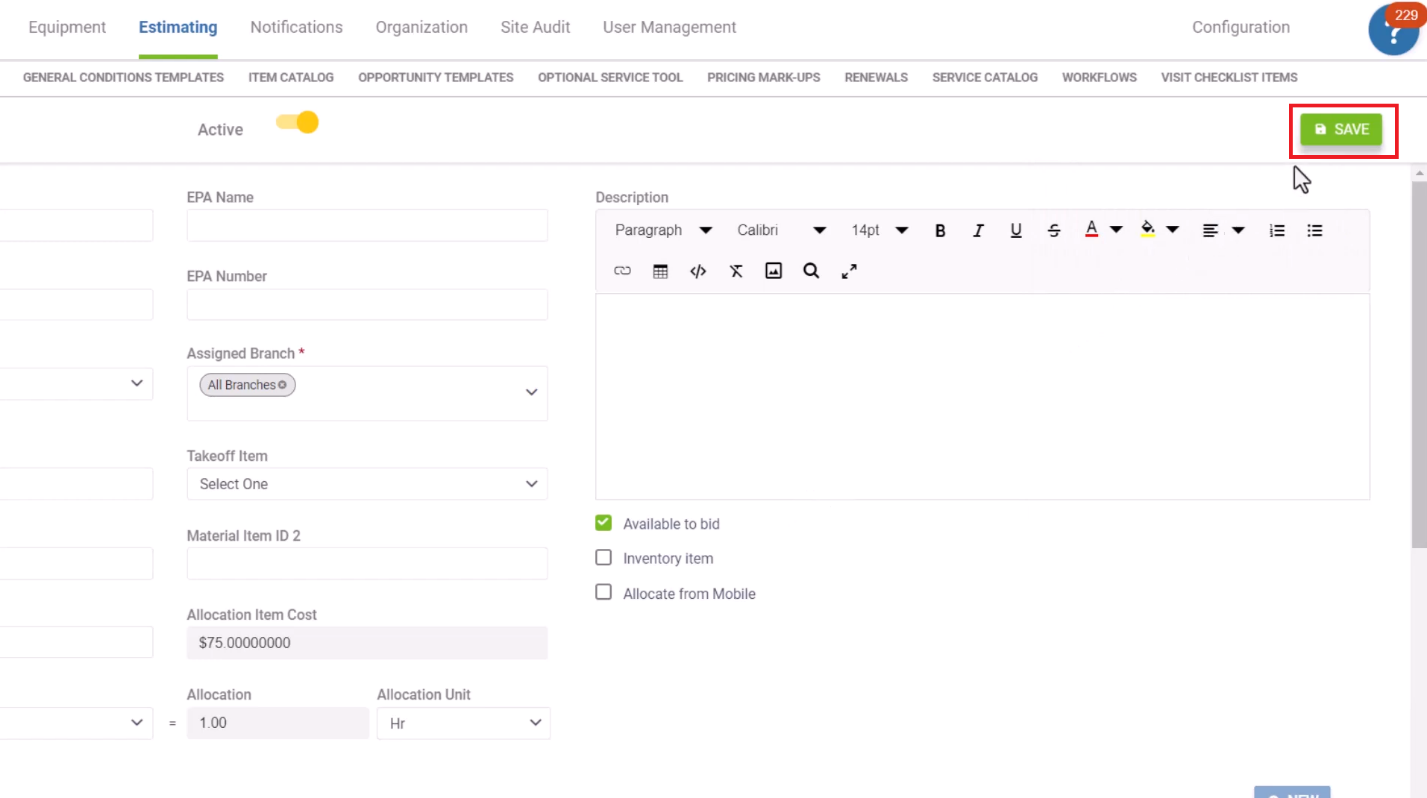 6. After filling in all the necessary details, click on save.
6. After filling in all the necessary details, click on save.
Equipment items are crucial for accurate quoting and cost tracking in service-based businesses.
By creating a comprehensive catalog of predefined equipment, you can streamline your estimating process, ensure consistency, and make data-driven decisions.
This approach not only improves accuracy but also helps in managing vendors, budgeting effectively, and analyzing historical costs for better future planning.
Download a PDF version of the job aide here.