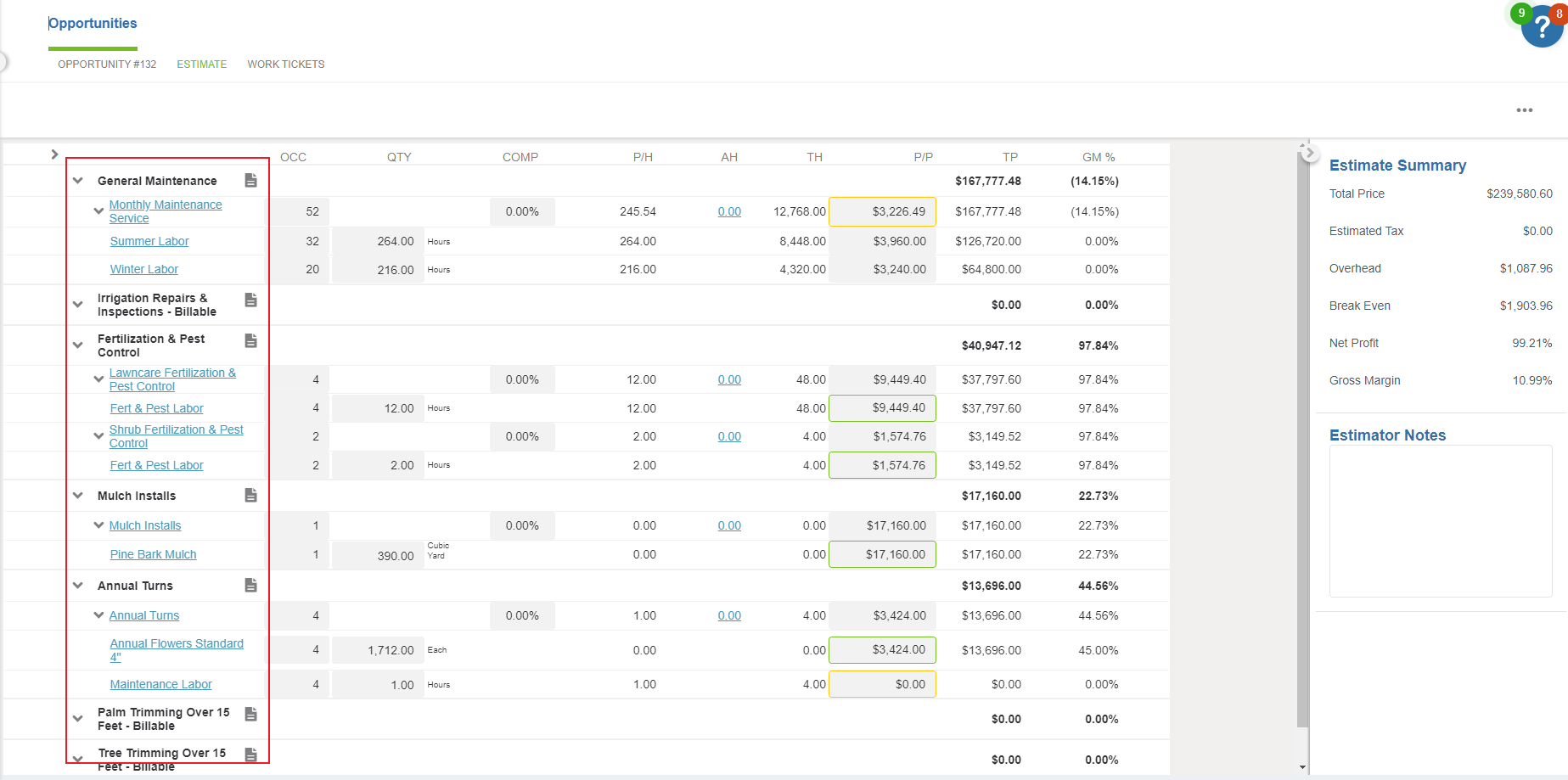Description:
Setting a fixed margin of any percentage for an opportunity while creating a template with a list of services provided by the client, especially when there’s no mention of kits, requires careful consideration and strategic planning. Effectively setting a margin for the opportunity while creating a template with a list of services provided by the client, even in the absence of mention kits. This approach ensures clarity, accuracy, and alignment with the client’s requirements and objectives.
Solutions:
To ensure that we meet the client’s requirements and objectives, strategic planning is essential when setting a margin to specific percentage for an opportunity while creating a template with a list of client-provided services. By carefully considering and effectively implementing we can optimize profitability and help our clients in meeting the expectations.
How To:
1. Access Opportunity Settings:
To begin, navigate to the opportunity management section within “Aspire” and locate the settings for configuring margins. This involves accessing the platform’s interface where opportunities are managed and adjusting settings related to pricing and profitability.
2. Review Client’s Service List:
Next, carefully examine the list of services provided by the client to identify the specific offerings that need to be incorporated into the template. This entails thoroughly reviewing the client’s provided documentation or communication to ensure a comprehensive understanding of their requirements.
3. Address Kit Integration (if applicable):
While the client’s list may not explicitly mention kits, assess if any bundled offerings or related services should be grouped together using kits. If kits are necessary to reflect the desired service configurations, create and integrate them into the template accordingly. This ensures that services are organized and presented logically within the template.
4. Create Template:
Utilize the identified services from the client’s list to build a customized template within “Aspire.” This involves entering each service into the template along with detailed descriptions, pricing, and any relevant terms associated with each service. The template should accurately reflect the scope of services agreed upon with the client.
5. Set Margin Percentage:
Enter the desired margin percentage (For Example 52%) for the opportunity within the template is a critical step in ensuring profitability and aligning with the client’s budgetary constraints and expectations. By incorporating this margin, we account for various costs associated with the listed services, including labor, materials, and overhead expenses, while also factoring in the desired level of profit.
This ensures that the pricing structure of the opportunity strikes a balance between profitability and competitiveness, allowing us to remain financially viable while meeting the client’s budgetary considerations. Additionally, setting a specific margin percentage provides transparency and clarity in pricing, allowing both parties to understand the financial implications of the proposed opportunity accurately. This step is essential for fostering trust and facilitating productive negotiations with the client, ultimately leading to mutually beneficial outcomes.
Validate and Finalize:
Validate the created template to ensure all services and pricing details align with the client’s requirements and the set margin percentage. Make necessary adjustments or additions based on feedback or additional considerations to ensure that the finalized template accurately reflects the agreed-upon terms and conditions of the opportunity. This step ensures that the opportunity is ready for presentation and approval by the client.
Examples:
The margins can be set in each opportunity by clicking on the Adjust Service Pricing option.
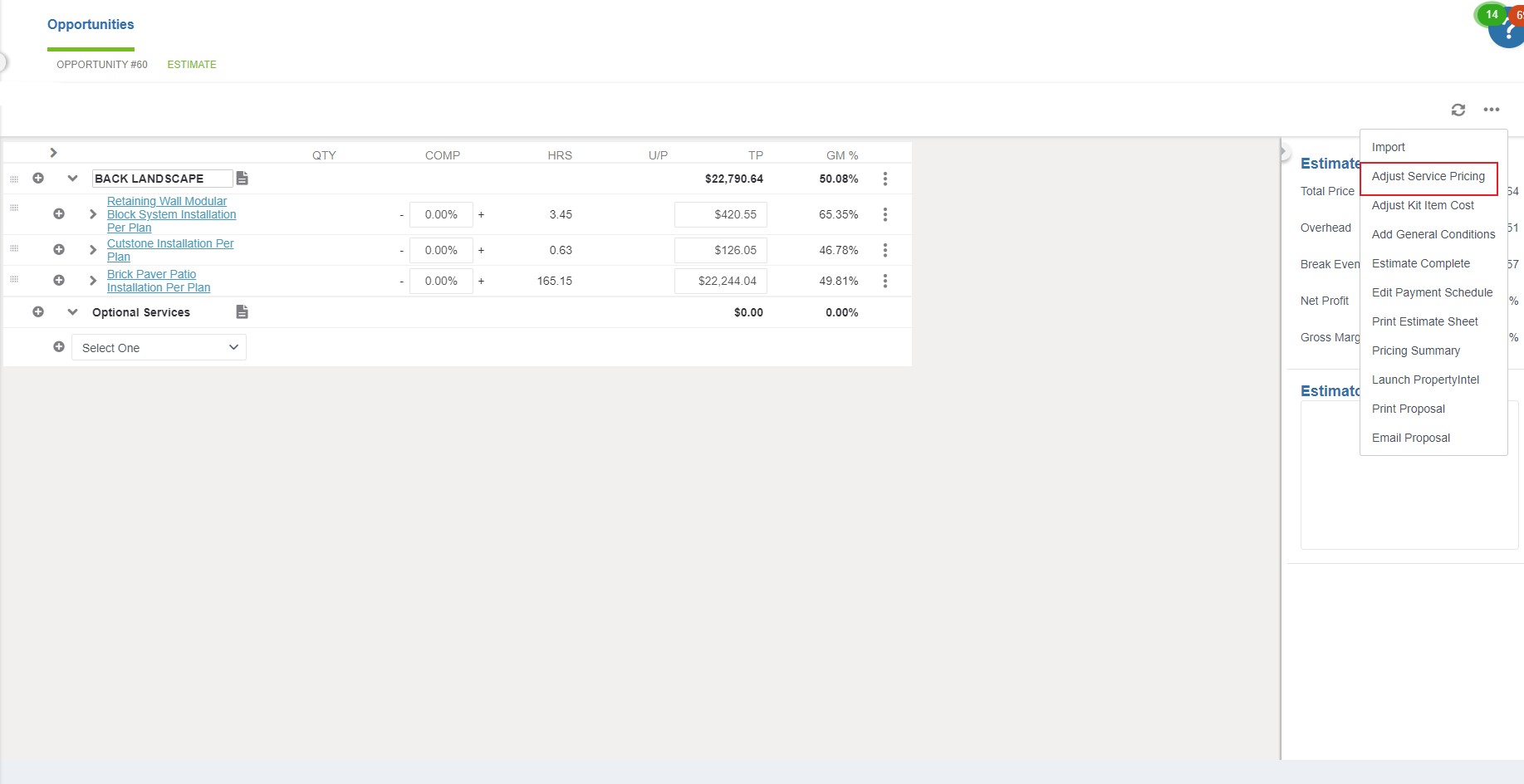
By selecting the Service GM% we can set the percentage we want it to be set on.
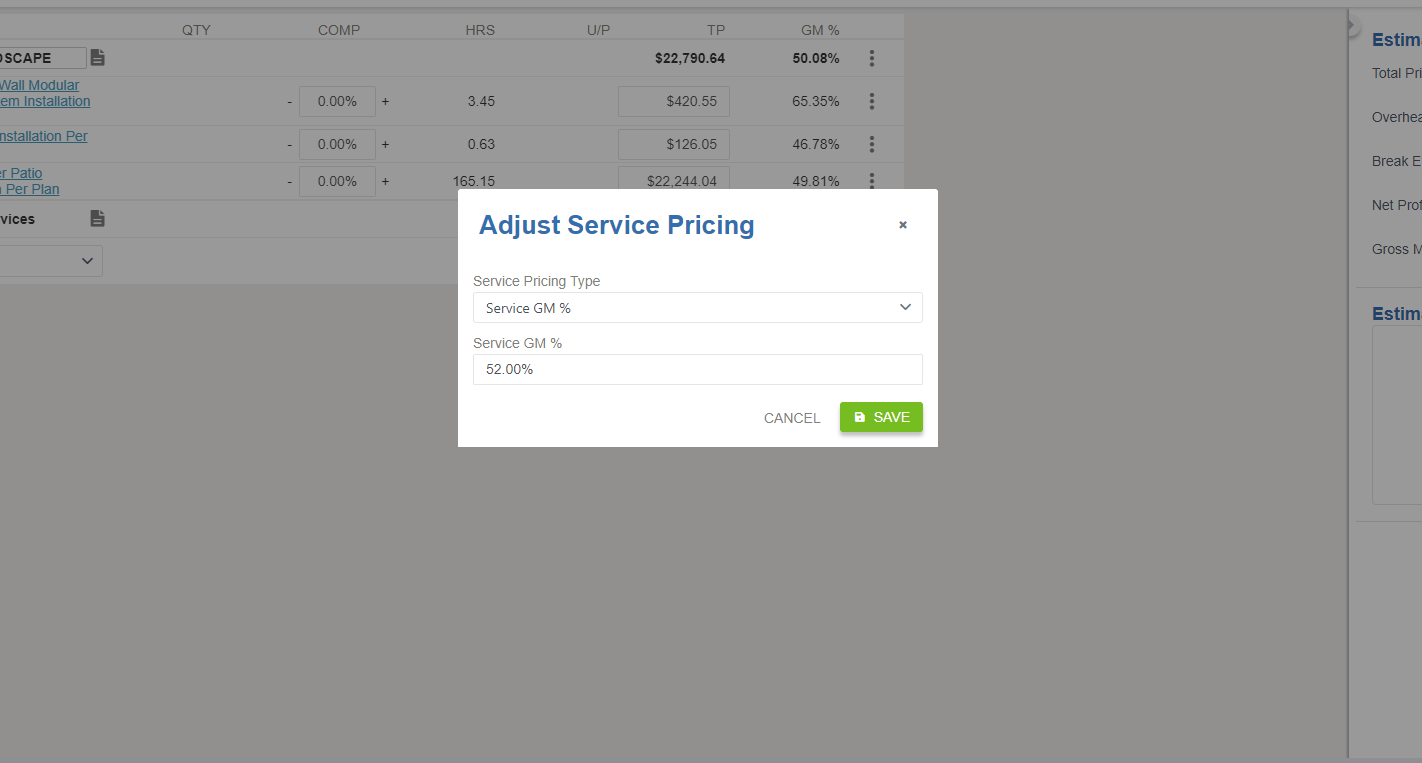
Summary:
By effectively setting the desired margin percentage and crafting a comprehensive template based on the client’s service list within “Aspire,” we aim to optimize opportunity management and enhance our ability to deliver tailored solutions. This involves calculating and applying a margin that ensures profitability by covering all associated costs and achieving the target profit level. The comprehensive template will include detailed descriptions, pricing, and terms for each service, providing a clear and organized presentation of the proposed offerings. While the client’s service list may not explicitly mention kits, we maintain flexibility and adaptability to integrate bundled offerings or related services as kits if necessary.
This adaptability allows us to better meet client expectations by grouping relevant services together, thus providing a more streamlined and cohesive service package. By doing so, we can maximize profitability while also enhancing the value proposition for the client, ensuring that the final proposal is both competitive and aligned with their needs. Through this approach, we leverage the capabilities of the “Aspire” platform to manage opportunities more effectively, ensuring that all aspects of the service delivery are meticulously planned and executed. This not only improves our operational efficiency but also strengthens client satisfaction and trust, ultimately contributing to sustained business growth and success.


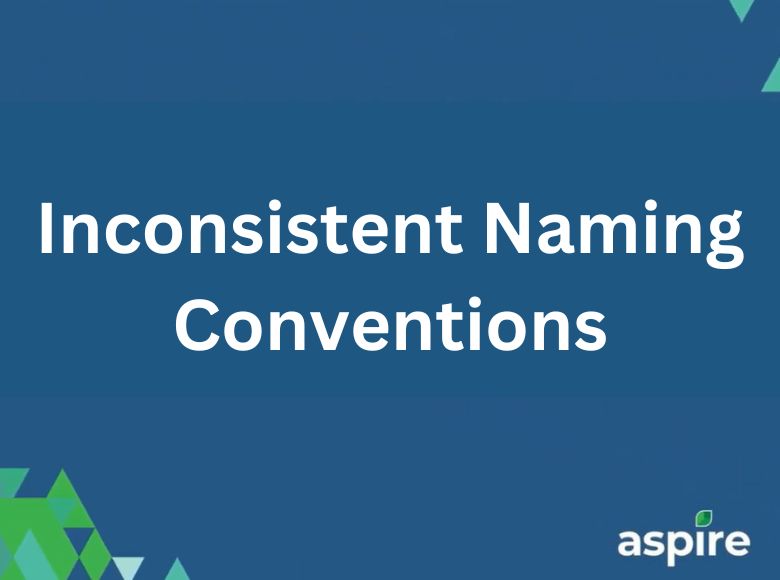
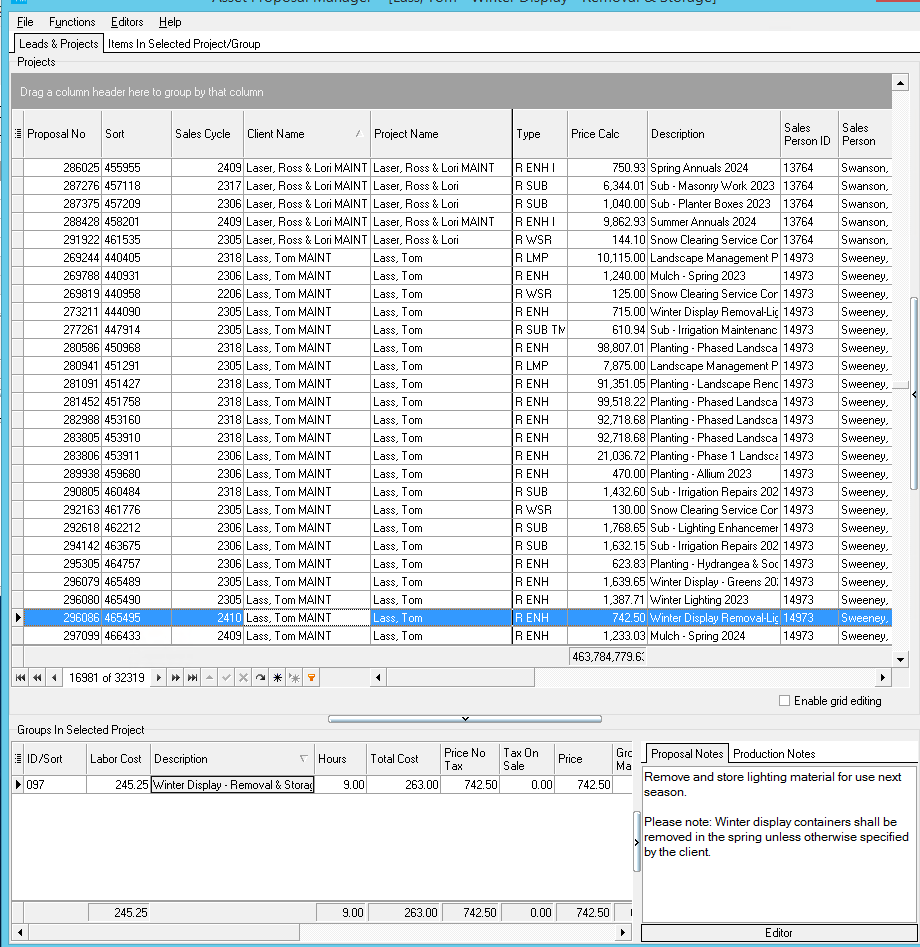
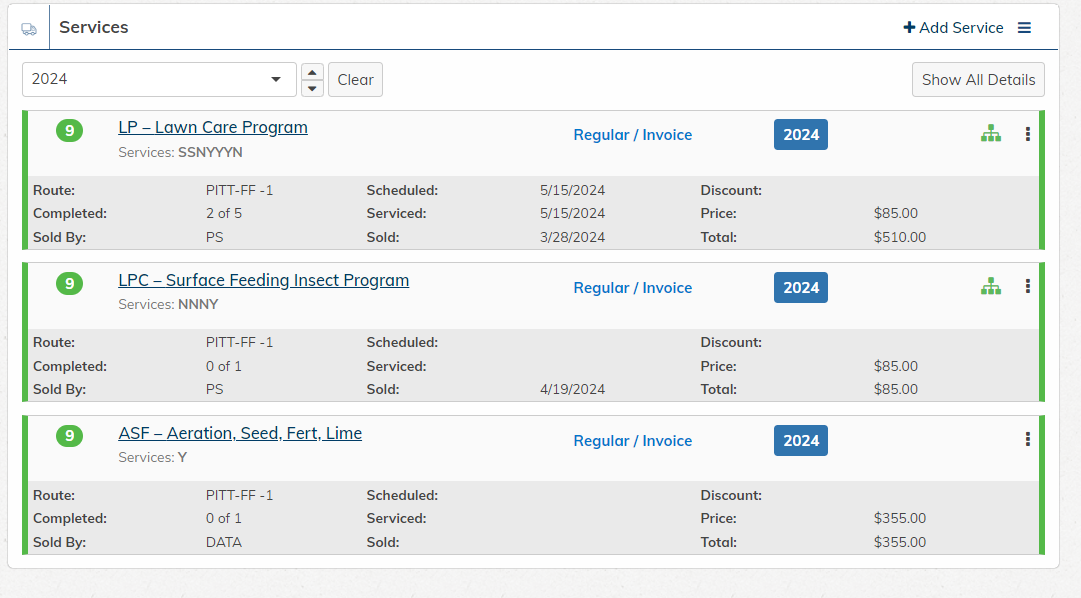 2. Aspire
2. Aspire