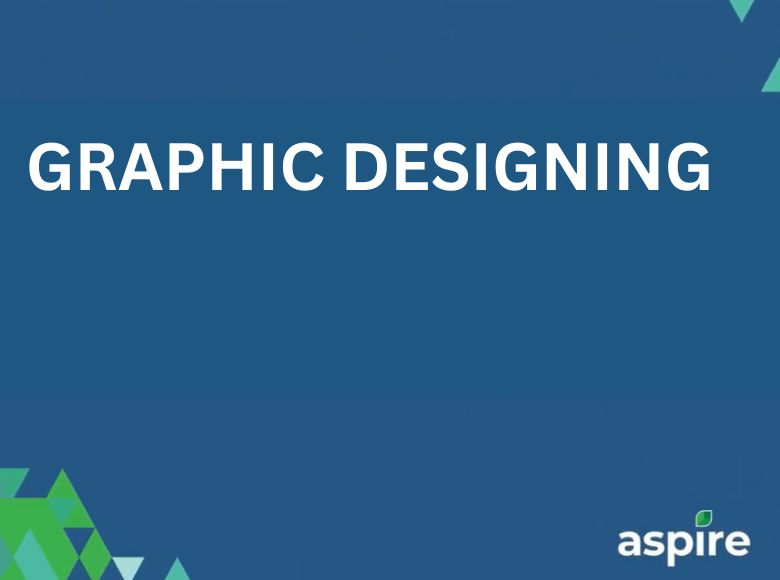Graphic design plays a crucial role in creating impactful visual content that communicates effectively and enhances brand identity. At Process-Smart, our approach to graphic design is both strategic and creative, ensuring that each design is tailored to meet specific business needs while maintaining a cohesive and engaging look.
This guide will take you through our graphic design process, focusing on how we create custom email templates for Aspire Marketing Pro. Whether you’re requesting a new template or refining an existing one, follow these steps to ensure a smooth and effective design workflow with us.
Steps to Create or Edit an Email Template:
1. Click on “Marketing Pro”
Start by navigating to the “Marketing Pro” section in Aspire.
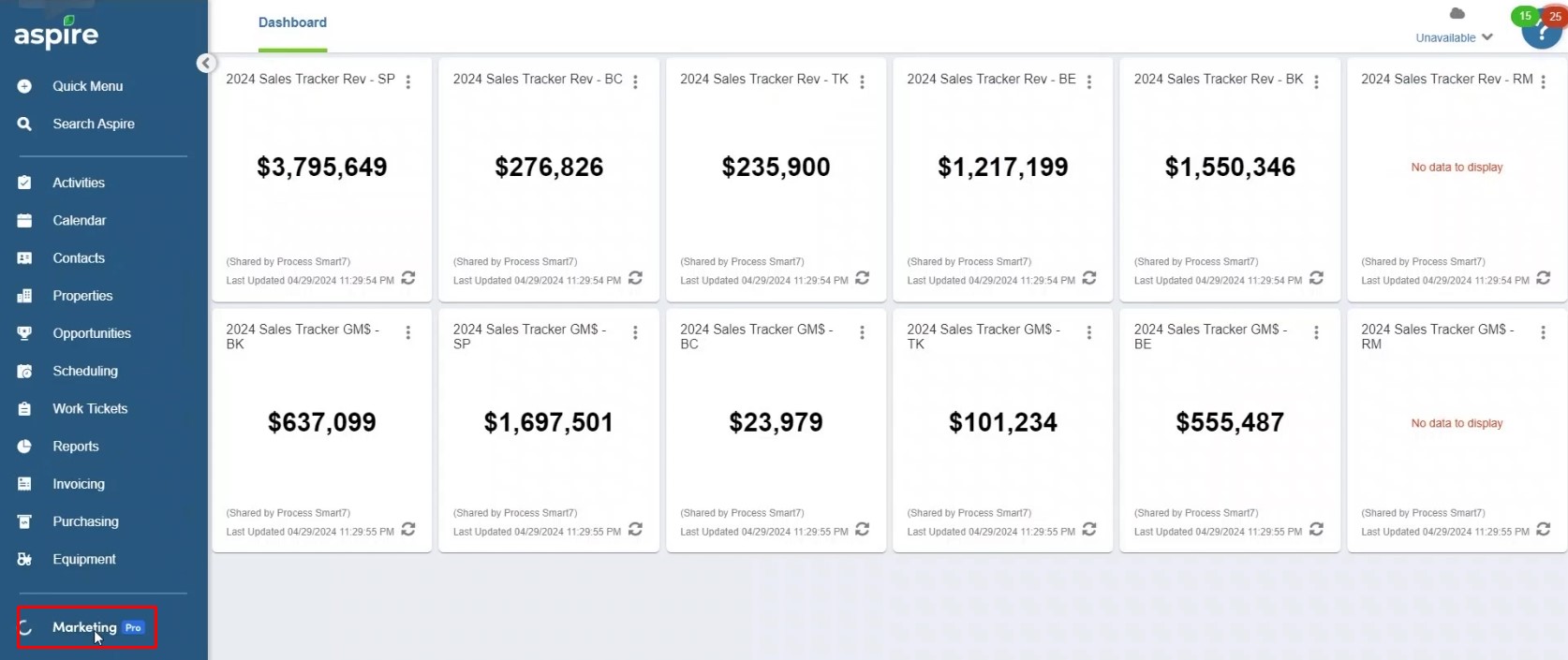
2. Go to “Email Template”
Next, select the “Email Template” option where you will either create a new template or edit an existing one.
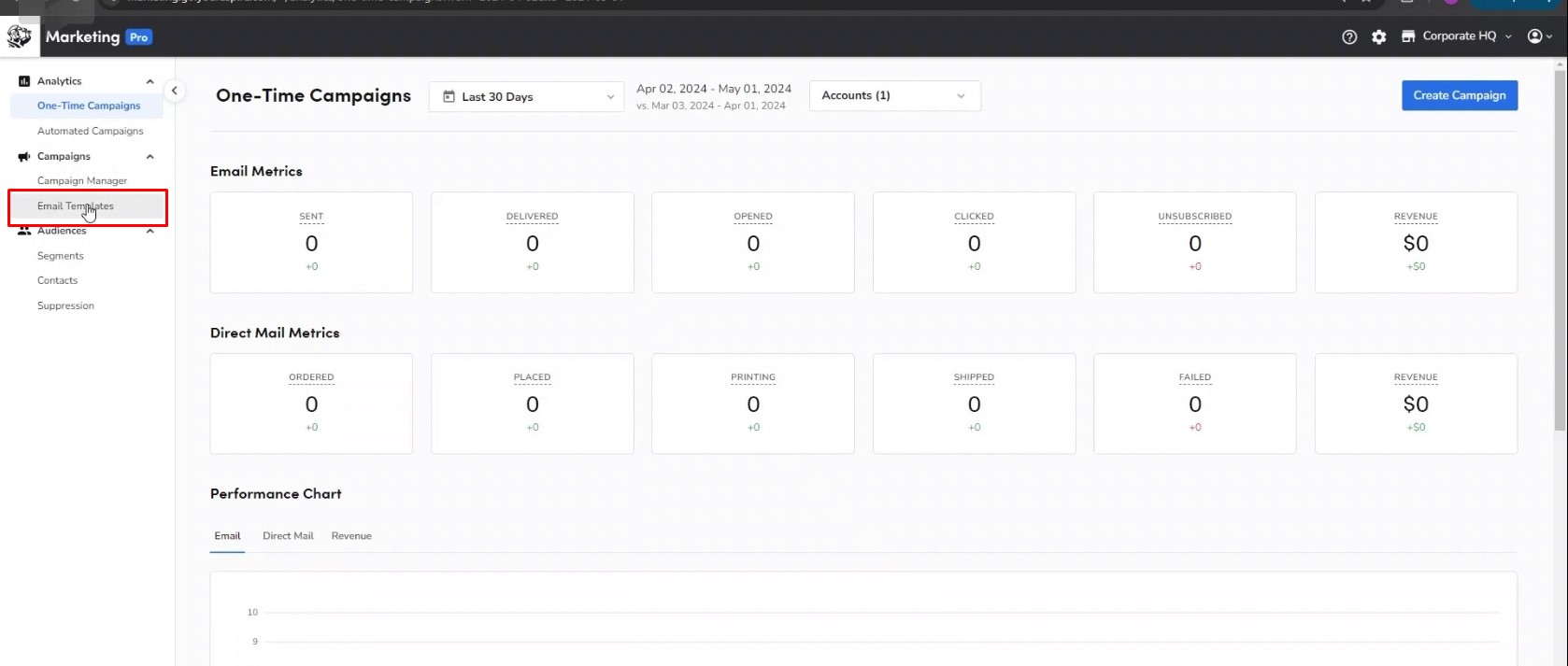
3. Choose a Blank Template
If you are designing a new template, select a blank template to start fresh.
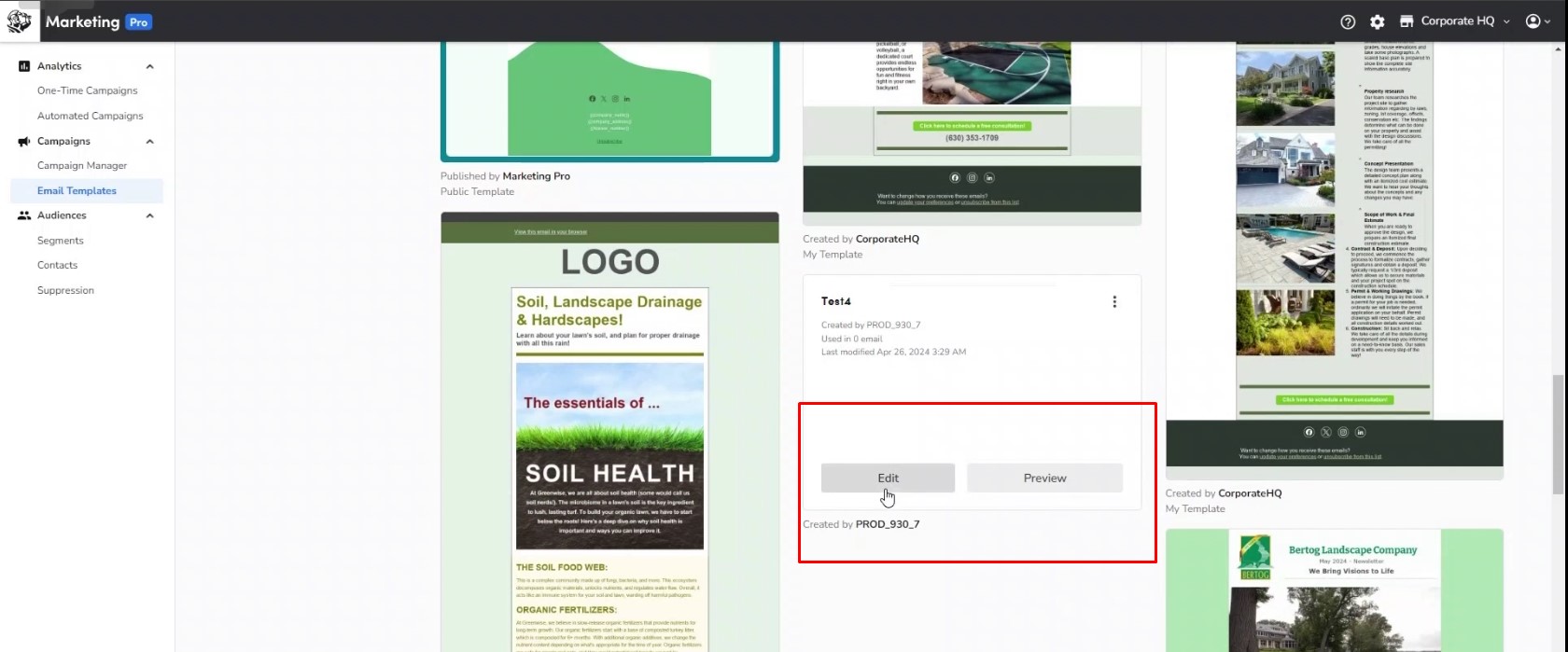
4. Click on “Rows”
In the editor, click on “Rows” to add the structure for your email. Rows will help organize the layout of your content.
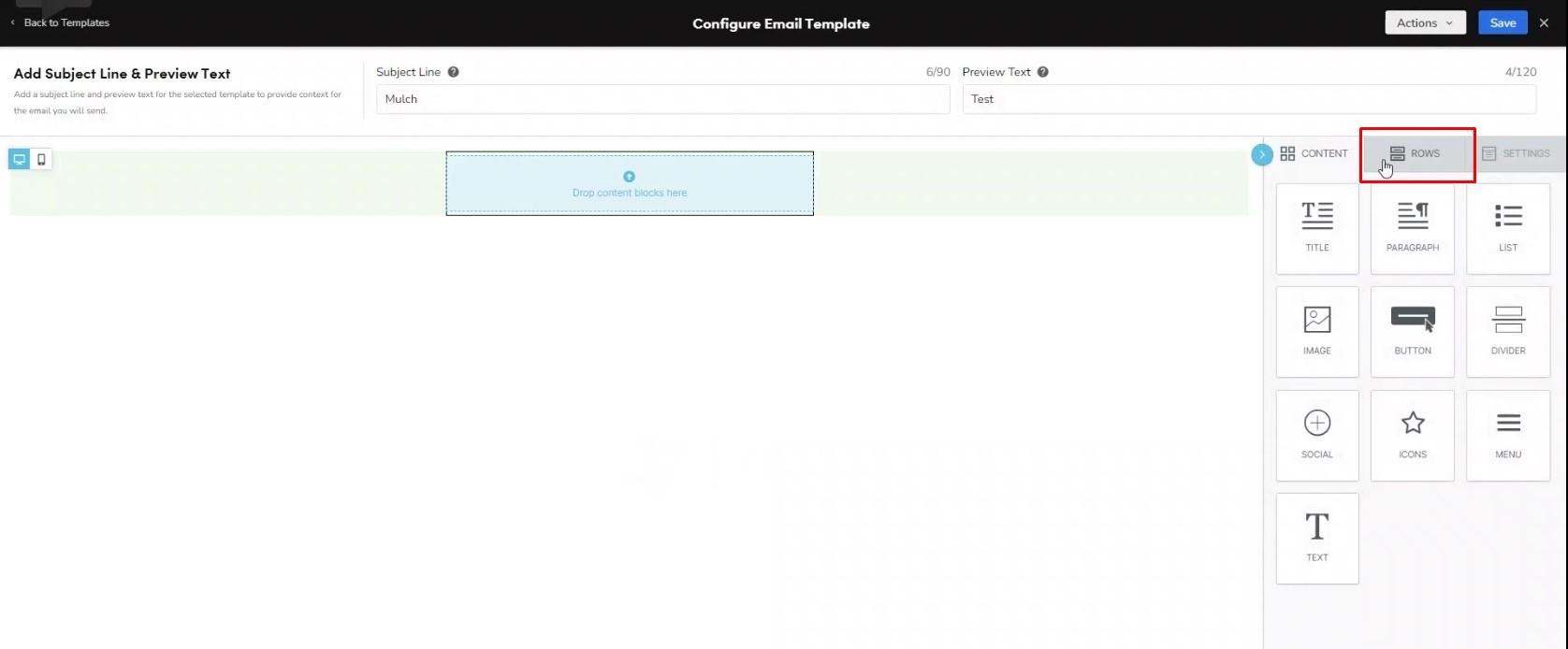
5. Drag and Drop the Row & Choose the Color of the Row
Hold and drag the selected type of row to your template. Position it where you would like it to appear. Customize the row by selecting its color. This will allow you to match your email’s design with your brand’s theme.
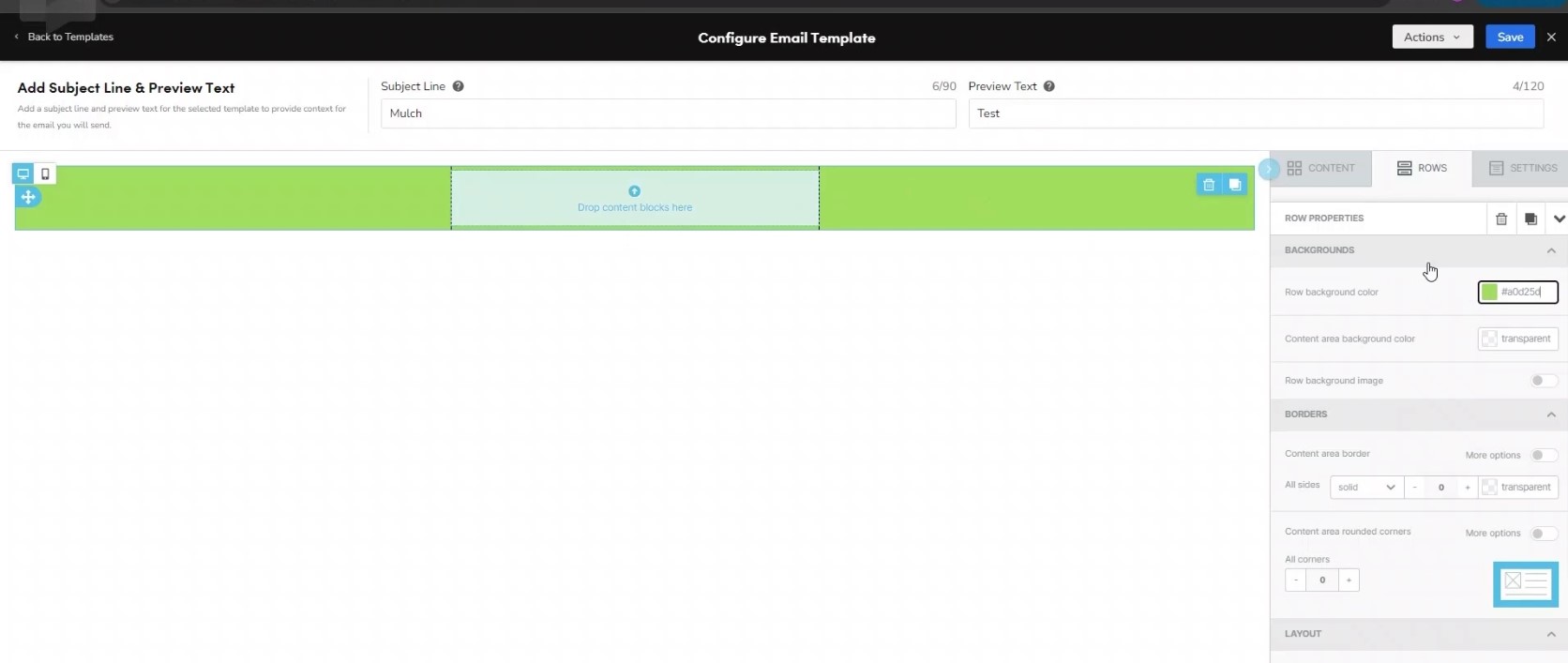
6. Go to “Content” and Select Fonts, Colors, and Sizes
Once your row is set, go to the “Content” section where you can further customize your email. In the “Content” section, you can choose the font type, font color, and size. You can also make other adjustments to ensure your email looks professional and consistent with your brand.
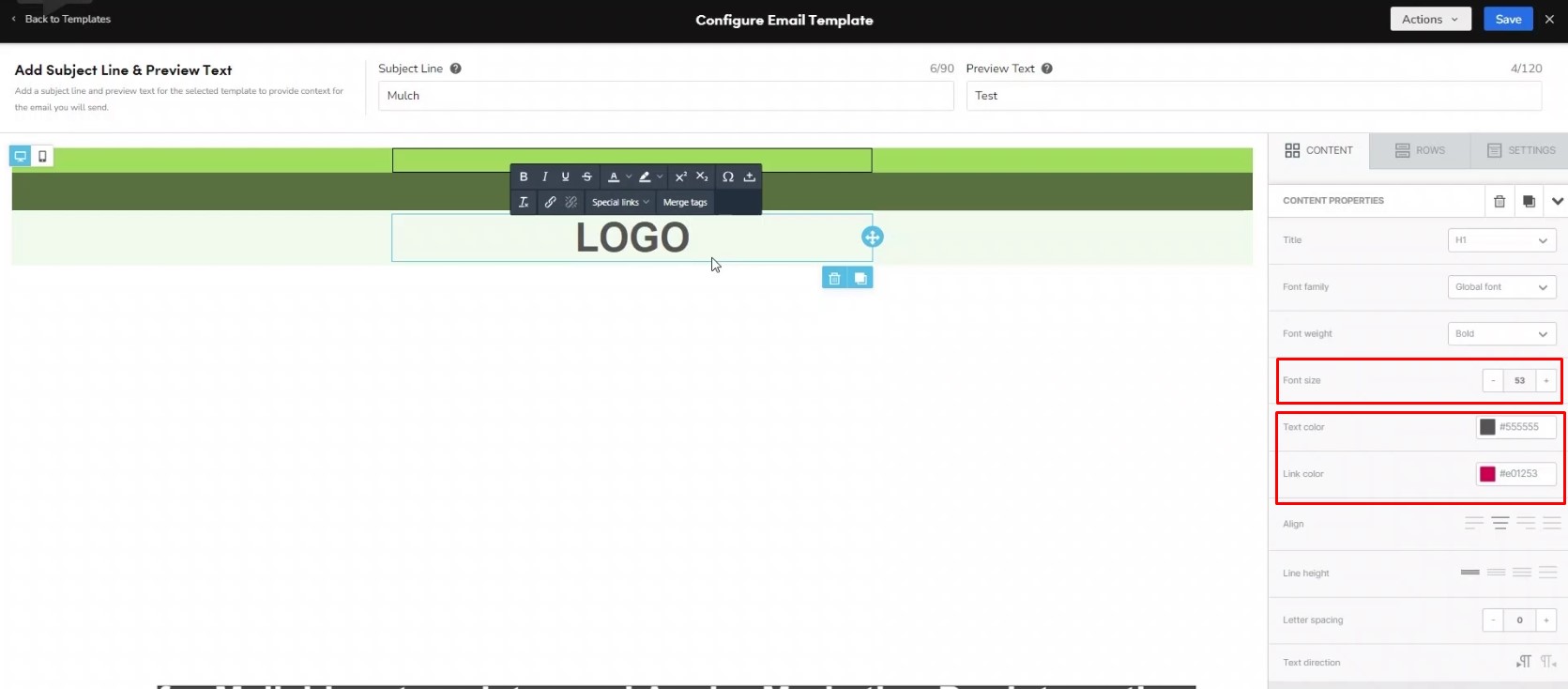
7. Repeat for Each Section
Continue adding rows and customizing content until your template is complete. Once you have finished all the edits, click on “Preview” to view the graphics. Then, click “Save.
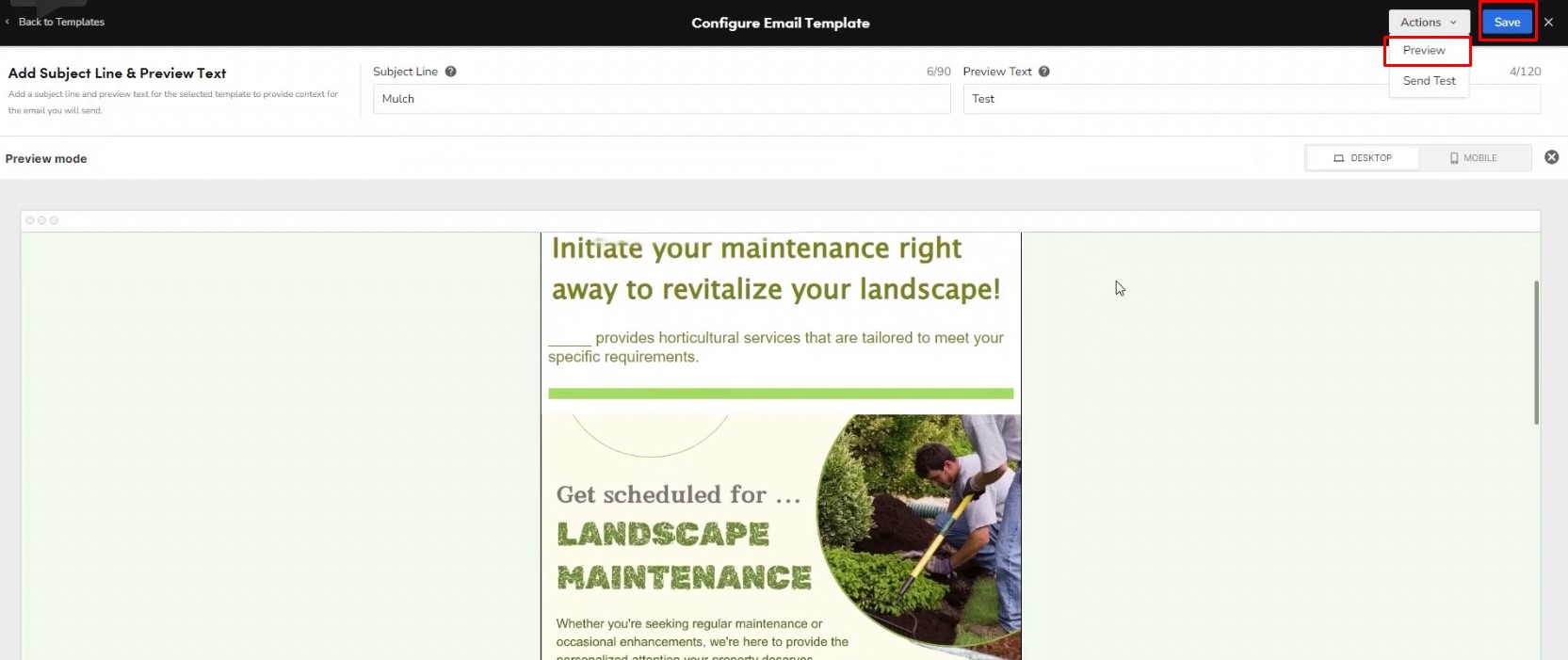
Graphic design is a powerful tool for enhancing brand visibility and creating meaningful connections with your audience. At Process-Smart, we are dedicated to delivering custom design solutions that not only meet your specific requirements but also drive engagement and success.
By following these simple steps, you can efficiently design a new email template or make changes to an existing one. Aspire’s intuitive system allows you to fully customize your email to suit your marketing needs. This flexibility ensures that your emails reflect your brand while staying visually appealing and well-organized.
Download a PDF version of the job aide here.